Zopi now simplifies the process of adding products directly from AliExpress using just a product link. With the “Add Product by URL” feature, you can instantly import any supported product — no Chrome extension needed.
This convenient option is available in the Product Catalog and Product Center menus.
Where You Can Use This Feature
You’ll find the “Add Product by URL” button in three key locations:
1. Product Catalog
To add a product by URL in the Product Catalog section, follow these steps:
- Go to the Product Catalog section in your Zopi dashboard.
- Click the “Add Product by URL” button in the top right.
- Paste a valid AliExpress product link.
- Click Import to bring the product into your Imported Products list.
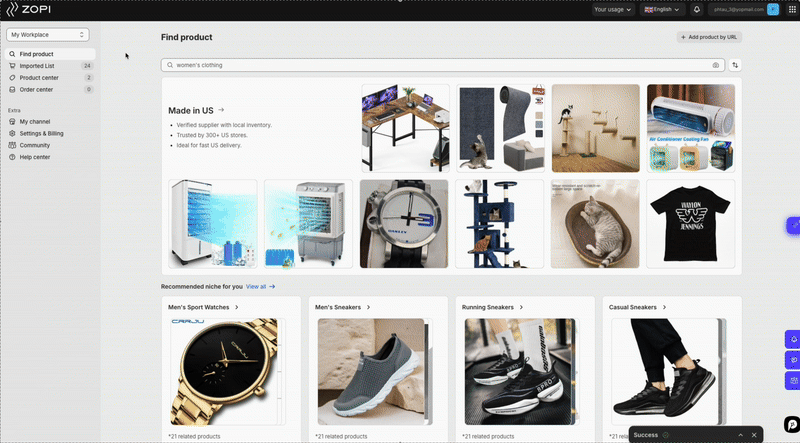
2. Product Center
To use the Product Center for adding products by URL, complete these steps:
- Navigate to Product Center.
- Click “Add by URL” in the top right.
- Enter your product link and click Import.
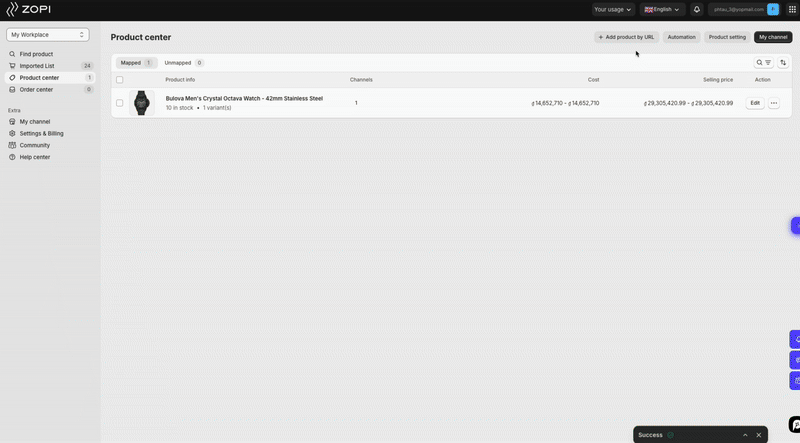
Note: Ensure the link is a direct product URL, not a category, search, or homepage link.
When to Use This
Consider using the “Add Product by URL” feature in these scenarios:
- You discovered a winning product on AliExpress and want to import it quickly.
- A supplier or teammate shared a product link with you for easy access.
- You prefer a faster import option without the need to browse or use the Chrome extension.
Stay tuned for more improvements!
For additional guidance on using Zopi effectively, check out our Zopi Help Center.

The clarity and precision in your writing are impressive. It makes complex topics accessible to everyone.