Follow these steps to successfully submit a product on the Supplier Center:
- Navigate to the Zopi website and log in.
- Ensure you have the necessary permissions to access the Supplier Center.
- From the dashboard, locate and click on the “Product” option in the main menu.
- This will take you to the Product List interface.
- Look for the “Add Product” button at the top right corner.
- Click on this button to start the product submission process.
- Enter the required product information, including:
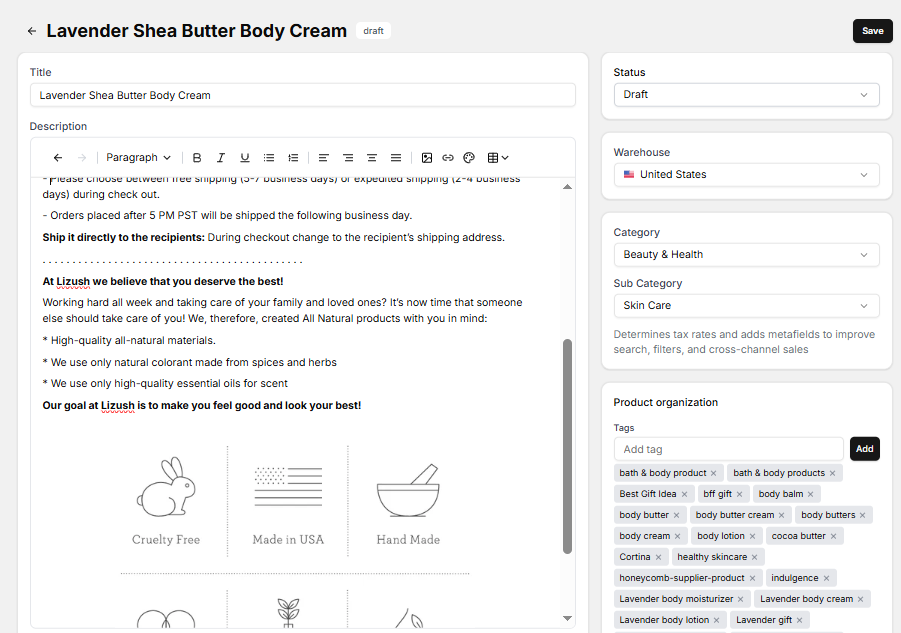
- Product Name: Choose a clear and descriptive name.
- Description: Provide a detailed description highlighting key features and benefits.
- Specifications: Add specific details such as dimensions, weight, materials, and any other relevant attributes.
- Price: Set a competitive price for your product.
- Images: Upload high-quality images that showcase the product.
- Variant images: Upload high-quality images that showcase all variants.
- Warehouse: Select the warehouse from which the product will be shipped. This helps in managing shipping times and costs.
- Category: Choose the appropriate category for your product to help customers find it easily.
- Tags: Add relevant tags that describe the product, which can improve searchability within your store.
- Ensure all mandatory fields are completed.

- Double-check all entered information for accuracy.
- Select the Submit Listing status to finalize the product submission
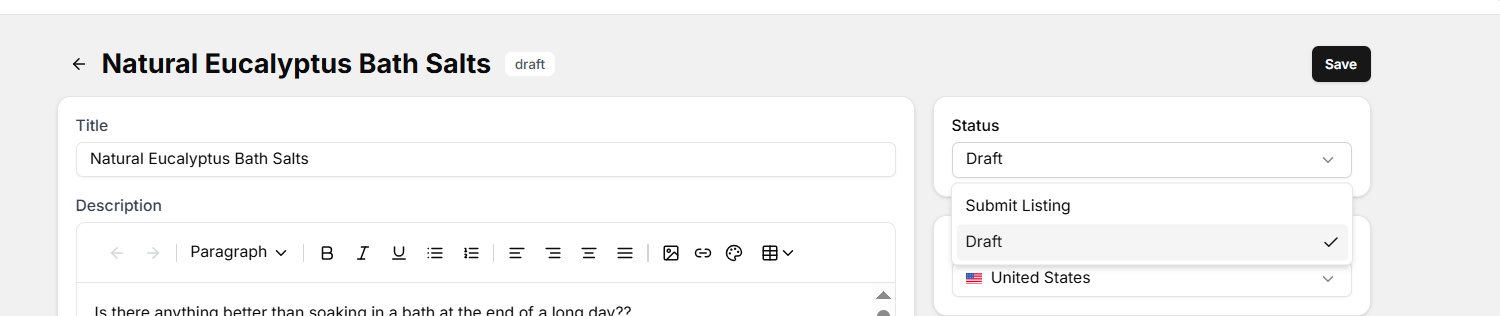
Submitting products on the Supplier Center is a vital process for dropshippers looking to enhance their product offerings and streamline inventory management. Ready to get started? Log in to your Supplier Center and begin submitting products today! If you have any questions or need further assistance, feel free to reach out to our support team.
