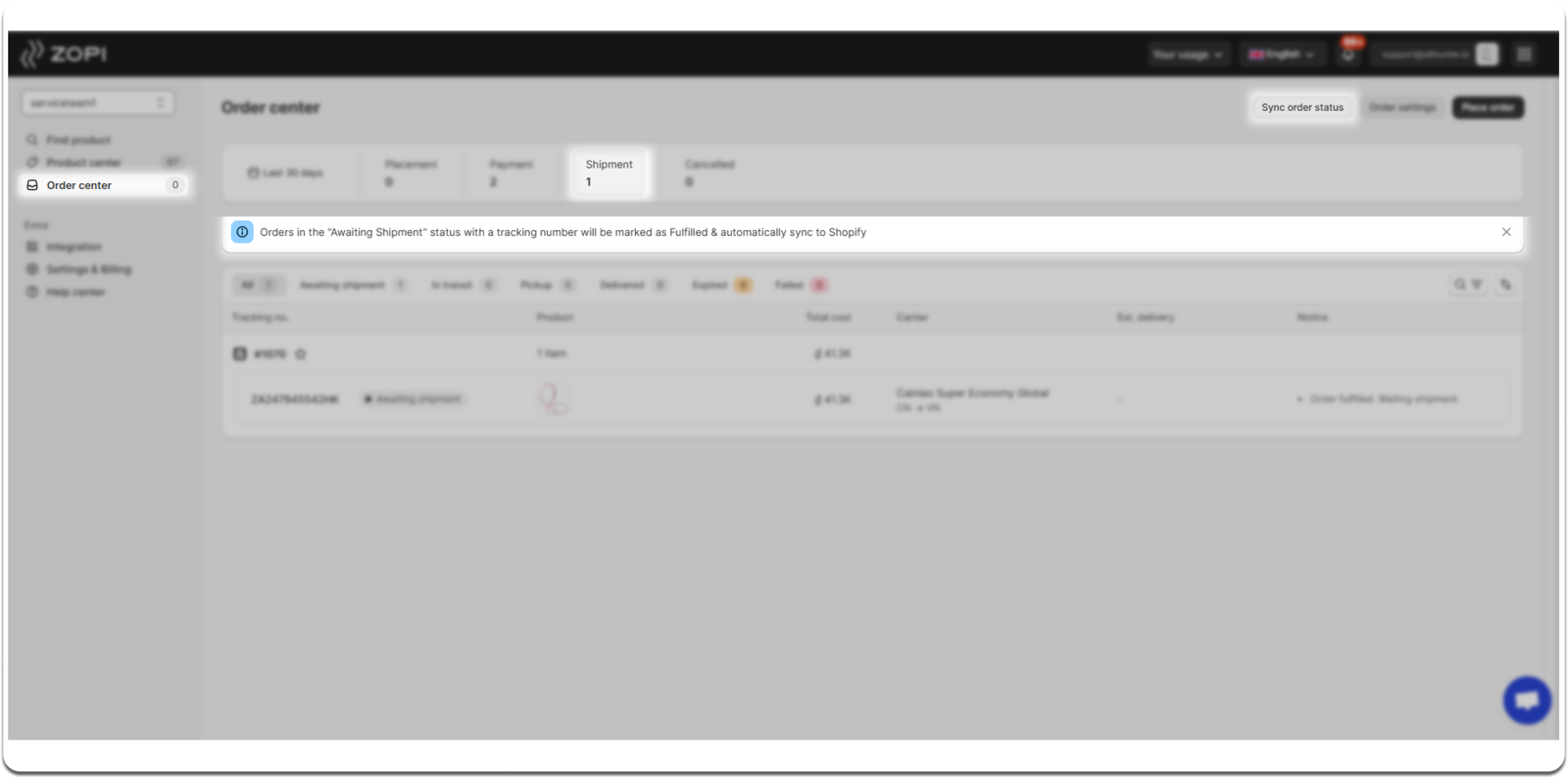In certain situations, you may need to place orders manually. Zopi allows you to do this by entering the Source Order Number and updating the order status. Follow the instructions below for detailed guidance on how to manually place orders and manage them effectively.
How to Order Manually and Pay on the AliExpress Site
Step-by-Step Guide to Manually Order on AliExpress
- Visit AliExpress and log into your account.
- Search for the product you want to purchase.
- Select the Size, Color, and Shipping Method on the product page, then click Buy Now to place your order.
- If you want to buy multiple items, click Add to Cart and combine your orders in the shopping cart.
- Enter your shipping address.
- Choose a payment method, enter your payment information and card details, then click Confirm.
- Finally, click Place Order.
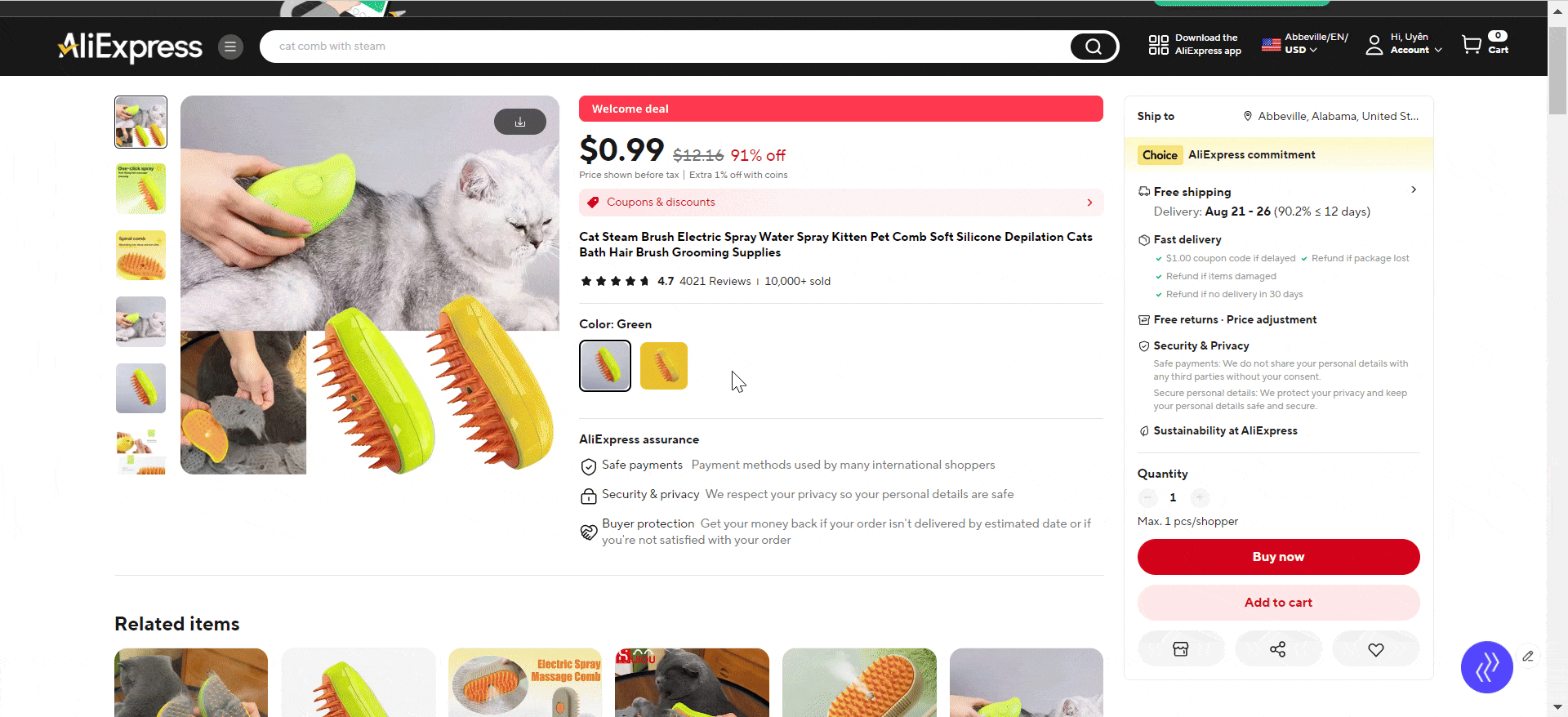
How to Get the AliExpress Order Number
When you make a purchase on AliExpress, an order number is generated immediately. The format of these order numbers looks like this: 502370139095420, 70050660905420, or 86087307282773. To find your order number, follow these steps:
Steps to Retrieve Your AliExpress Order Number
- Log into your AliExpress account and go to the My Orders section to find your selected orders.
- The Order Number is displayed next to the order details.
- Click Copy to save the order number.
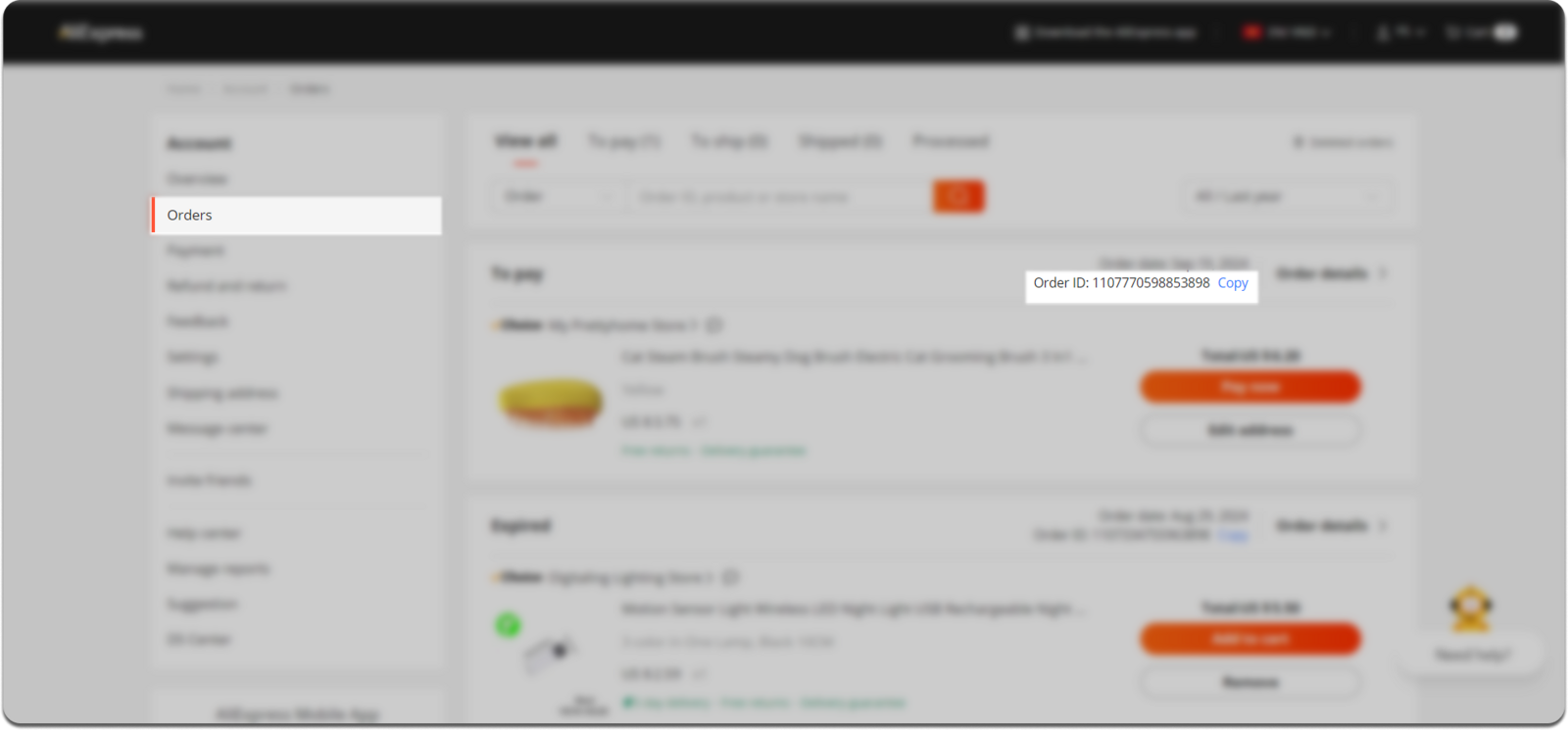
How to Update the Order Status on Zopi
Steps to Update Your Order Status in Zopi
- Log into Zopi and navigate to the Order Center > Placement tab.
- Go to the Ready to order / Needs attention sub-tab.
- Select the checkbox next to the order ID you want to update.
- Click Manually fulfill.
- In the pop-up window, paste the AliExpress Order Number you copied earlier.
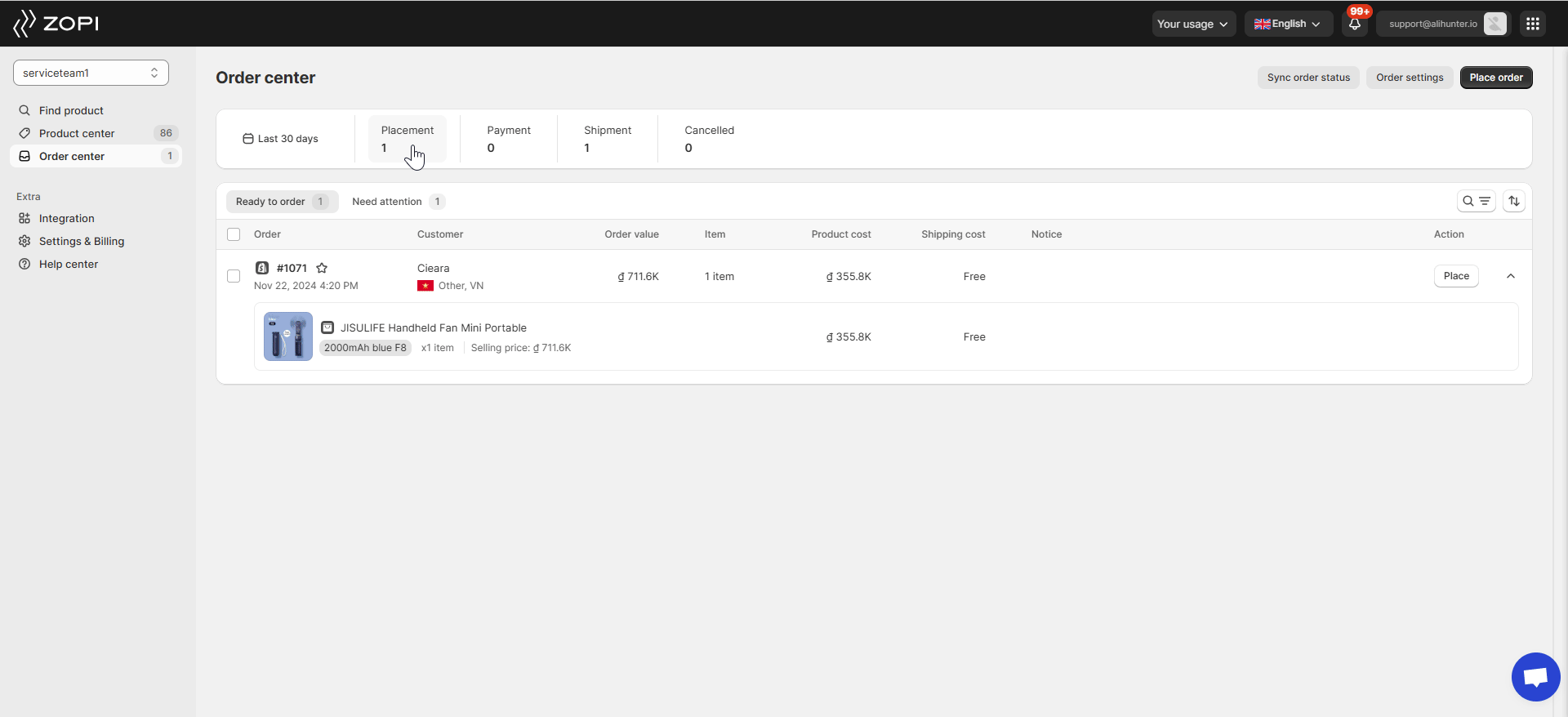
- The order will move to the Payment tab along with its order number.
- The order is nearly ready to ship, and its status on Zopi will change to Awaiting Shipment under the Shipment tab.
- The tracking code will sync to Zopi for 24 hours. If it doesn’t update and move to the Shipment tab after some time, click the Sync order status button in the Order Center to refresh your orders.