Are you ready to plunge into the exciting world of dropshipping? Finding the right product can be a challenging and time-consuming task. That’s when you need solutions for the job. Now check out the latest feature Product Insights, where we’ll provide you with the valuable data-driven insights you need to supercharge your product’s growth strategy.
Understanding the Product Insights
Our aim is to provide you with more insights to choose dropship products, thereby increasing your chances of success in dropshipping.
Accessing the Product Insights
Product Insights is an exclusive add-on featured in the Integration tab. It costs $2.9 per month and is available for Free and Starter plans. If you’re on the Basic plan or higher plans, this integration is automatically included.
Follow these steps to activate the Product Insights:
Steps
- Login to Zopi and navigate to the Integration in the Menu bar.
- Select the Product Insights option.
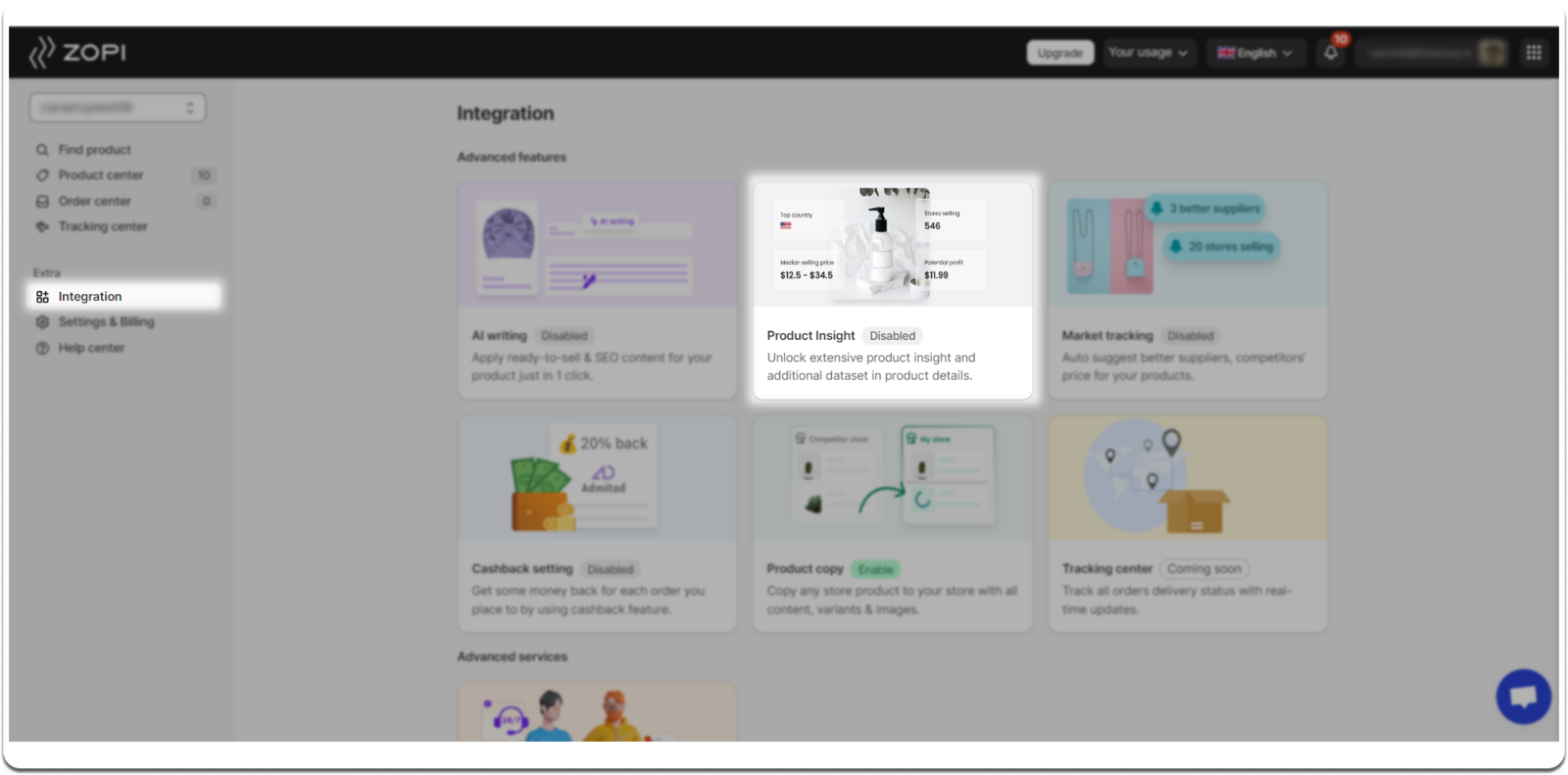 3. Click on Enable.
3. Click on Enable.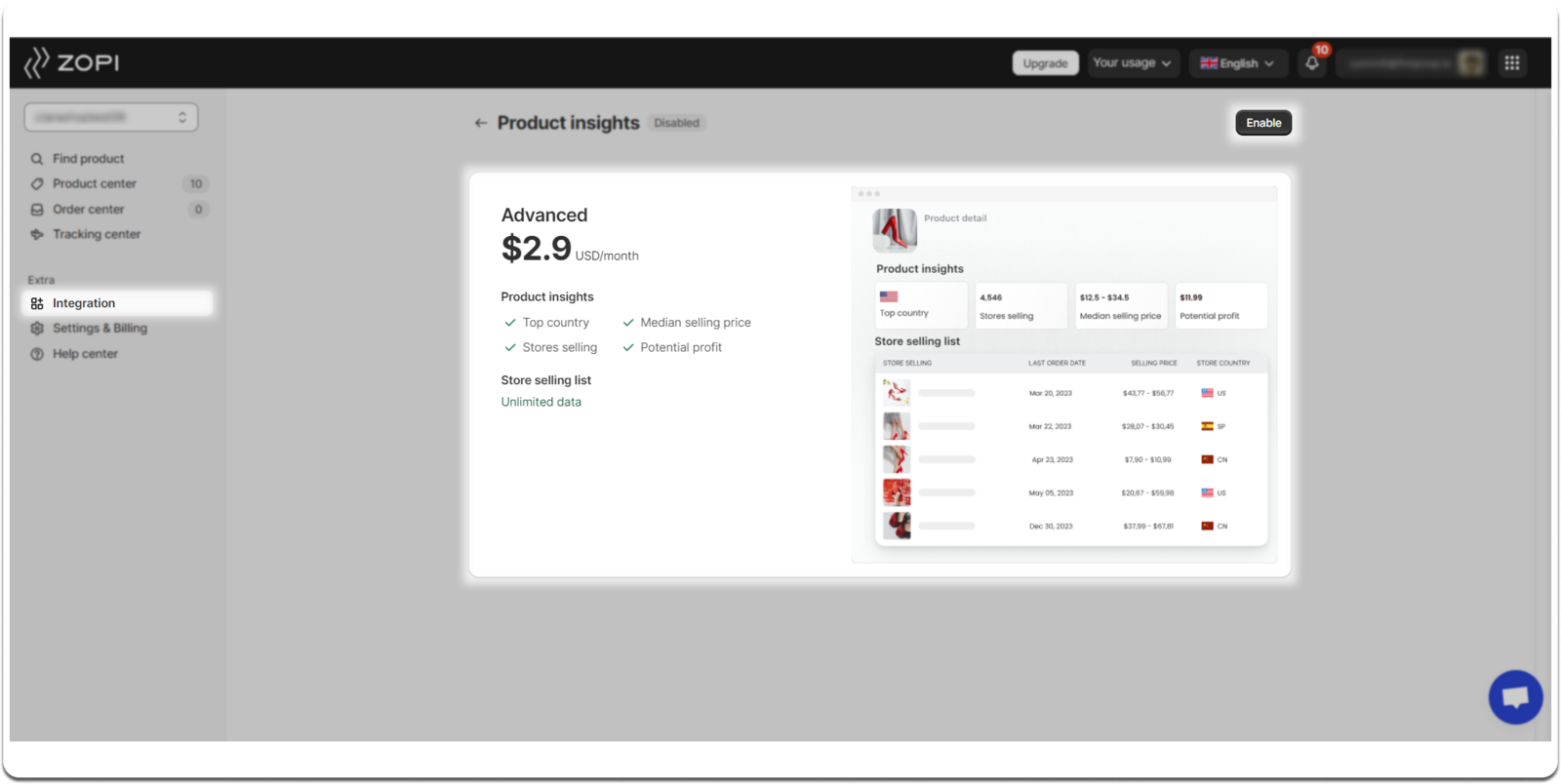
Upon completion of the process, click on a specific product in the Find product page to access a wealth of information: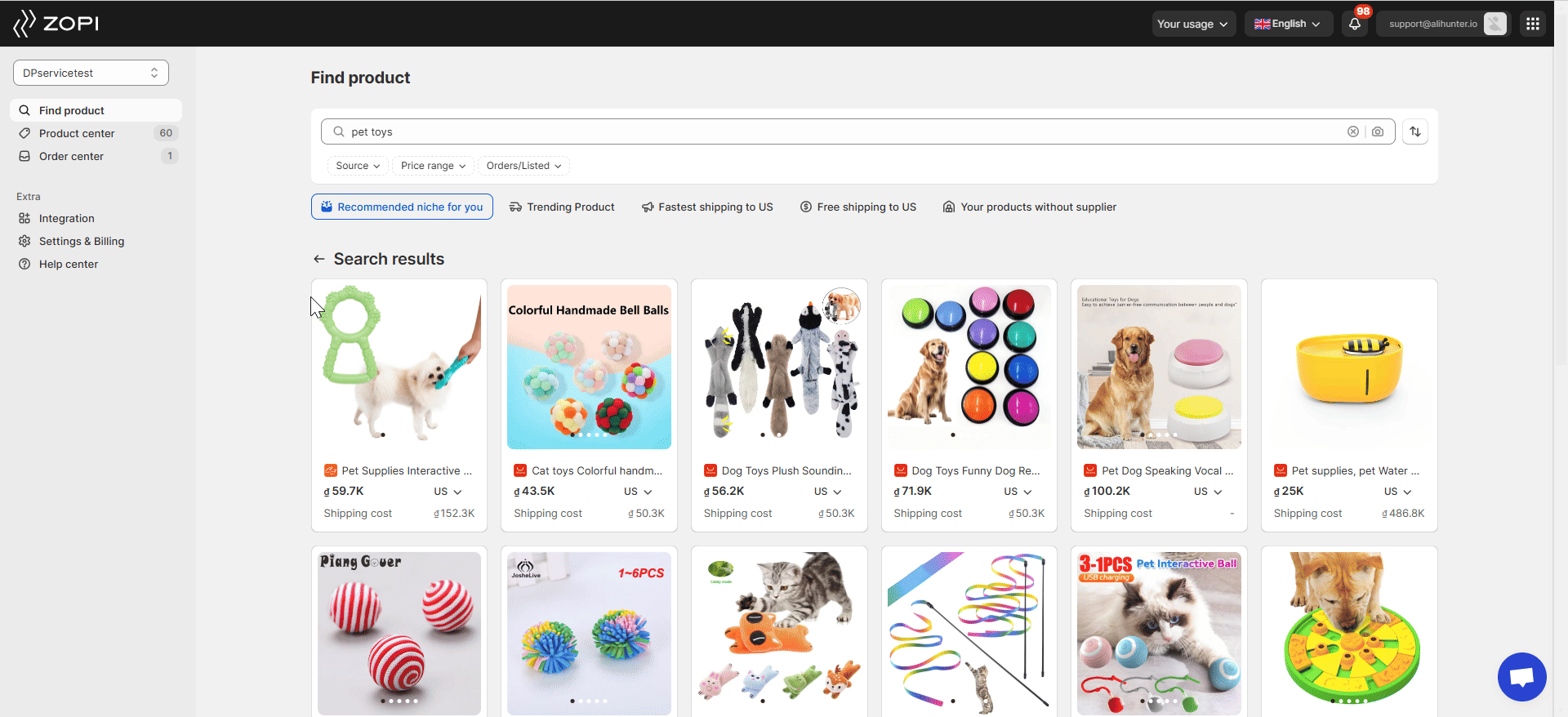
- Top country: determine which country has the most reviews for this product
- Store selling: view a number of Shopify stores that are selling this product. This also allows you to monitor them.
- Median selling price: find the price in the middle of the data set when you arrange from low to high.
- Potential profit: is calculated by subtracting the product cost from the median selling price.
IMPORTANT NOTE:
* Users Downgrade Yearly to Monthly Plan: If you switch from a yearly plan to a monthly plan, the Shopify system detects this change. Consequently, you won’t be able to use this specific feature.
* Users with AliHunter Paid Plans: This integration is currently unavailable for users with AliHunter Paid Plans.
We hope that you are finding particularly useful and valuable information. All we need to do is bringing more benefits to enhance your experience and companion in achieving your success.
