Are you ready to elevate your dropshipping business with Zopi but unsure where to begin? Don’t worry, we’re here to assist you! Follow this comprehensive guide to install the Zopi app effortlessly.
Step-by-Step Guide to Installing the Zopi App
- Log in to your Shopify admin and navigate to the Apps section.
- Search for Zopi in the search bar or go directly to the Zopi app page.
- Click Install to add Zopi to your store.
* The Zopi app is now successfully installed and will appear in your Apps list.
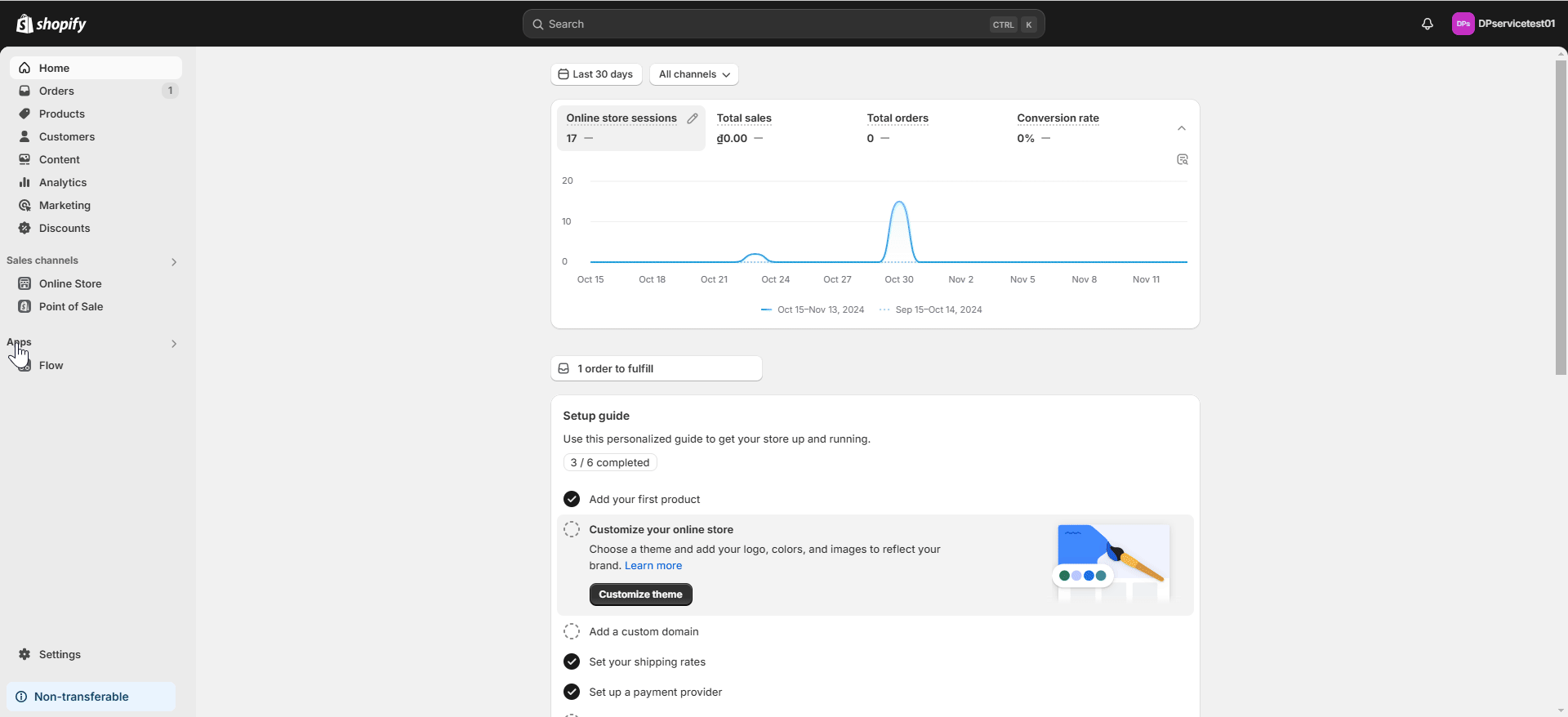
Congratulations! You have successfully installed the Zopi app and are now ready to enhance your dropshipping experience.
>> Learn more about What is Zopi here.

Muito bom