To efficiently place orders on AliExpress and synchronize product and order data, you need to link your Zopi account with your AliExpress account.
Method 1: In the Account Menu
Steps to Connect Your AliExpress Account via the Account Menu
- Log in to Zopi.
- Navigate to the Settings & Billing page and select Account.
- Locate the Source Account section and click on Connect.
- Complete the necessary steps based on your AliExpress account login status:
- If your AliExpress account is already logged in, click Authorize on the AliExpress binding page.
- If not, enter your Email and Password, then click Sign in. The connection will be established after logging in.
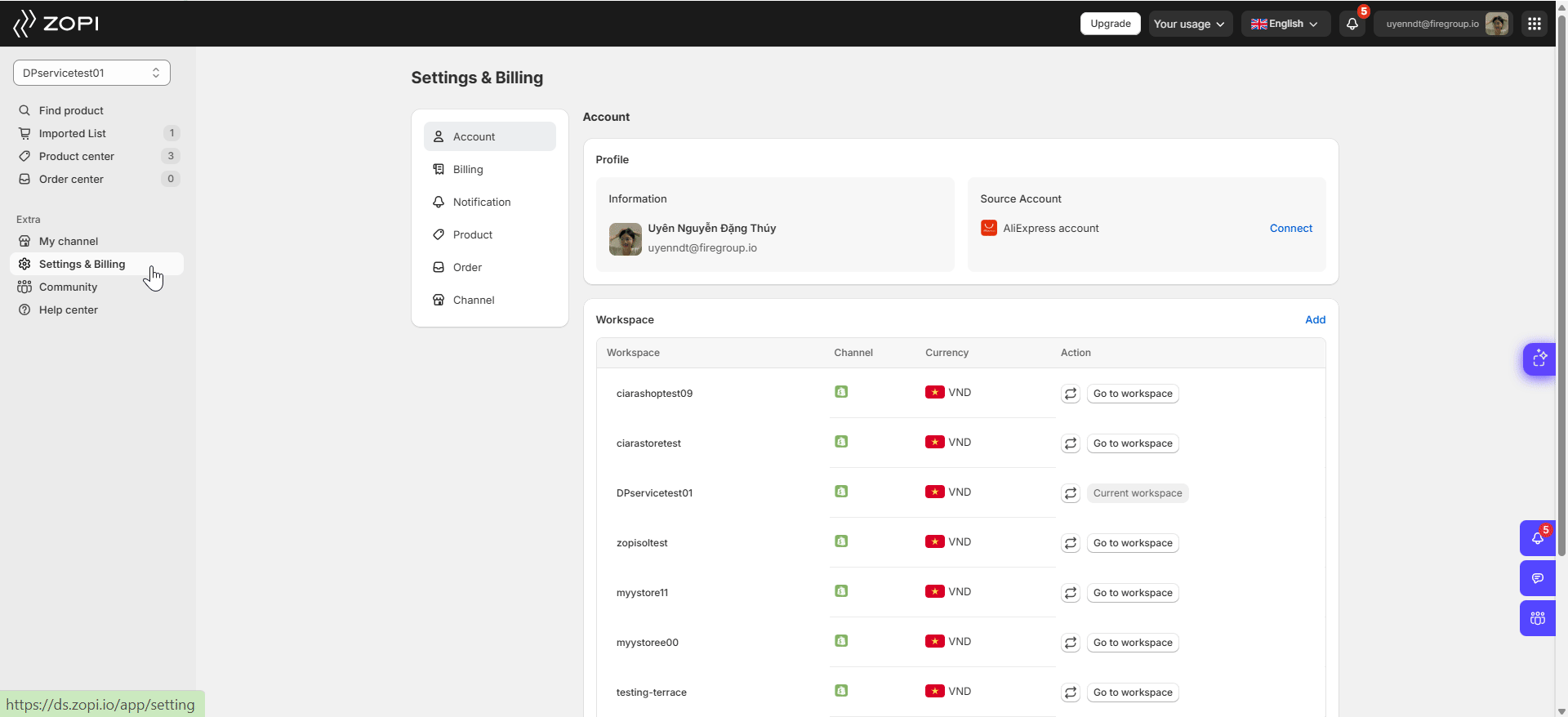
Once completed, your account will be successfully connected to AliExpress.
Method 2: In the Source Order Settings
Steps to Connect Your AliExpress Account via Source Order Settings
- From the Zopi dashboard, go to Settings & Billing and select Order.
- Find the Source Order Settings section, where AliExpress is set as the default option. Click Connect now.
- Complete the necessary steps based on your AliExpress account login status:
- If your AliExpress account is already logged in, click Authorize on the AliExpress binding page.
- If not, enter your Email and Password, then click Sign in. The connection will be established after logging in.
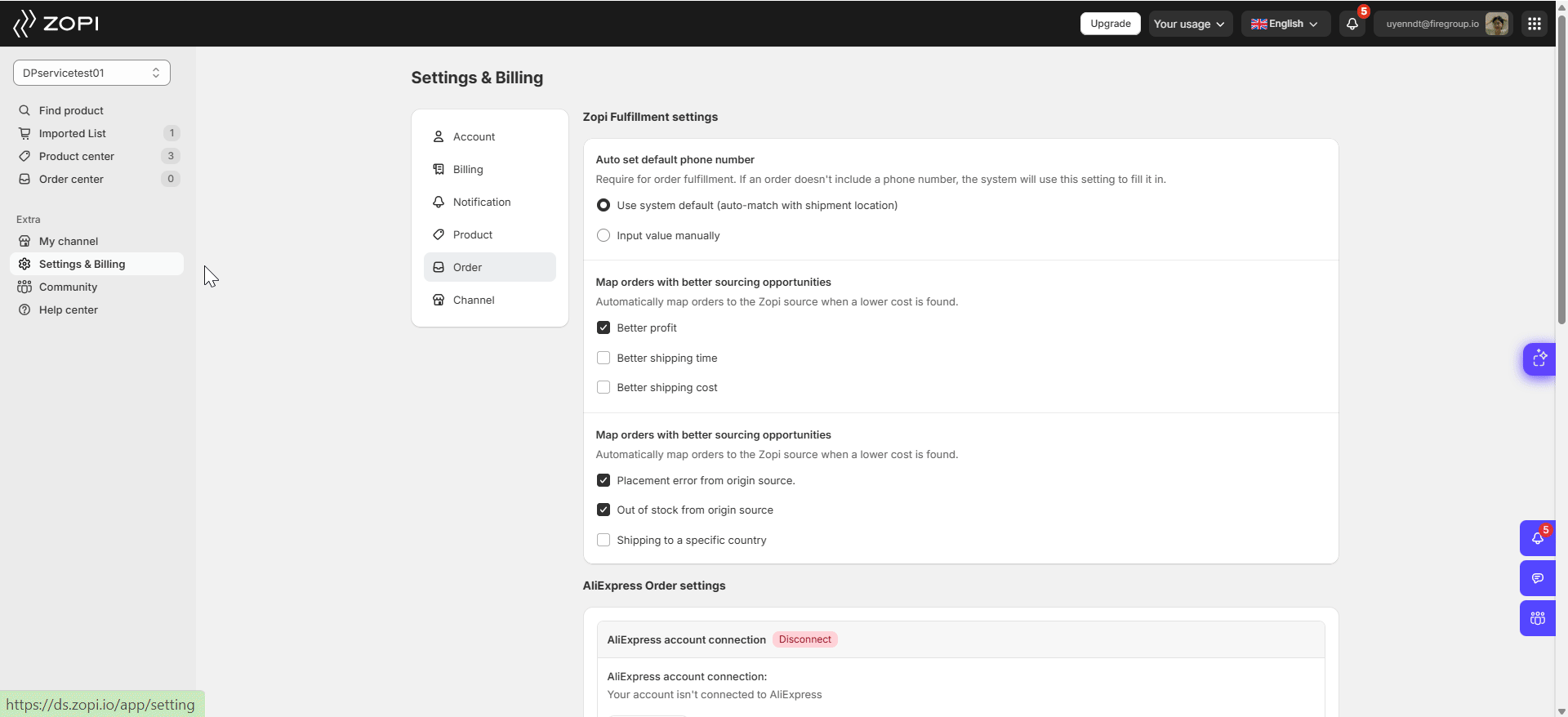
You can choose either method based on your preference. After authorization, you can continue processing your orders from Zopi.

I need help with my account for drop shipping
Could you explain more about the connection issue you’re facing?