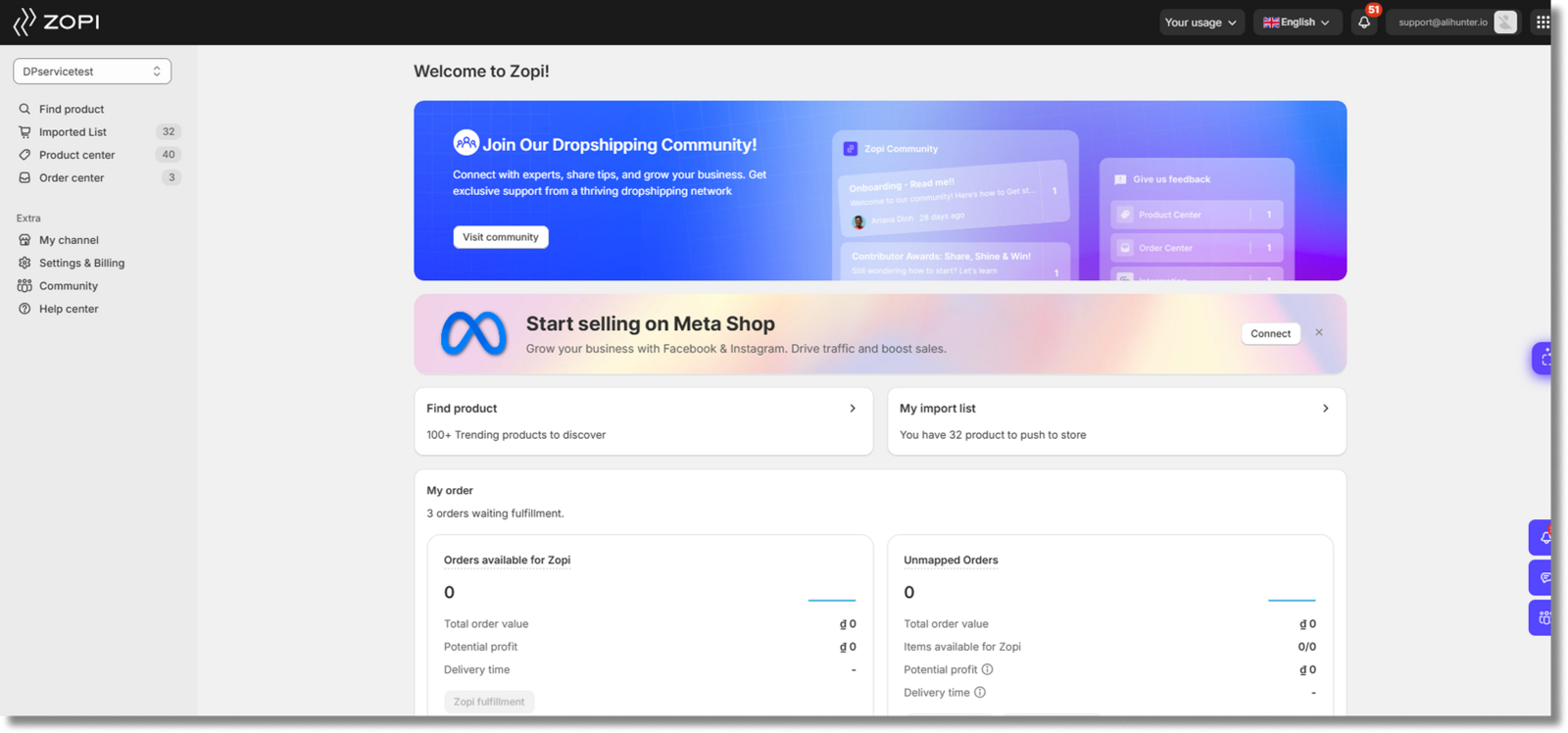To get started with Zopi for your dropshipping business, the first step is to log in. You can log in using one of the following methods:
- Log in to the Embedded App
- Log in to the Web App
Method 1: In the Embedded App
Zopi is optimized for Shopify. When you create a Zopi account on Shopify, a virtual email address is automatically generated for you. This feature allows you to utilize a custom domain name (e.g., [email protected]) within the Embedded App.
Steps to Log In via the Embedded App
- From your Shopify admin, click on Apps.
- In the Search box, type Zopi. You will be directed to the Zopi dashboard.
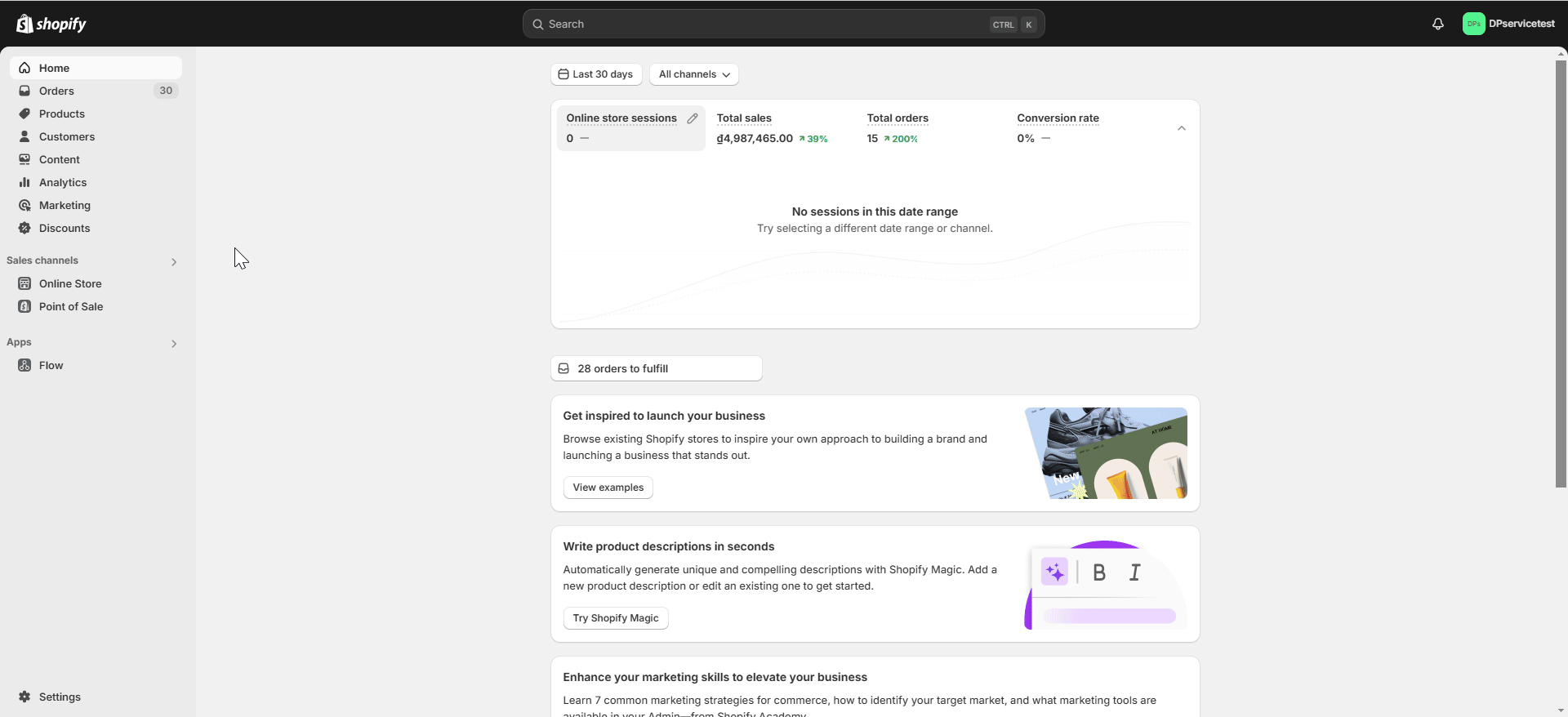
Method 2: In the Web App
Before you begin, please contact our Support Team and provide your current email address for internal updates. Skipping this step may result in the Store already has owner error message when attempting to log in to the Zopi Web App. Learn more about resolving this error here.
Steps to Log In via the Web App
- Visit this link: https://ds.zopi.io/
- Log in using your Google or Facebook account.
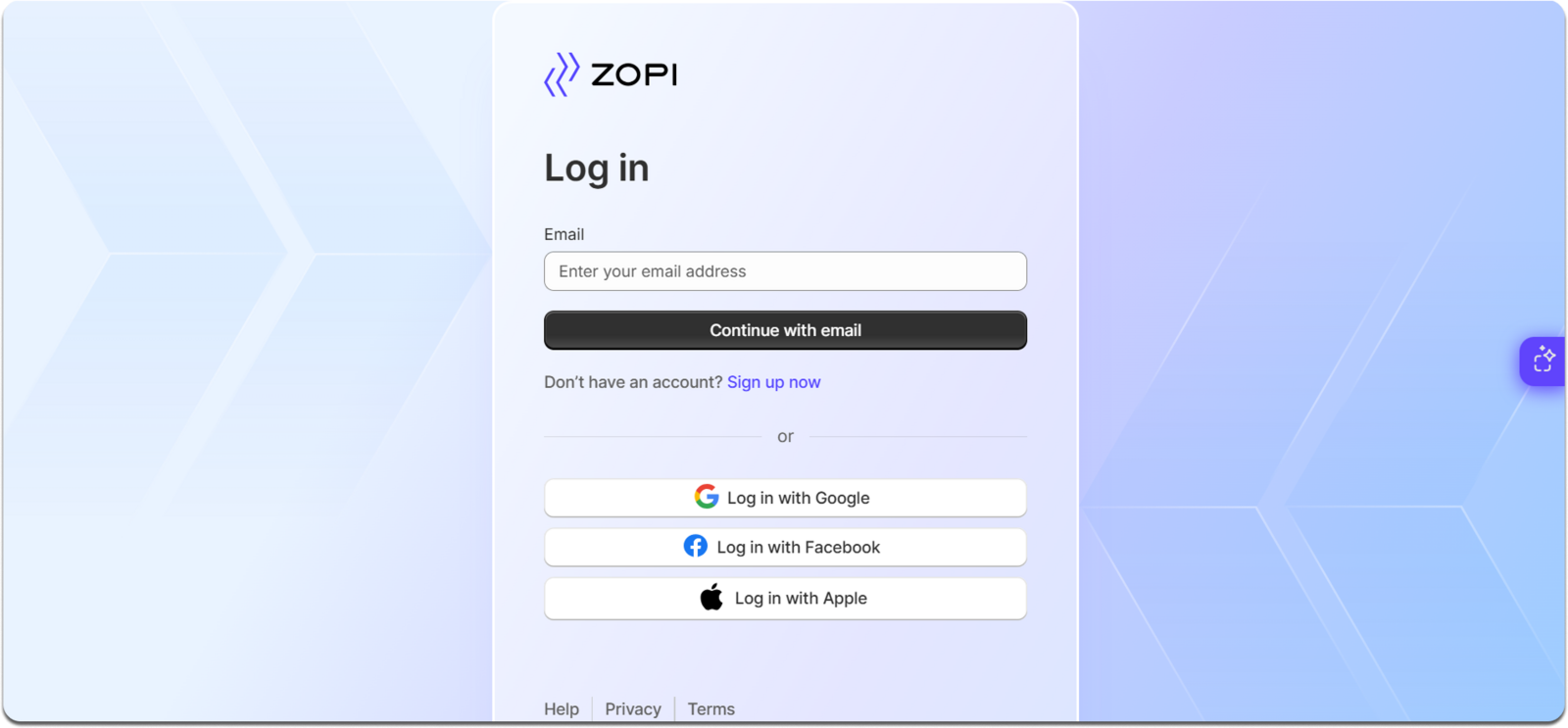
3. On the sign-in page, select the Omni Dropshipping application to continue.
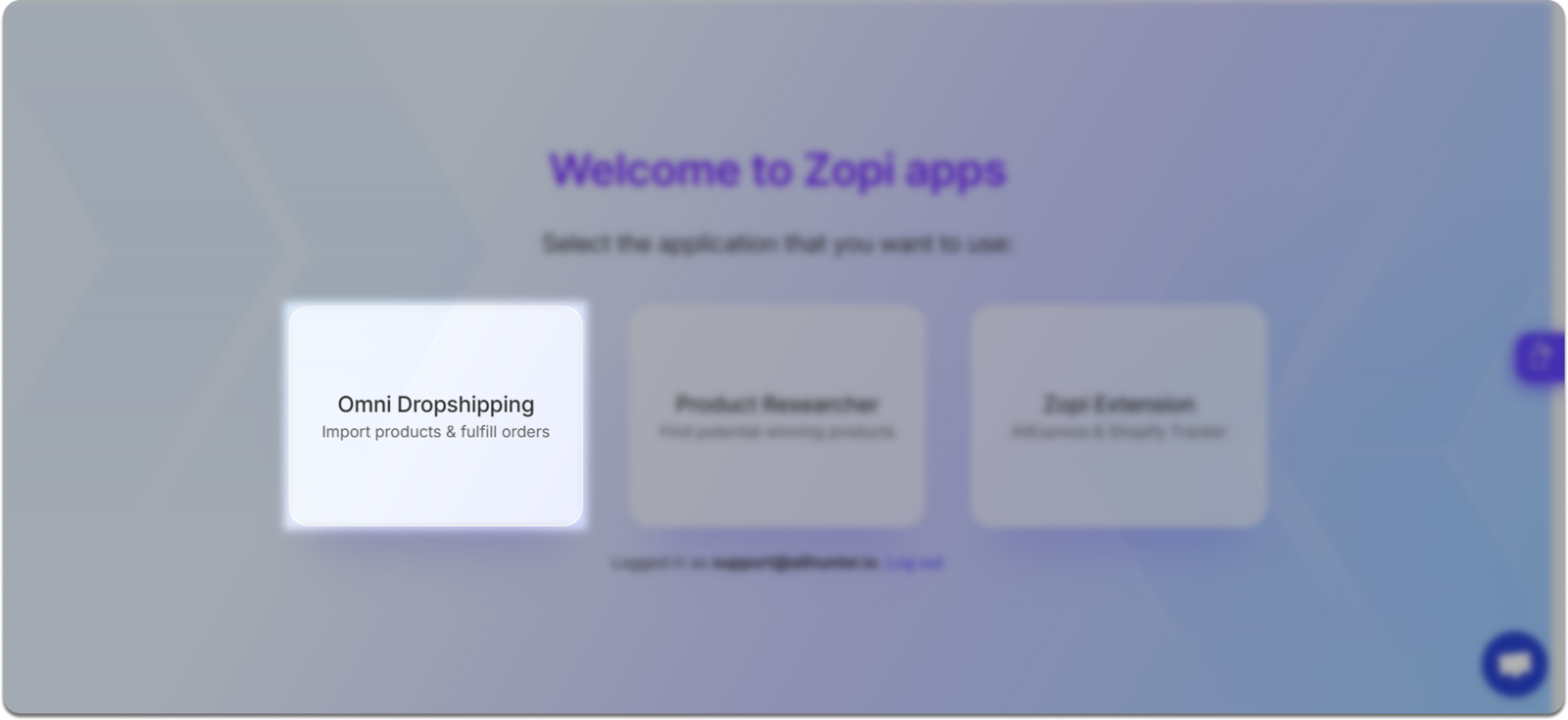
- After authenticating with your account, you will access the main page of the Zopi web app.