Are you encountering an error while trying to log in to the Zopi Web app?
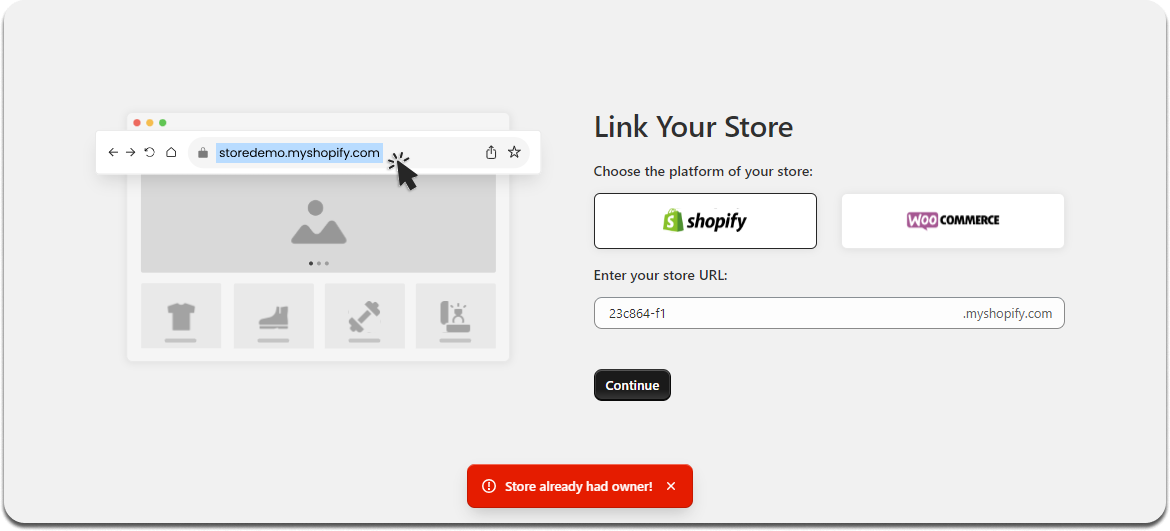
Cause of This Error
The Zopi app is specifically optimized for Shopify. When you create a Zopi account through Shopify, a virtual email is automatically generated for you. This feature enables you to utilize a custom domain name (e.g., [email protected]) within the Embedded App.
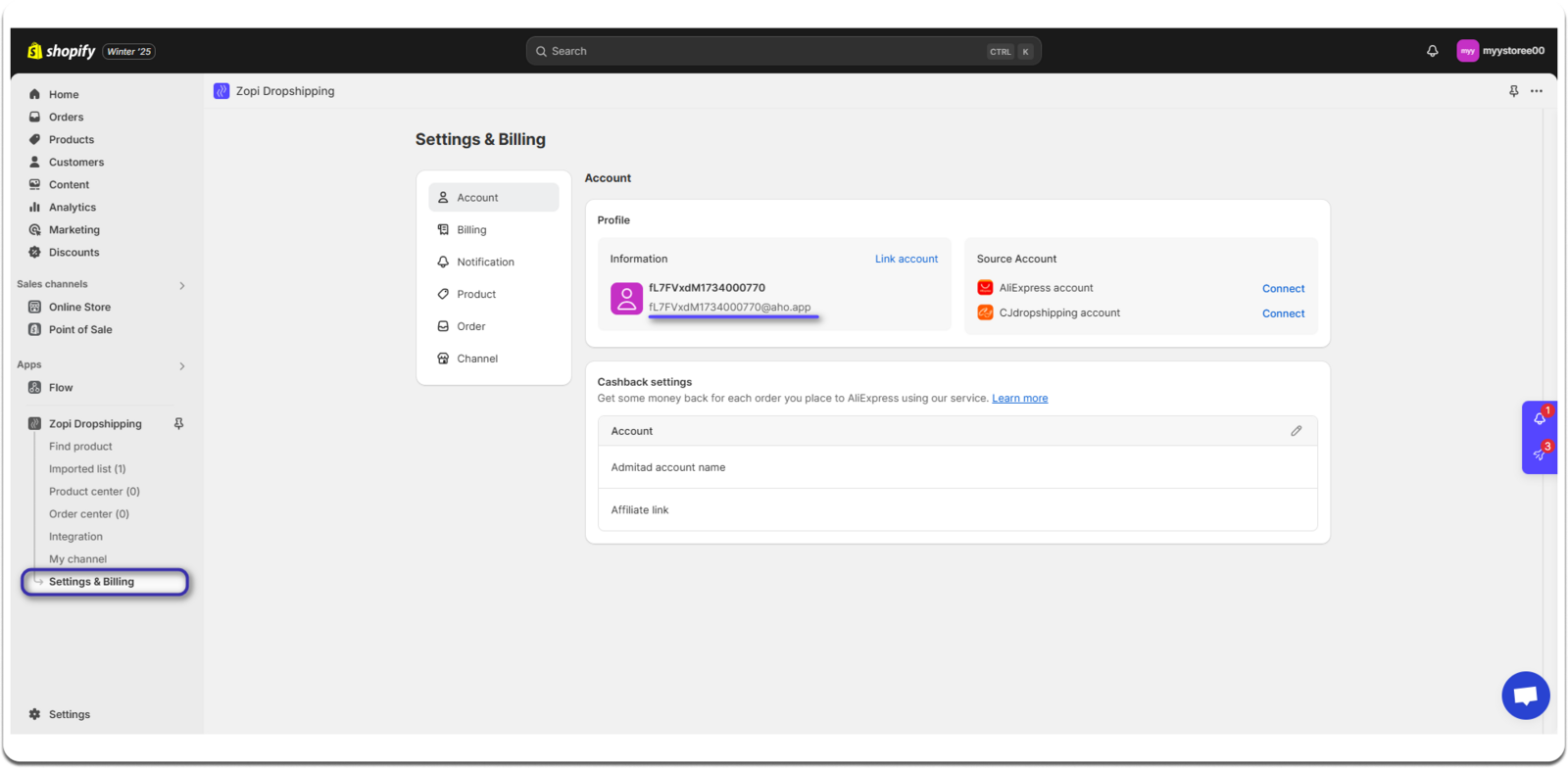
An actual email is created only when you manually input your information or log in using Google or Facebook. This email address is essential for accessing the Zopi Web App.
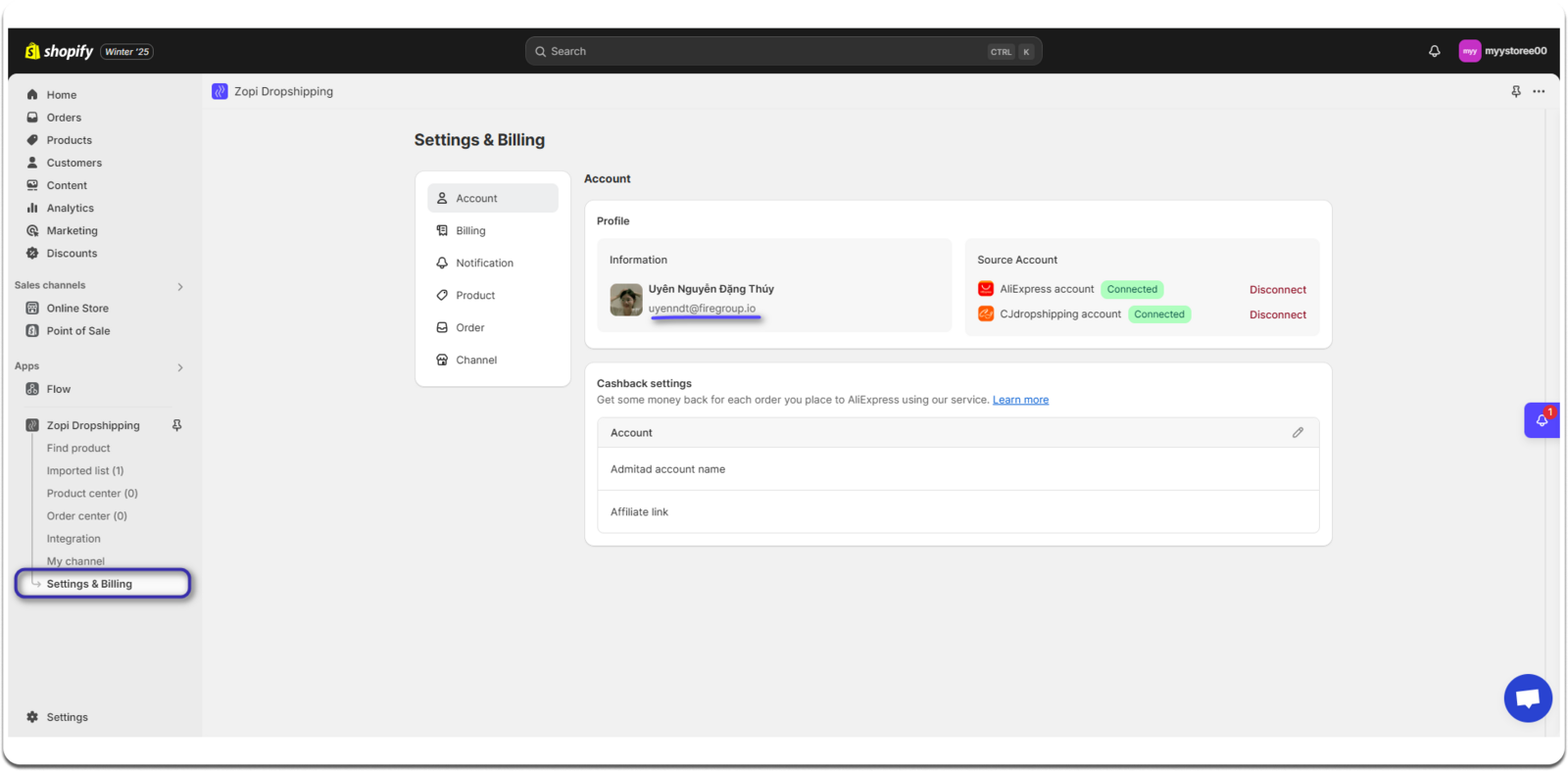
Solution for This Error
If you encounter the error message Store already has owner, follow these steps to link your account:
- Navigate to the Profile section under Account on the Settings & Billing page, and click Link account.
- In the pop-up window, select Sign in with Google and choose a Google account to proceed.
- Alternatively, enter your email and password, then click Confirm.
Once you complete these steps, your email will be successfully linked to your account.
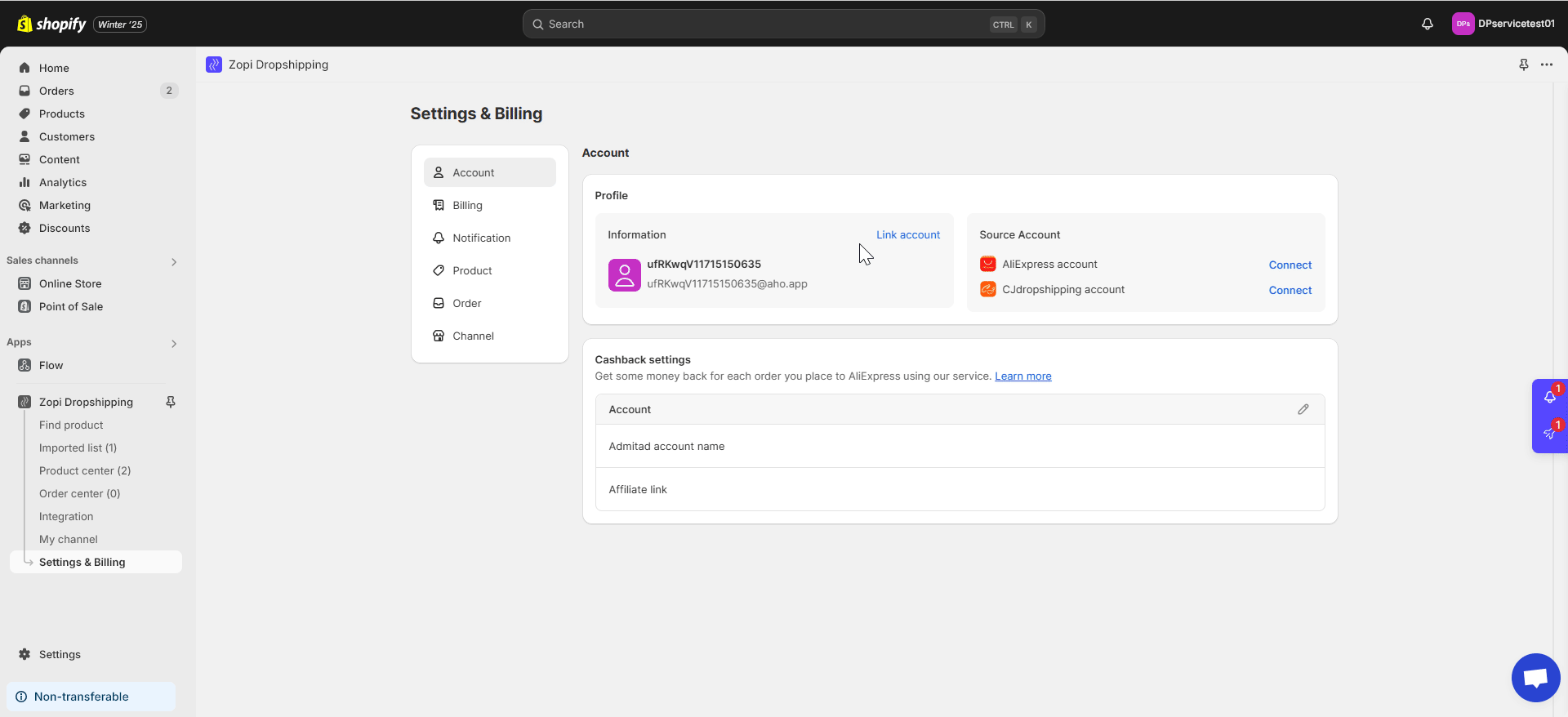
If this does not resolve the issue, please contact our Support team via the Live chat window on the right side of the screen and provide your actual email address. We will assist you in updating your email internally so you can log into your Zopi Web App immediately.
