If you’re running a dropshipping business, product sourcing is everything. Zopi’s powerful Chrome Extension makes it easier than ever to discover trending products, compare prices, and import directly to your Shopify or WooCommerce store – all with just a few clicks.
In this guide, you’ll learn how to streamline your product search, save promising finds, and optimize your importing process with the Zopi Extension.
Find Winning Products Faster with Zopi
Zopi’s Chrome Extension works seamlessly across major platforms like AliExpress, Temu, and eBay, helping you uncover high-potential products in real time.
Key Features:
- Smart Filters: Refine your search by delivery times, seller ratings, shipping location, and more.
- Price Comparison Tool: Instantly compare product prices from multiple sellers to find the best deal.
- Real-Time Product Insights: View visit counts and sales trends to help evaluate product performance before importing.
👉 Pro Tip: Look for products with consistent recent sales, reliable shipping options, and competitive pricing to increase your chances of success.
Use “Add to Collection” to Stay Organized
Instead of importing products immediately, Zopi allows you to add items to a Collection — a temporary list of products you can review later. This is a game-changer for staying organized and preventing clutter in your store.
Why Use Collections?
- Save time by reviewing all potential products in one place.
- Compare different options before deciding what to push to your store.
- Keep your store clean and focused by avoiding premature imports.
How to Import Products Using the Zopi Chrome Extension
Before starting, make sure the Zopi Chrome Extension is installed and you’re logged in to your Zopi account.
Step-by-Step Import Guide:
- Browse AliExpress, Temu, or eBay and open a product page.
- Hover over the purple Zopi icon on the right side of your browser.
- Click the “Add to collection” icon to instantly import the product.
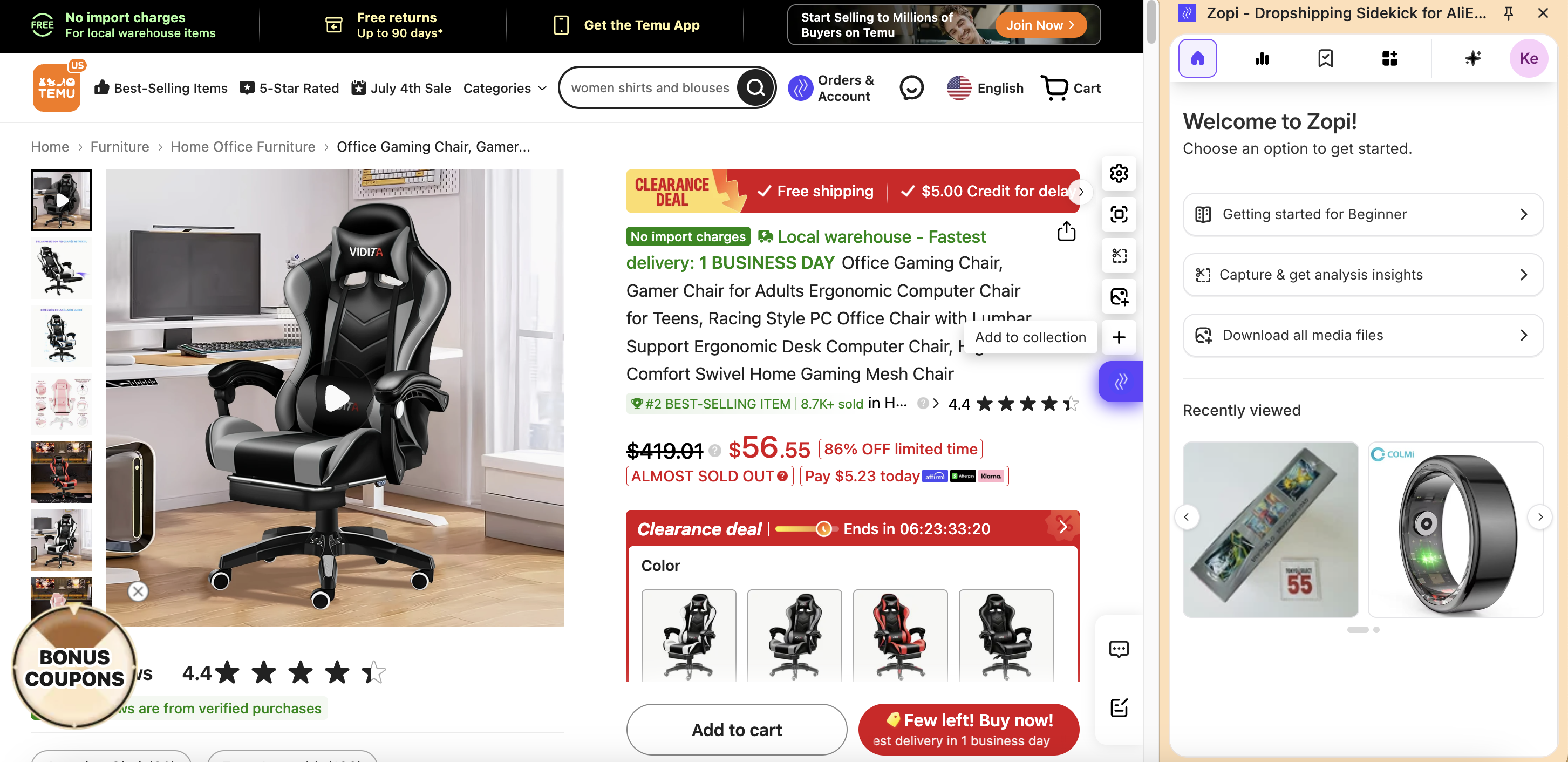
- You’ll receive a confirmation notification once it’s imported.
Edit Product Details Before Publishing
After importing, you can fully customize each product before adding it to your store. Edit:
- Product title and description for SEO
- Pricing rules to apply markups or discounts
- Inventory settings based on supplier stock
- Product variants to offer more options for your customers
Tips to Find High-Potential Products and Reliable Suppliers
Finding the right product is half the battle. Here’s how to improve your sourcing game:
- Watch Trends Over Time
Focus on products that consistently show growth in visits and sales — these have real potential to be winning products.
- Evaluate These Factors:
- Price vs. perceived value
- Shipping time and cost
- Market demand
- Product uniqueness
- Ease of promotion (e.g., viral appeal)
- Use Seasonal Opportunities
Plan for holidays and seasonal trends to stay competitive and relevant.
- Avoid Big Brands
Products from well-known companies like Apple or Lenovo are hard to compete with – stick to unbranded or niche goods for better margins and less legal risk.
- Use Social Media for Research
Check Facebook, Instagram, and TikTok to see what products are currently trending or being promoted.
“Optimize your dropshipping workflow today – with the Zopi Extension, sourcing and importing products has never been this fast or easy.”
Helpful Resources
Getting Started with Zopi Extension 2025
One-Click Import Products to your Zopi
Zopi Extension New Updates 2025
Need Help?
If you run into any issues or have questions about using the Zopi Extension, our Zopi Support Team is here for you.
