Currently, the TikTok Shop and Zopi integration is available only to US-based merchants and supports shipping within the United States. By connecting with Zopi, you’re able to manage your business more efficiently. With just a few quick and simple steps, you can connect your TikTok Shop to Zopi and start selling.
What you need before starting
- Zopi Account: Make sure you have have signed up for a Zopi account.
- TikTok Shop US Account: Ensure your TikTok Shop US account is set up and verified. Learn with this guide.
- Before connecting, please configure your warehouse settings, shipping template, and shipping preferences in your TikTok Shop US account. If not, click here for instructions on how to set them up.
How to connect Zopi to your TikTok Shop US
Steps
1. Login to Zopi > My Channel.
2. Locate the TikTok Shop US option and click Connect.
3. Select your store in the pop-up window and click Next to be redirected to the authorization page.
4. On the authorization page, click the radio button next to each function as required and confirm the Warehouse & Shipping template for TikTok Shop US.
5. Click Done.
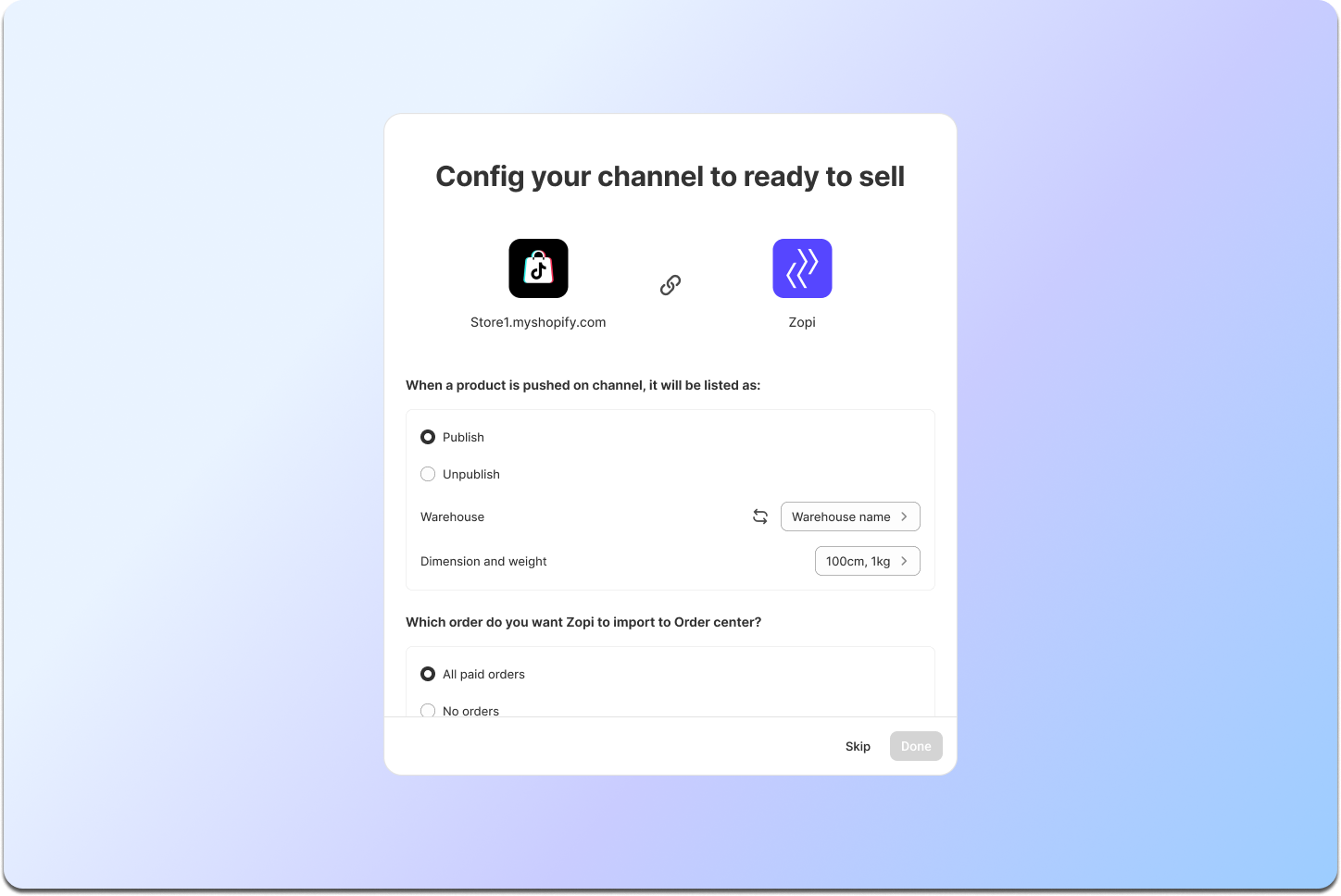 Once connected, your TikTok Shop name and icon should appear in the Channel menu under the Setting & Billing page, indicating a successful integration.
Once connected, your TikTok Shop name and icon should appear in the Channel menu under the Setting & Billing page, indicating a successful integration.
At this point, you will successfully connect Zopi to your TikTok Shop US account, enhancing your ability to manage products, orders, and tracking seamlessly across both platforms.
NOTE: All new shops on TikTok Shop go through a probation period, which limits daily orders and product uploads. Once you meet these criteria—at least 60 days of operation, 300 delivered orders, and healthy shop performance metrics—your shop will automatically graduate from probation, and the restrictions will be lifted. Learn more here.
