When placing orders, you may have specific requirements for your suppliers. Utilize the Set Default Message to Supplier feature to communicate directly with your supplier during the ordering process. Please note that this feature is exclusively available for AliExpress as the order source. Follow the steps below to set it up effectively.
How to Set Default Message to AliExpress Supplier
Step-by-step to Set Default Message for AliExpress Supplier
- Log in to Zopi > Order Center > Order Settings.
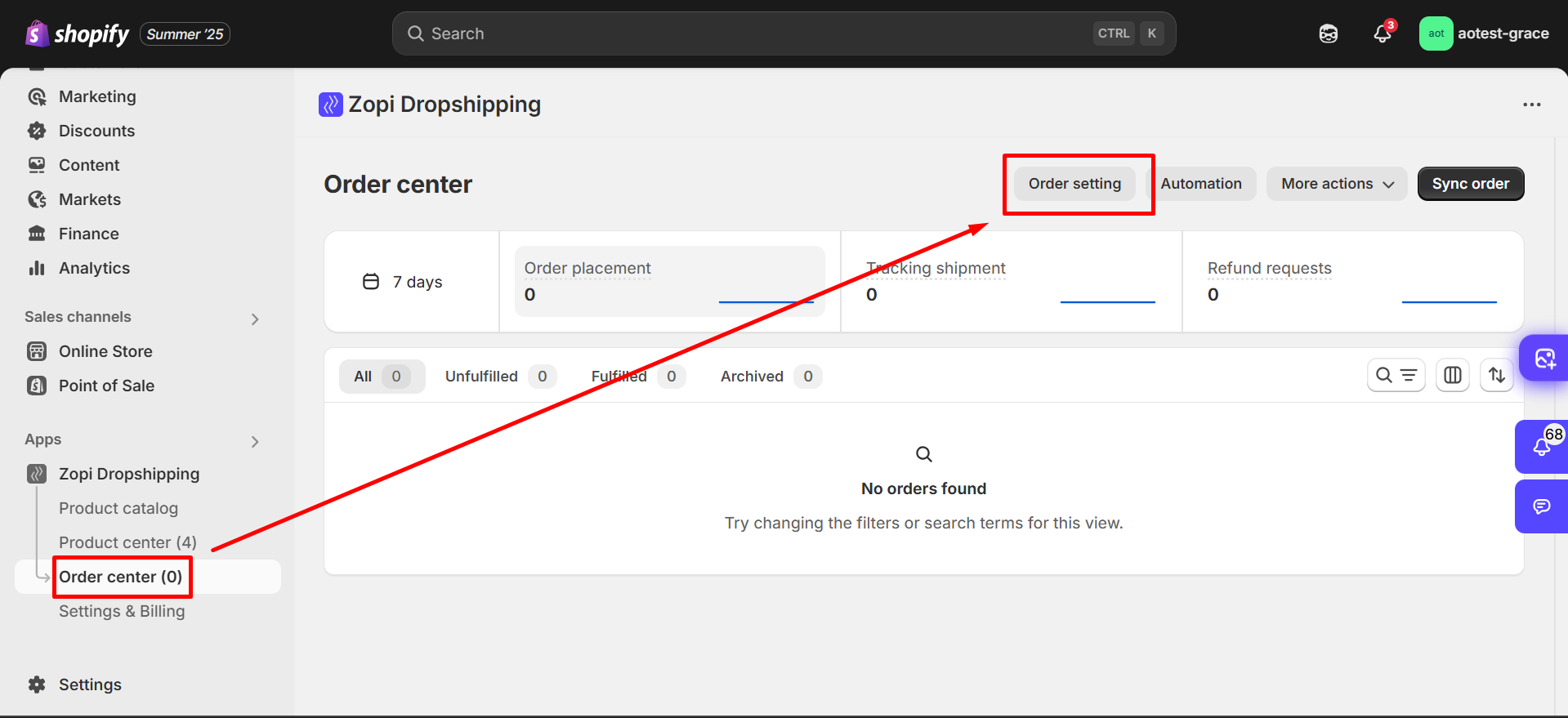
- Locate the Order processing section.
- Scroll down to find Marketplace fulfillment setting.
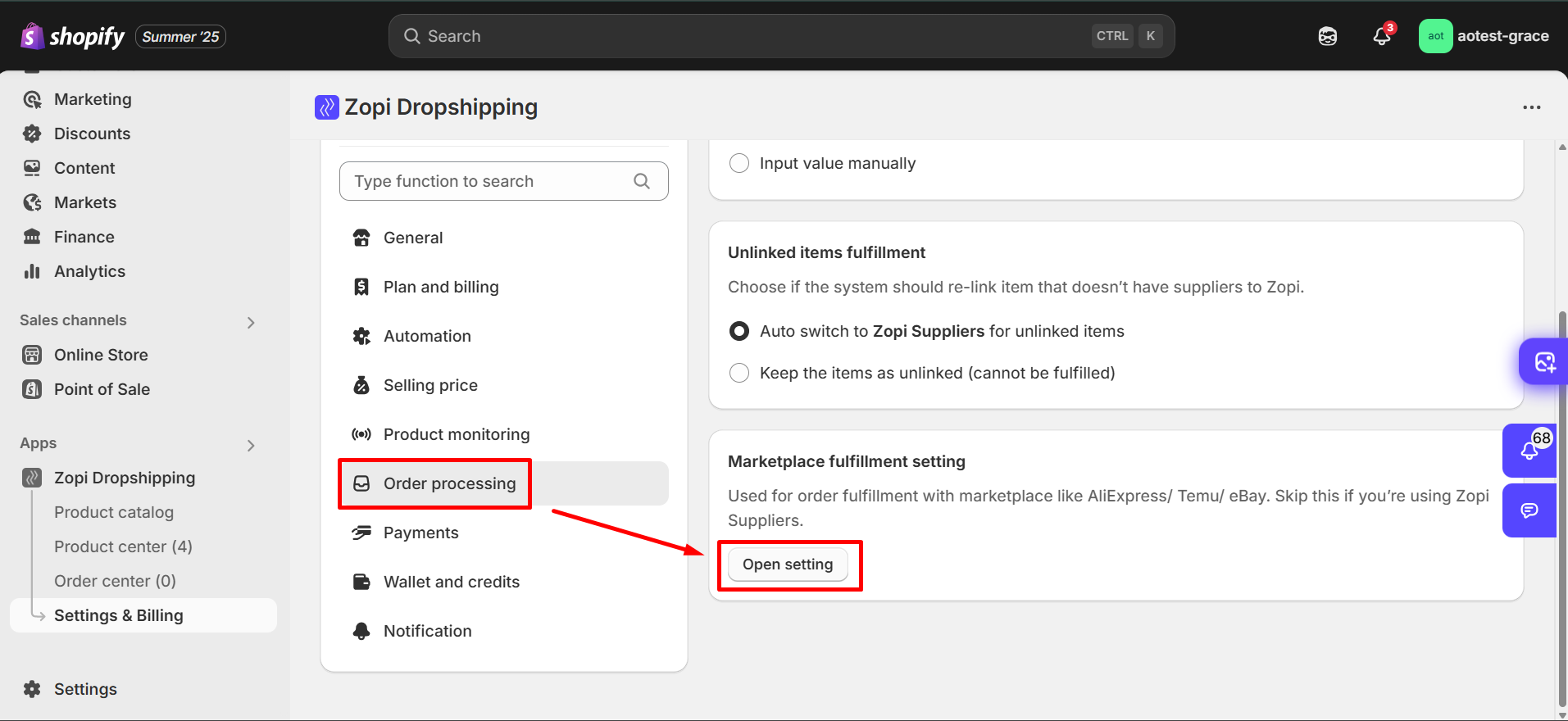
- Check the box to Set the default message for the supplier.
- Type the message you want to send to the supplier.
- Click Save.
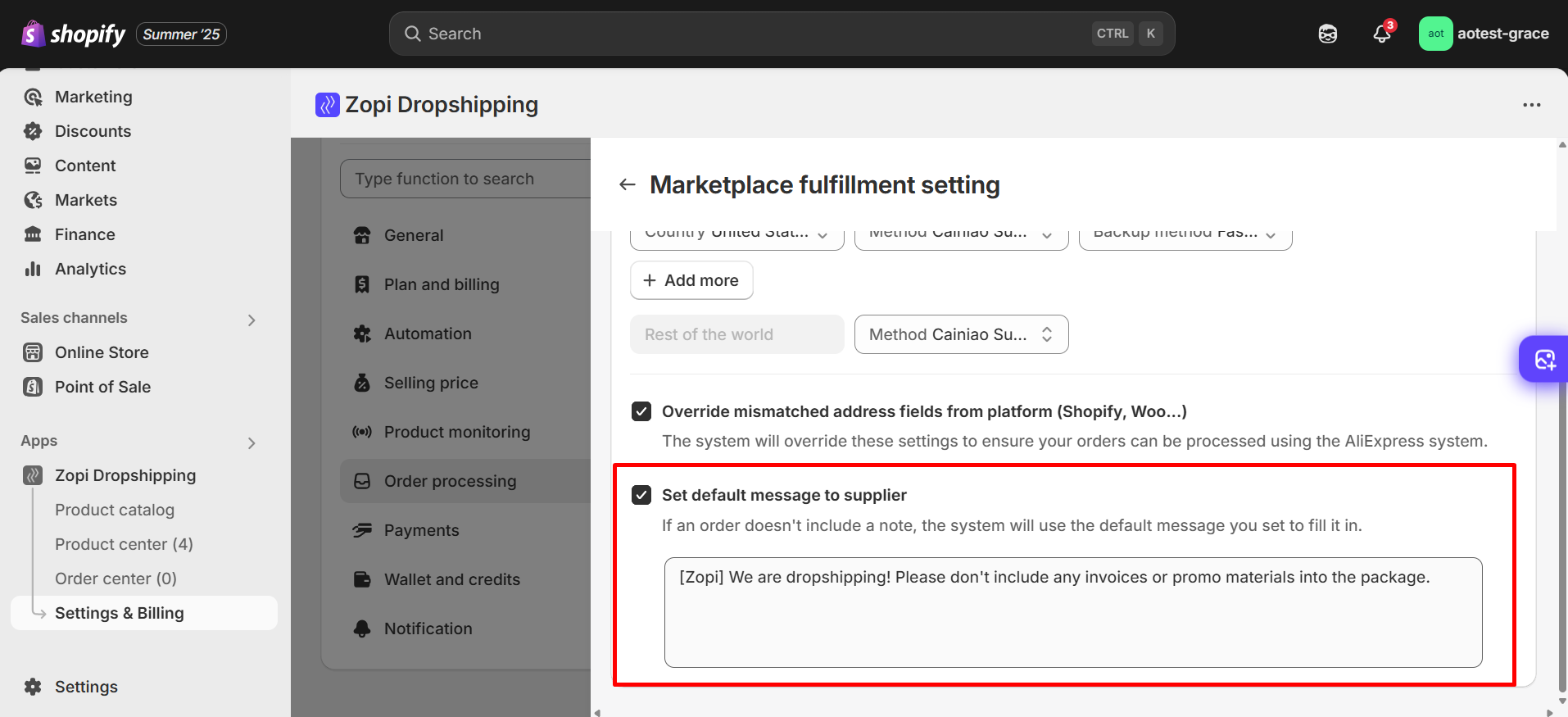
TOP TIP: You can write a note for your suppliers about your order, providing detailed instructions to ensure accuracy and satisfaction.
Here are some template messages you can use to communicate effectively with your suppliers:
- We are doing dropshipping! Please don’t include any invoices or promotional materials in the package.
- Products are fragile; please handle with care.
- Please wrap the product nicely and carefully.
- The product should be shipped during working hours only.
- Leave the products at the door mailbox.
- The product is oversized; please assist the customer in leaving it at the post office upon arrival.
- The product should be exactly as described.
- Remove the old information about your product and update it with my product details (e.g., price).
If you have any questions or need assistance, feel free to contact our Support Team.
