Find Product is an essential feature of Zopi that enables you to quickly identify winning products based on various criteria, including source, curated collections, price, orders, and shipping details. With just one click, you can import products directly into your store. Zopi provides real-time data, showcasing the latest high-quality products that are well-recognized in the market.
How to Filter Product Search on the Find Product Page
Step-by-step to Filter Product Search
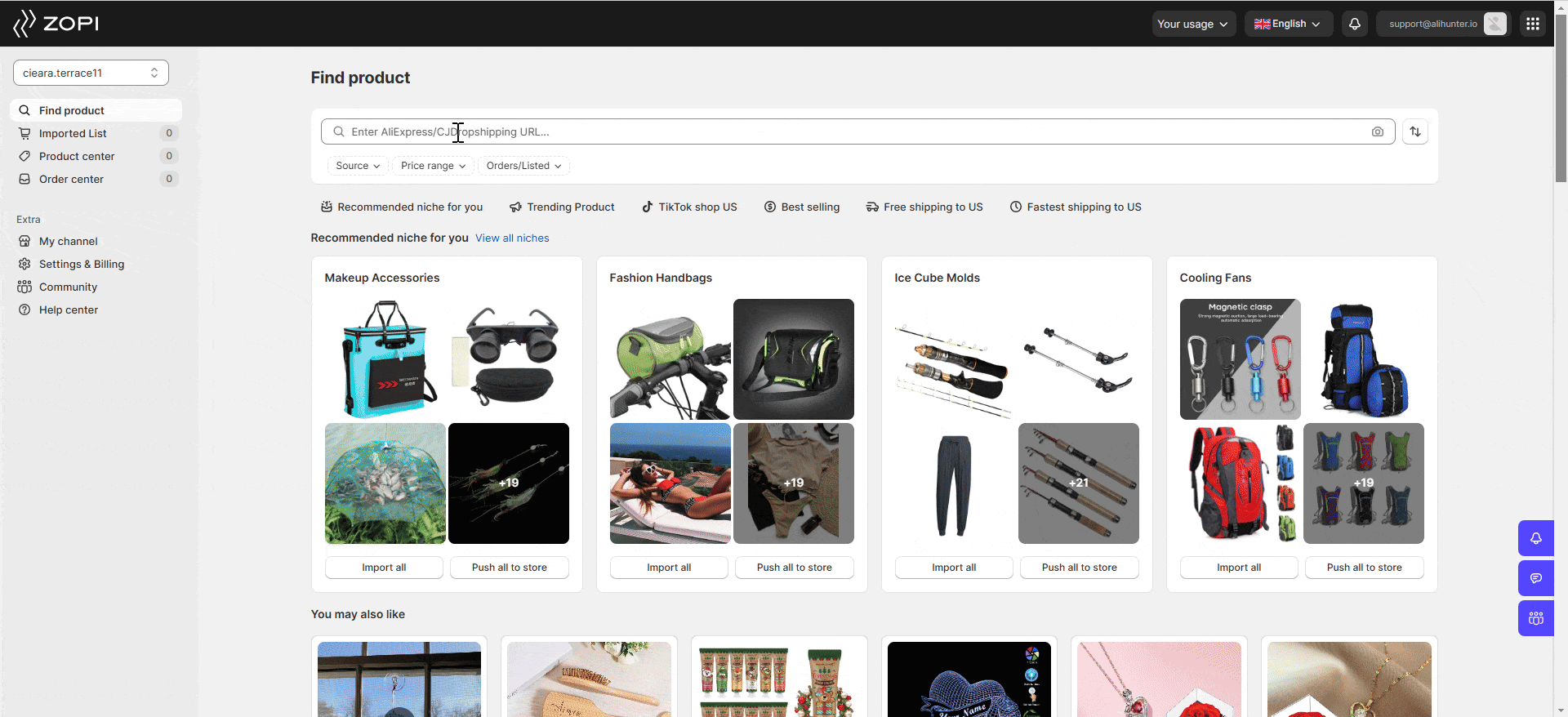
- Log in to Zopi and navigate to the Find Product page.
- Search for products using one of the following methods:
- To search by keyword or URL, enter your product keywords or an AliExpress/CJ Dropshipping URL into the search field and press Enter. You can also utilize our auto-suggestion feature, which provides trending keywords in the search box to enhance your product discovery.
- To search by image, click the Camera icon. Then, select Add Image or paste an image link to upload, and click Search.
- To search by collection, click on options like Recommended Niche for You, Trending Product, Recommend for TikTokshop US, Best Selling, Free Shipping to US, or Fastest Shipping to US. You can also scroll down to explore and select the category that best fits your needs.
- Filter products to narrow down your search. Here’s how each filter works:
- Click on the Source dropdown menu to select the type of source you want to search from.
- Click on the Price Range dropdown menu to set a specific price range for the products you’re interested in selling.
- Click on the Orders/Listed dropdown menu to filter results based on the number of orders or listings.
- Click on the Sort by dropdown menu and choose from options like Most Relevant, Price, Profit, Shipping Time, or Shipping Cost.
NOTE: The shipping filter can only be accessed through the Product Card. Click on the Country List dropdown menu in the specific product to select the countries it can be shipped to.
There are various filters available to refine your search results, and you can combine them. However, be cautious not to narrow your search too much, as this may significantly limit your results unless that is your intention.
