Before starting a new business, conducting thorough research is essential. Here are three effective ways to source products for import:
Utilize the Product Catalog Page
Zopi simplifies your search for a diverse range of products from various suppliers. Each supplier is carefully vetted before being listed on the Product Catalog page, ensuring you have access to quality options.
The Product Catalog Page on Zopi makes it easy to discover a wide range of high-quality products from various vetted suppliers. Every supplier is carefully reviewed before being listed, ensuring you get access to reliable and top-grade options.
1. Start Your Product Research
You can search for products in multiple ways:
- Enter keywords related to the product you want.
- Paste a URL of a desired item.
- Upload an image of the product to find matching products.
- Apply filters to narrow down your search based on category, supplier, price, ship to or other criteria.
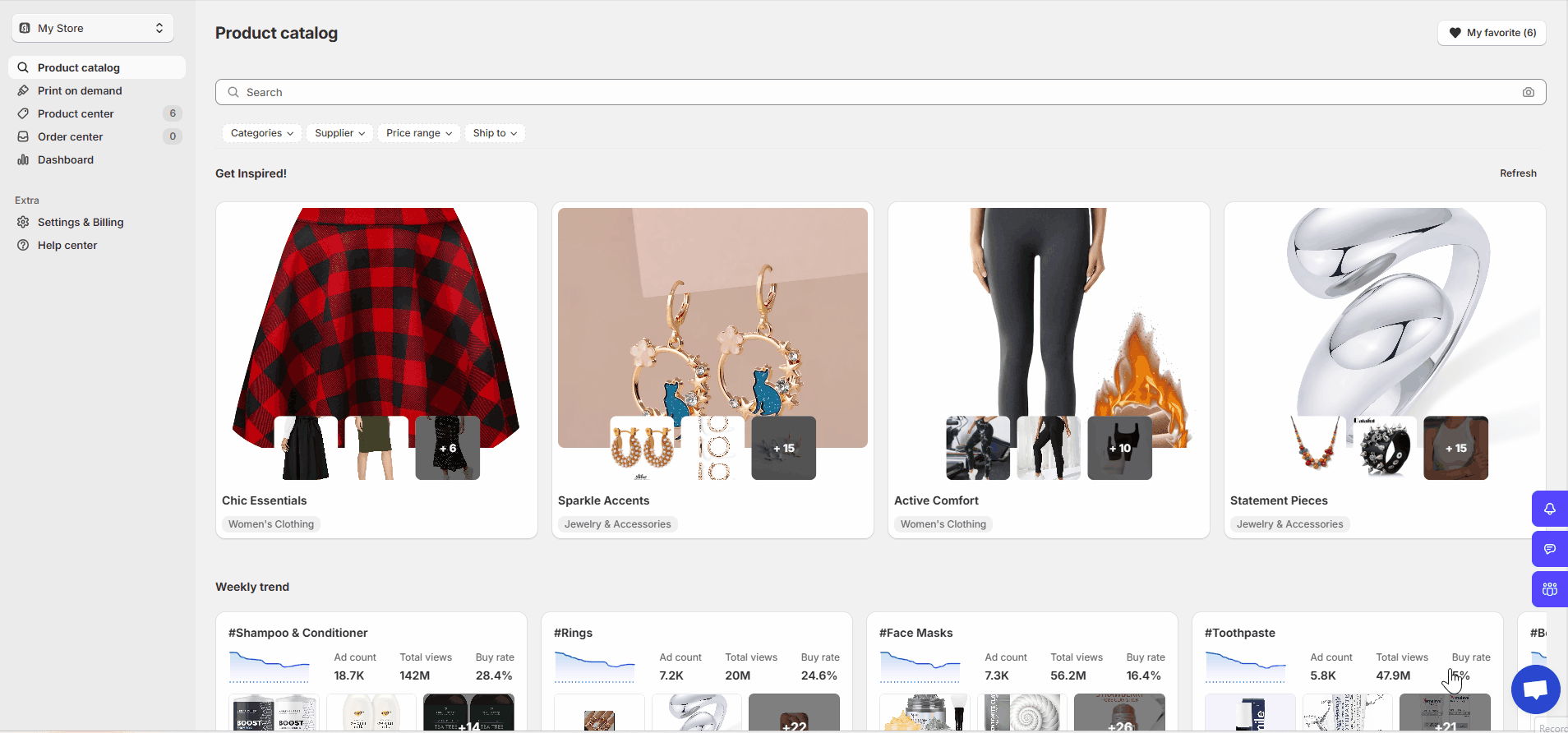
2. View Product Details via the Product Card
Click on a Product Card to open the Product Detail page.
Here, you’ll find a detailed product overview including:
- Price range: The listed selling price for different variants.
- Shipping fee & time: Estimated processing and shipping duration
- Potential profit: Automatically calculated based on retail price and cost.
- Variant & destination selector: Choose a specific product variant and shipping country from the dropdown menus. The default shipping destination is set to the United States, but you can change it anytime.
Below the main section, you can explore:
- Product content: Includes the supplier’s product description and technical specifications such as material, origin, style and season.
- Product insights: Key metrics such as estimated revenue, retail price, supplier orders, and market demand.
- Seasonal interest: Data visualization showing product popularity trends by country.
- Target on social media: Suggested target audience demographics and interests.
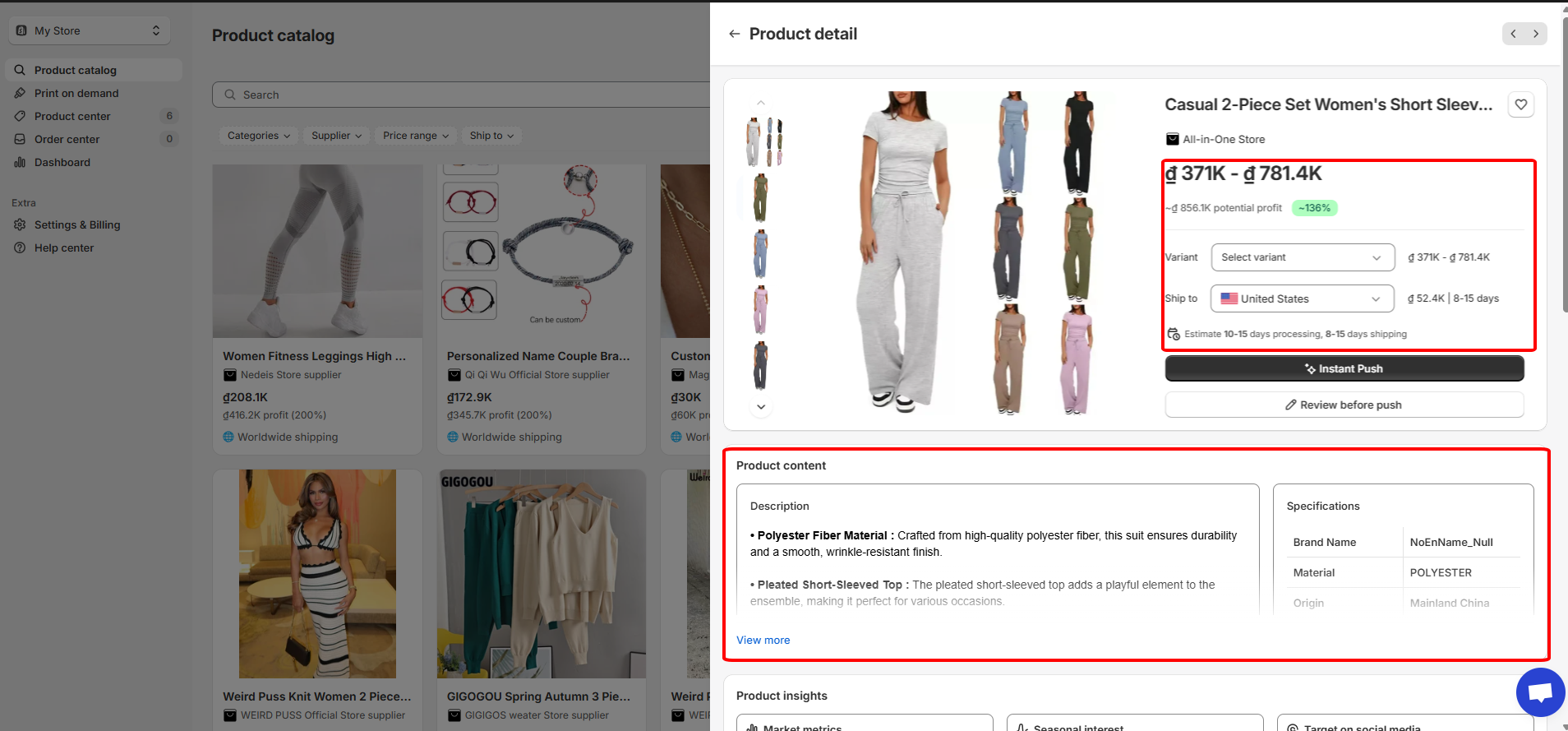
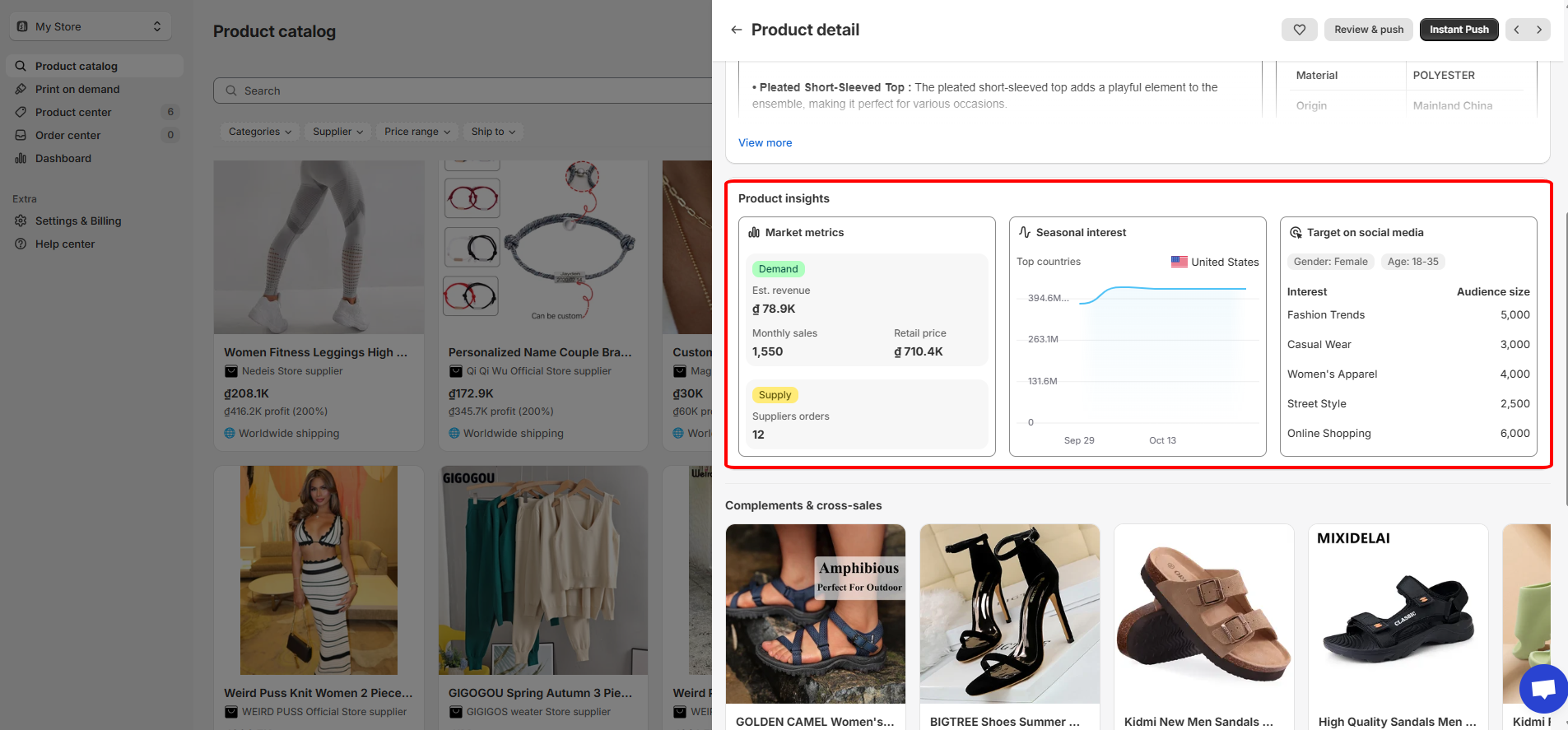
3. Get Niche-Specific Recommendations
On the Product Detail page, you’ll also see a list of recommended products tailored to the same niche—helping you expand your catalog with relevant, high-converting items.
- Complements & Cross-sales: Displays related or complementary products to help increase average order value (AOV).
- More from All-in-One Store: Shows additional products from the same supplier for consistent branding and style.

Go to the Supplier Platforms
Alternatively, you can source products from AliExpress, Temu, eBay, Amazon and Zopi Supplier. Check their homepages for banners and product activity sections for inspiration. Consider factors like order volume, star ratings, and reviews to assess product viability and make informed decisions.
You can easily import products from your supplier directly or through the in-app feature. For more details on how to import products, please refer to this article.
