As you’re a dropshipper, it’s crucial to find the right suppliers. Don’t miss out on the latest feature available from Zopi: Find Better Suppliers, which can maximize your chances of discovering high-potential products you’re selling.
What’s Find Better Suppliers?
This feature will help you find suppliers that match your pre-set criteria. Our app will send notifications to you when a supplier that meets your requirements is found. The frequency of updates is every 24 hours.
How to set up Find Better Suppliers
You can turn on Find Better Suppliers by going to the Product Center and clicking on Product setting.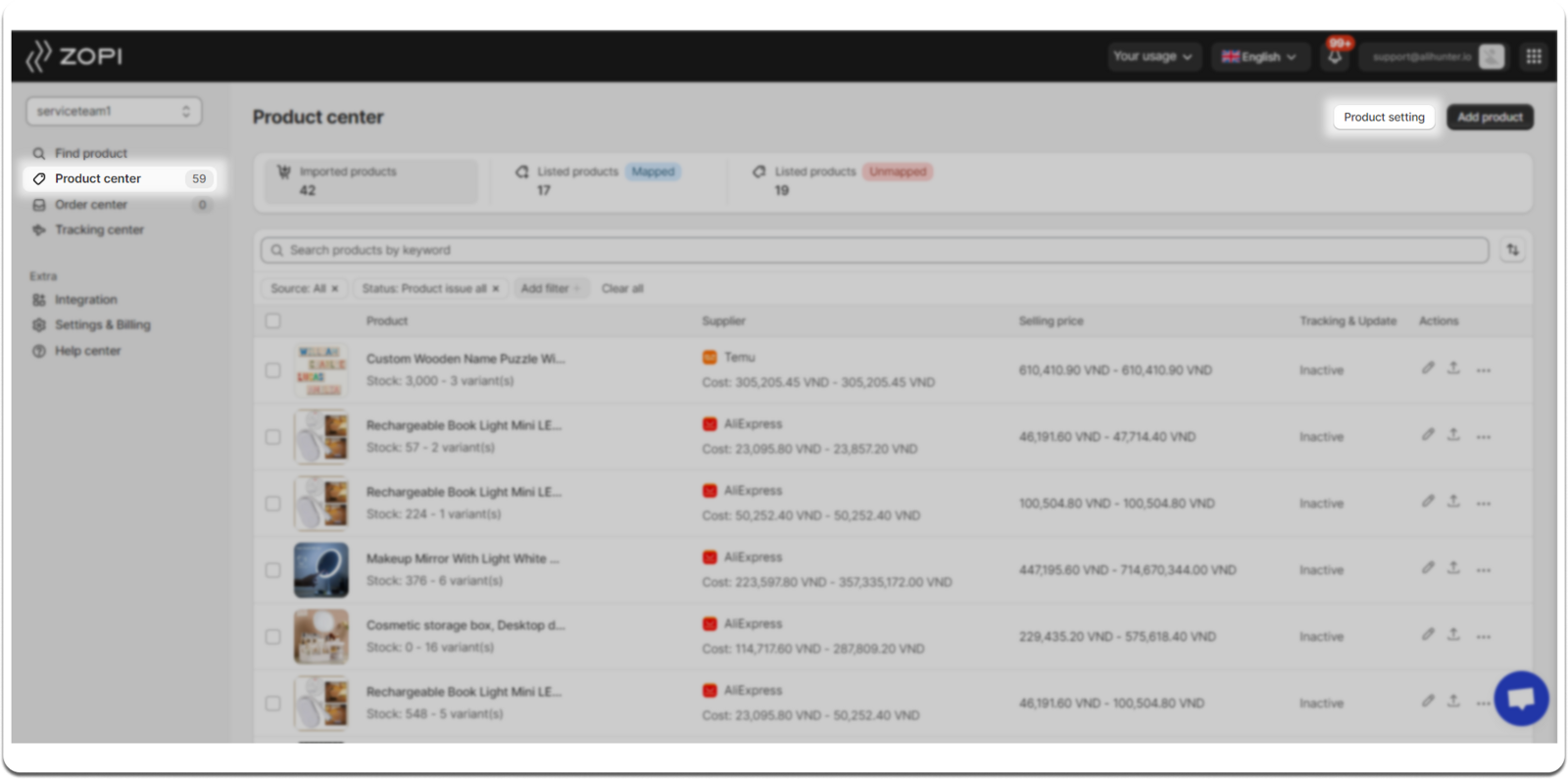 Based on your settings, the system will suggest better suppliers and display the results on the Products page. You can take appropriate action.
Based on your settings, the system will suggest better suppliers and display the results on the Products page. You can take appropriate action.

Things to notice when using Find Better Supplier
- The Find Better Suppliers feature in Zopi is available for users on the Advanced plan or higher plans.
- Find Better Suppliers and Find Similar Suppliers have different functionalities. While Find Similar Suppliers provides quick results based on product research, Find Better Suppliers will notify you whenever it finds a supplier that meets the pre-set conditions.
We believe that this update will help your business run smoothly and thrive without any hiccups. Try it out and experience the difference firsthand!
