Streamline your order placement process with Zopi. Instead of managing each order manually with suppliers, Zopi automates the task. Using the Fulfill by Source feature helps you automatically fill in the customer’s information and add product(s) to the cart when placing orders with your suppliers, saving you a lot of time. Check out the guide below for more details.
How to fulfill AliExpress orders with Chrome extension
Ensure you’ve linked Zopi to your AliExpress account and installed the Zopi Chrome extension before you begin. Once everything is set up properly, you can fulfill your orders effortlessly with just a few clicks using the Chrome extension.
Steps
1. Log into Zopi > Order Center > Placement tab.
2. Access Ready to order sub-tab.
3. Click Place on the Order Card of the order that you want to place.
4. In the Order Confirmation card, navigate to Order via the dropdown menu and select Extension (Cashback).
5. Review the order details and click Confirm.
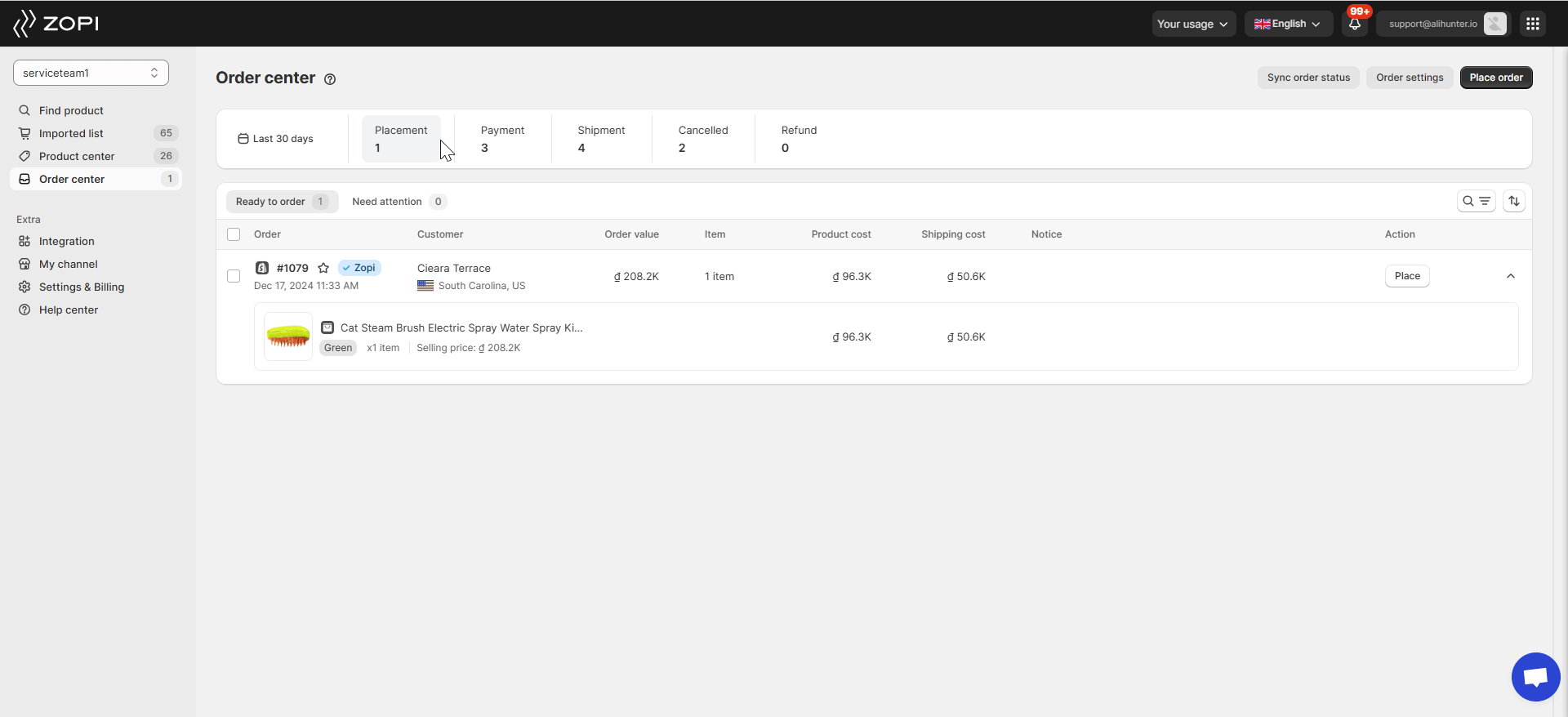
* Now navigate a new AliExpress tab and you’ll see the pop-up showing that the order is being processed.
* Once it is done, you will be redirected to the Checkout of AliExpress.
* Next, you can select payment methods to add your card.
* You can also recheck the shipping address and shipping method before you pay for the order.
6. Click Pay now to complete the payment.
After successfully completing the payment to your suppliers, they will handle packaging and shipping. The order status will update to ‘Awaiting Shipment‘ under the Shipment tab in Zopi. Once a tracking code is generated, it will automatically update and categorize orders into different sub-statuses under Shipment and sync the tracking code to your Shopify store. This allows you to track your orders in real-time without needing to switch back to the supplier’s site.
How to fulfill Temu orders with Chrome extension
All the orders on Temu are required to be fulfilled via the Zopi Chrome extension.
Steps
1. From your Zopi dashboard, navigate to Order Center > Placement tab.
2. Access Ready to order sub-tab.
3. Click Place on the Order Card of the order that you want to place.
4. In the Order Confirmation card, check the order details and click Confirm.
* Afterward, you will be redirected to the Checkout of Temu.
5. Click one payment method (Card, PayPal, Google Pay, etc.) to complete the payment.
6. Click Submit order to complete the process.
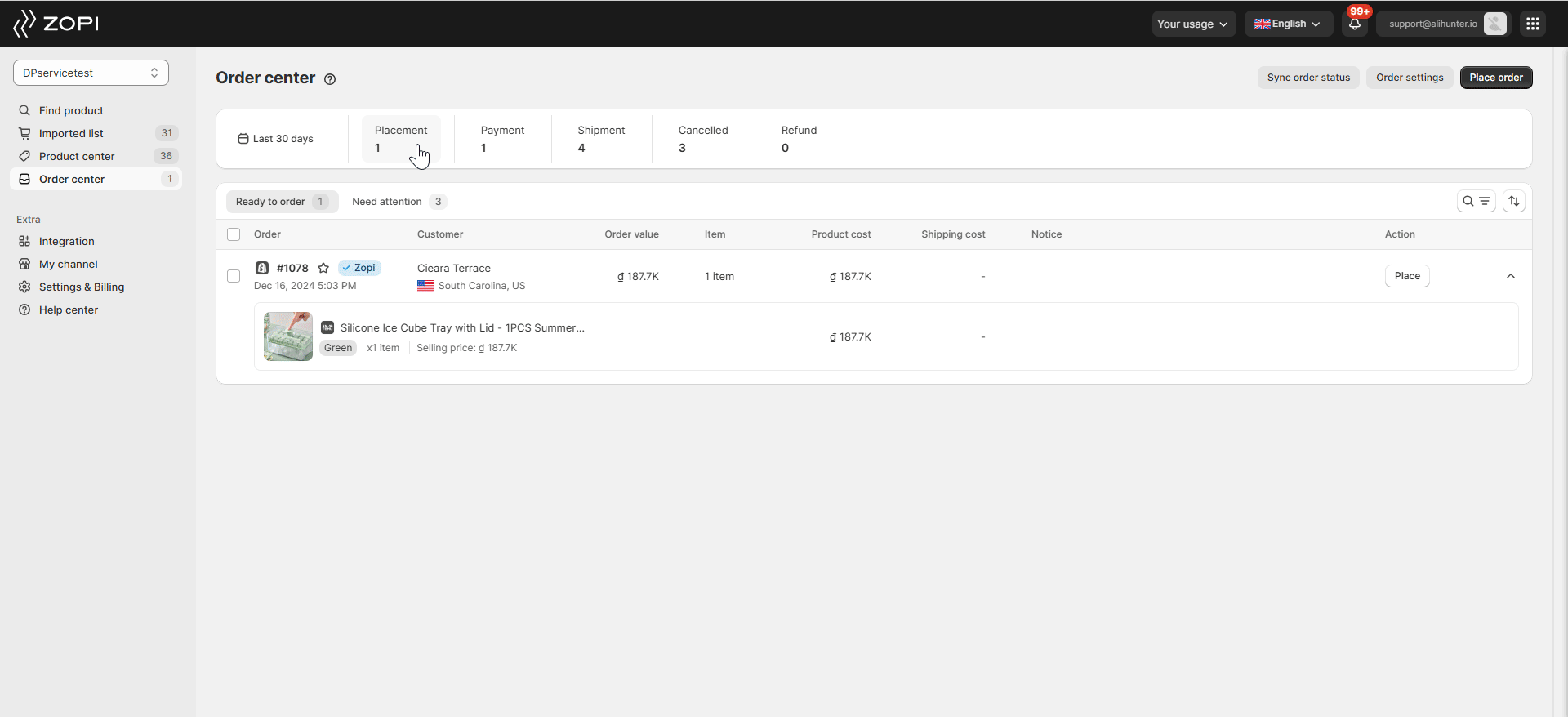
IMPORTANT NOTE: The order fulfillment process is successful only when payment is completed at AliExpress or Temu. If you skip this step, the order status will change to Failed, accompanied by the notification “Order failed due to user skip/stop progress”.
Upon successful payment to your suppliers, they will handle packaging and shipping. The order status will update to ”Awaiting Shipment” under the Shipment tab in Zopi. Once a tracking code is generated on Temu, kindly click the Sync order status button in Zopi’s Order Center to update your orders promptly.
For seamless synchronization, ensure that both Zopi and Temu pages are open at the same time, and the country on your Temu account matches the shipping address of your order. Once done, your order will be updated, categorized into different sub-statuses under Shipment, and the tracking code will sync with your Shopify store. This allows you to track your orders in real-time without needing to switch back to the supplier’s site.
