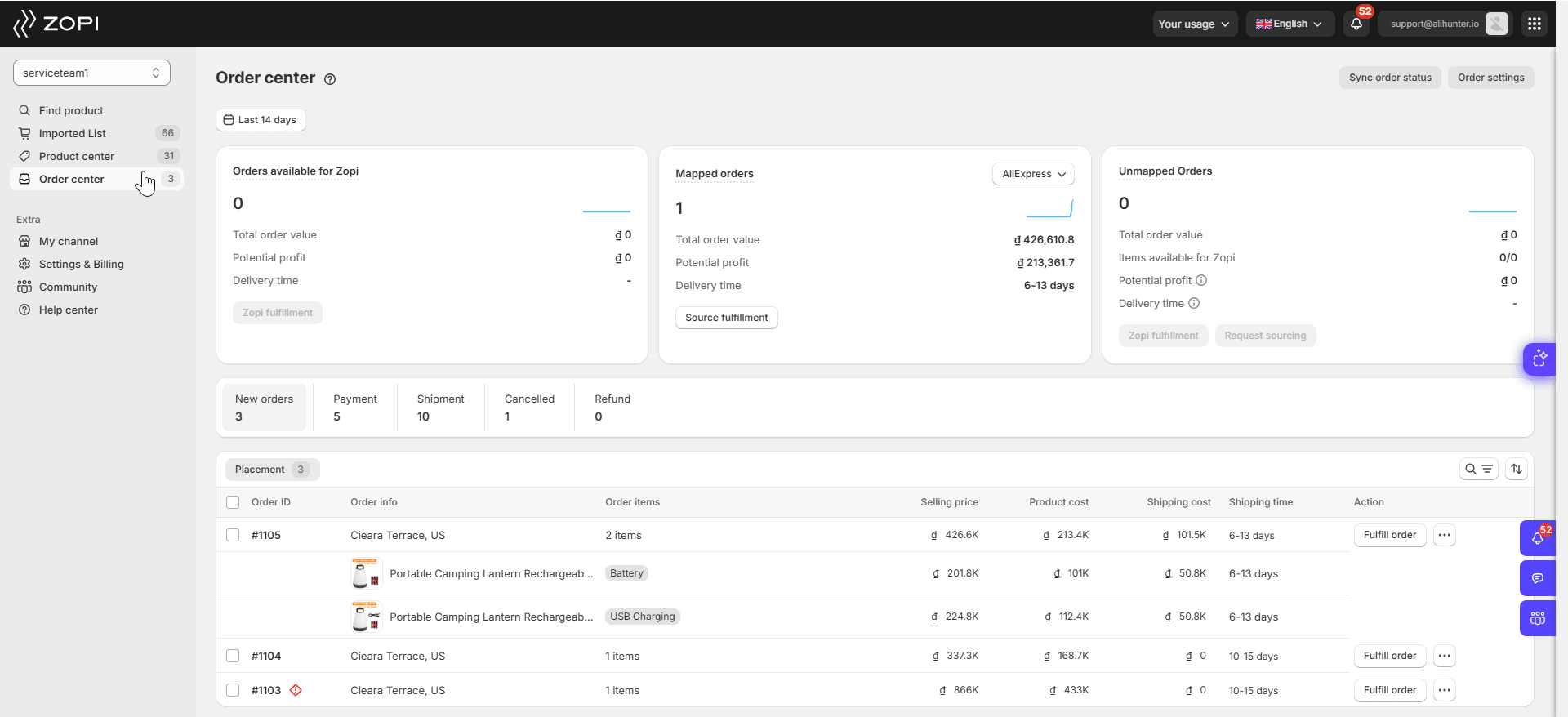Are you experiencing an error while attempting to place an order with Temu?
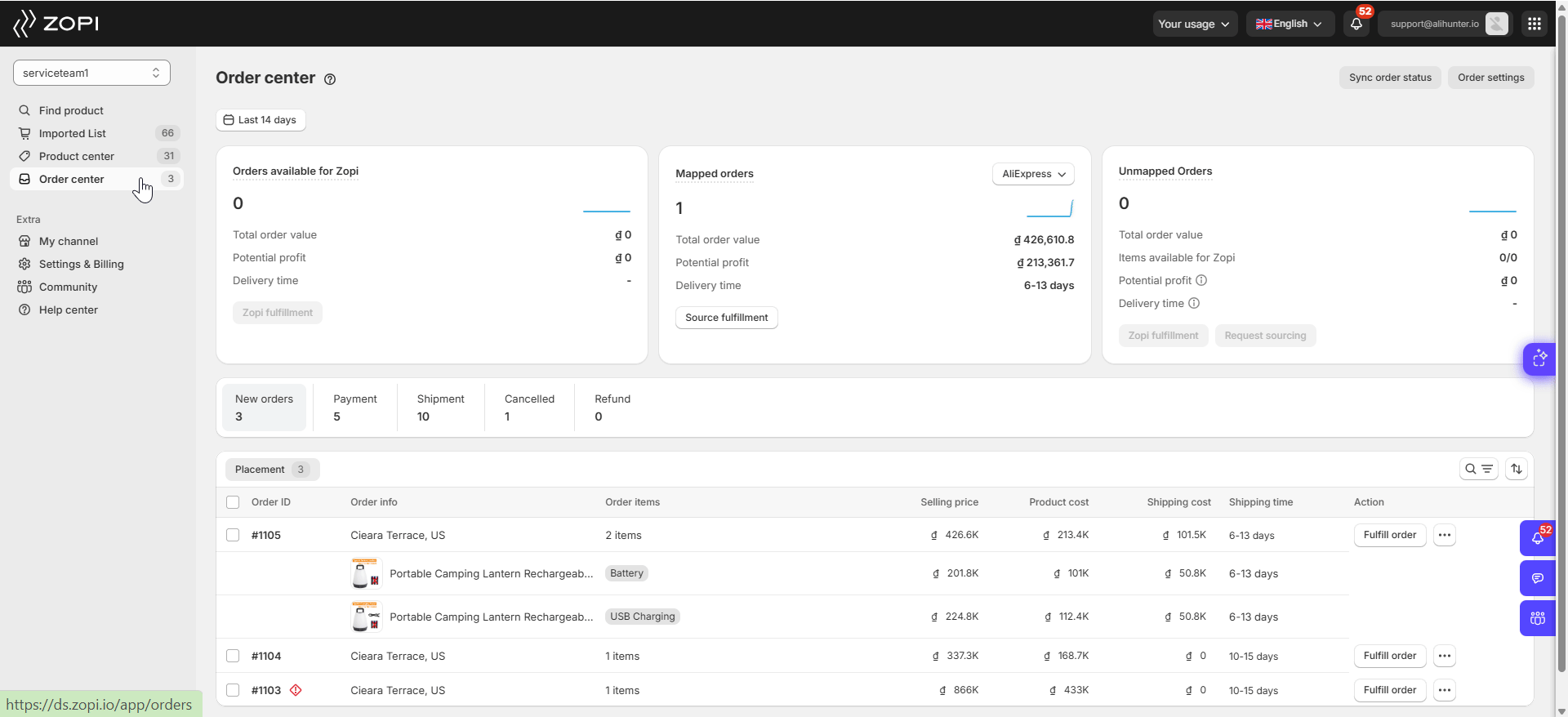
The error message Order failed due to NEED_CONTACT_SUPPORT indicates that the order process was interrupted, which can happen if you close the tab or click “Stop progress” while placing your order with Temu. To resolve this issue, follow the steps outlined below.
How to Resolve the Temu Order Issue
- Visit the Temu website and log in to your account.
- Navigate to the ‘Your orders’ section to verify if the order has been created in Temu.
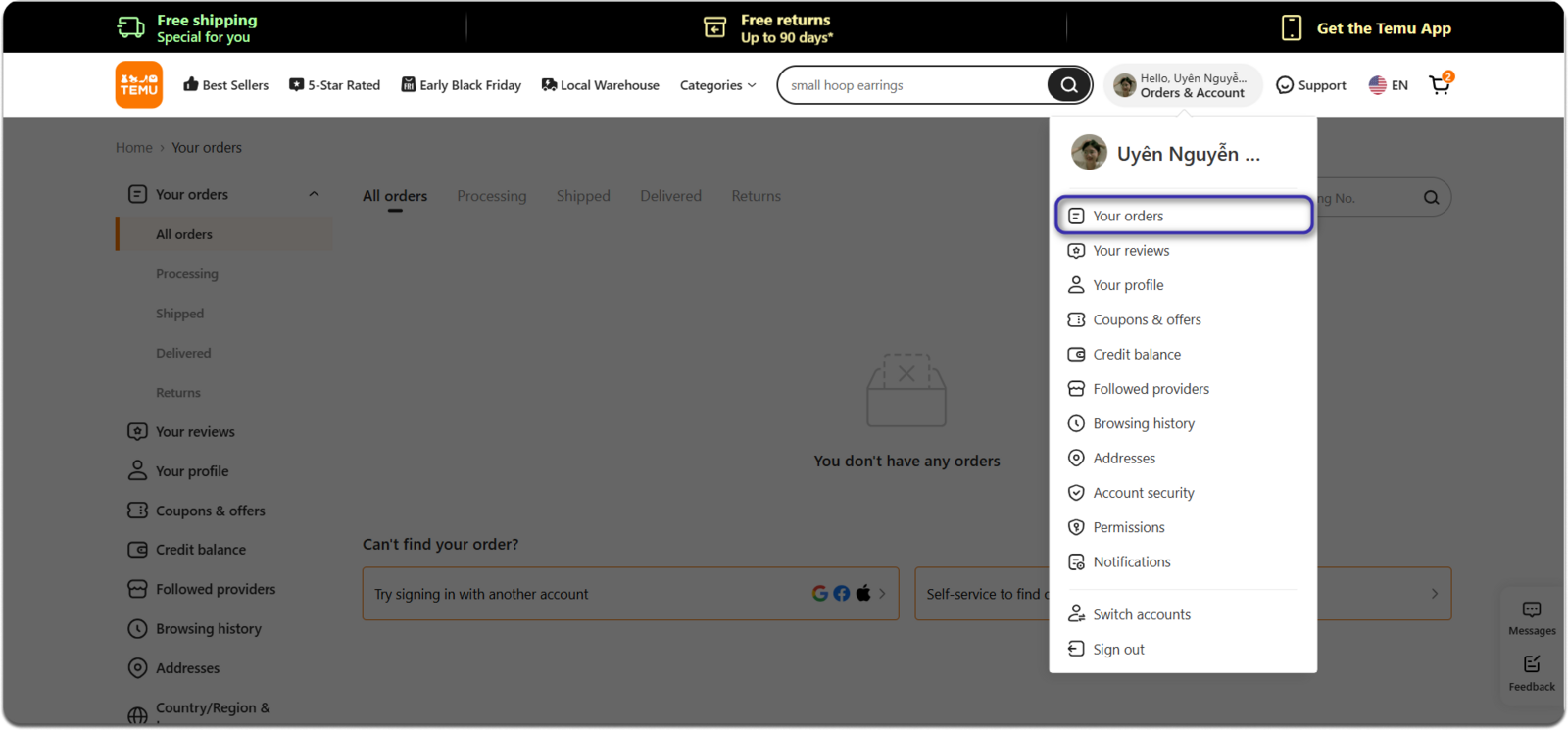
- If the order is not visible in Temu, go back to the Order Center > New orders > Placement > Fulfill order to re-order this order.