Zopi’s Order Center has been upgraded to give you better visibility and control over your fulfillment workflow. With a cleaner structure and smarter tracking tools, managing orders is now faster and more intuitive than ever.
This update focuses on three major improvements:
-
New order tabs for quicker navigation
-
Clearer fulfillment statuses at a glance
-
Flexible tags for detailed order tracking
All enhancements are designed to help you reduce manual work, avoid mistakes, and stay on top of every order stage.
New Order Tabs for Faster Navigation
The Order Center now includes structured tabs that let you filter orders instantly based on their fulfillment stage.
Available tabs:
-
All – View all orders in your store
-
Pending – Orders that haven’t been fulfilled yet
-
Shipping – Orders currently being shipped
-
Fulfilled – Orders that have been completed
-
Closed – Orders that are no longer active
With these tabs, you can quickly focus on the orders that need attention without scrolling through the entire list.
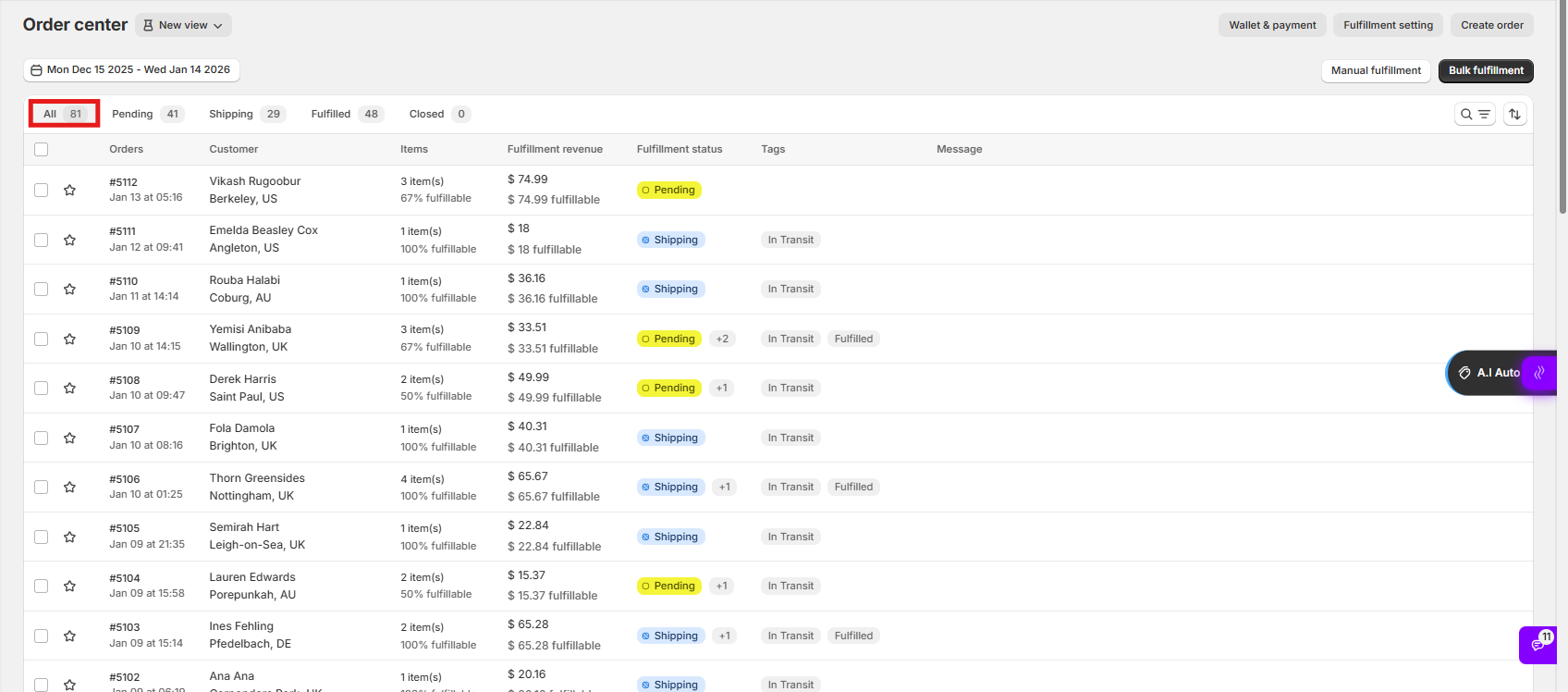
Clearer Fulfillment Status
Each order now displays a clear Fulfillment Status, so you can immediately understand where it stands in the process.
Main statuses include:
-
Pending – Waiting to be fulfilled
-
Shipping – Fulfilled and currently in transit
-
Fulfilled – Successfully delivered
This gives you a quick snapshot of order progress and helps you prioritize tasks more effectively.
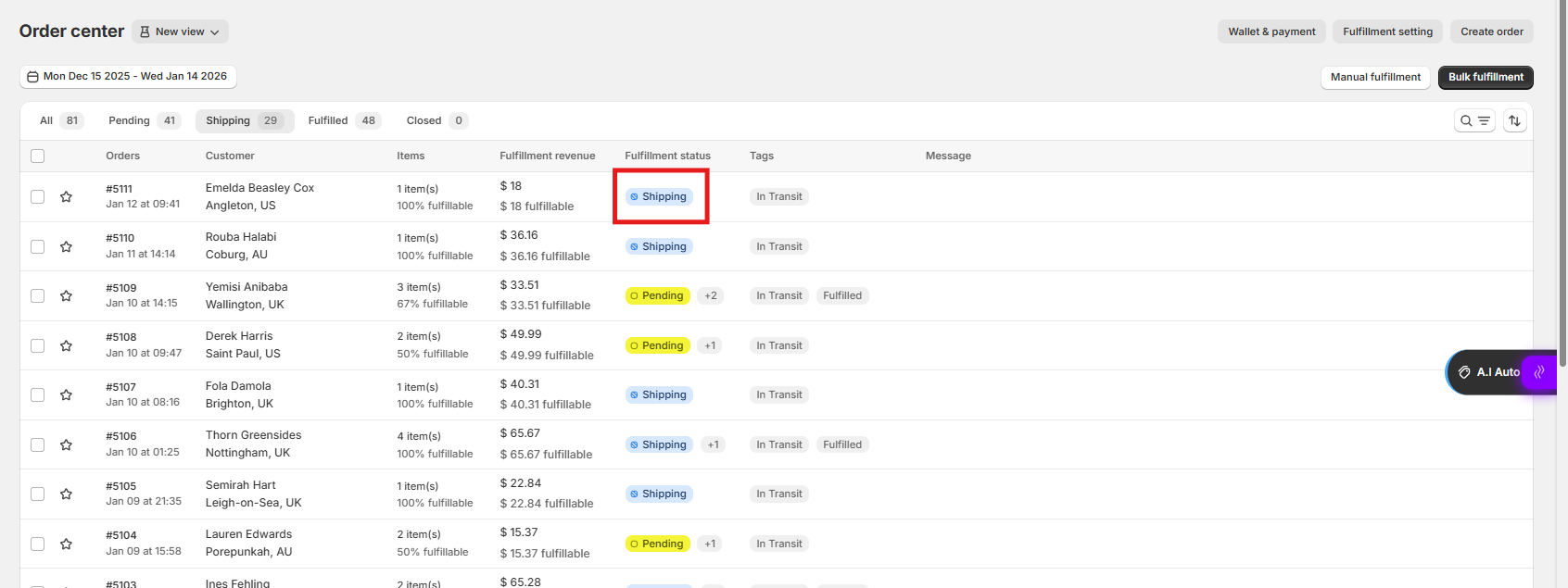
Flexible Tags for Detailed Order Tracking
In addition to fulfillment status, Zopi now supports tags to reflect the real delivery progress of each order.
Common tags include:
-
Info Received – Order created but not fully processed yet
-
Awaiting Payment – Order processed and waiting for payment
-
Awaiting Shipment – Payment completed, waiting to be shipped
-
In Transit – Order shipped and on the way
-
Fulfilled – Order fulfilled manually or synced from Shopify
-
Delivered – Order delivered to the customer
-
Removed – Order removed from the active workflow
Tags give you deeper insight into each order’s lifecycle and make filtering, follow-ups, and tracking much easier.
Clearer Order List Layout
The redesigned order list brings all essential information into one clean view, including:
-
Order ID and order time
-
Customer name and location
-
Number of items and fulfillable rate
-
Fulfillment revenue
-
Fulfillment status
-
Tags showing delivery progress
This layout allows you to review and manage orders efficiently from a single screen.
Why This Update Matters
With the improved Order Center, you can:
-
Navigate orders faster with structured tabs
-
Instantly understand order status without extra clicks
-
Track shipping and delivery progress more precisely
-
Reduce manual checks and improve daily fulfillment operations
Overall, this update creates a smoother and more transparent order management experience for both new and experienced sellers.
