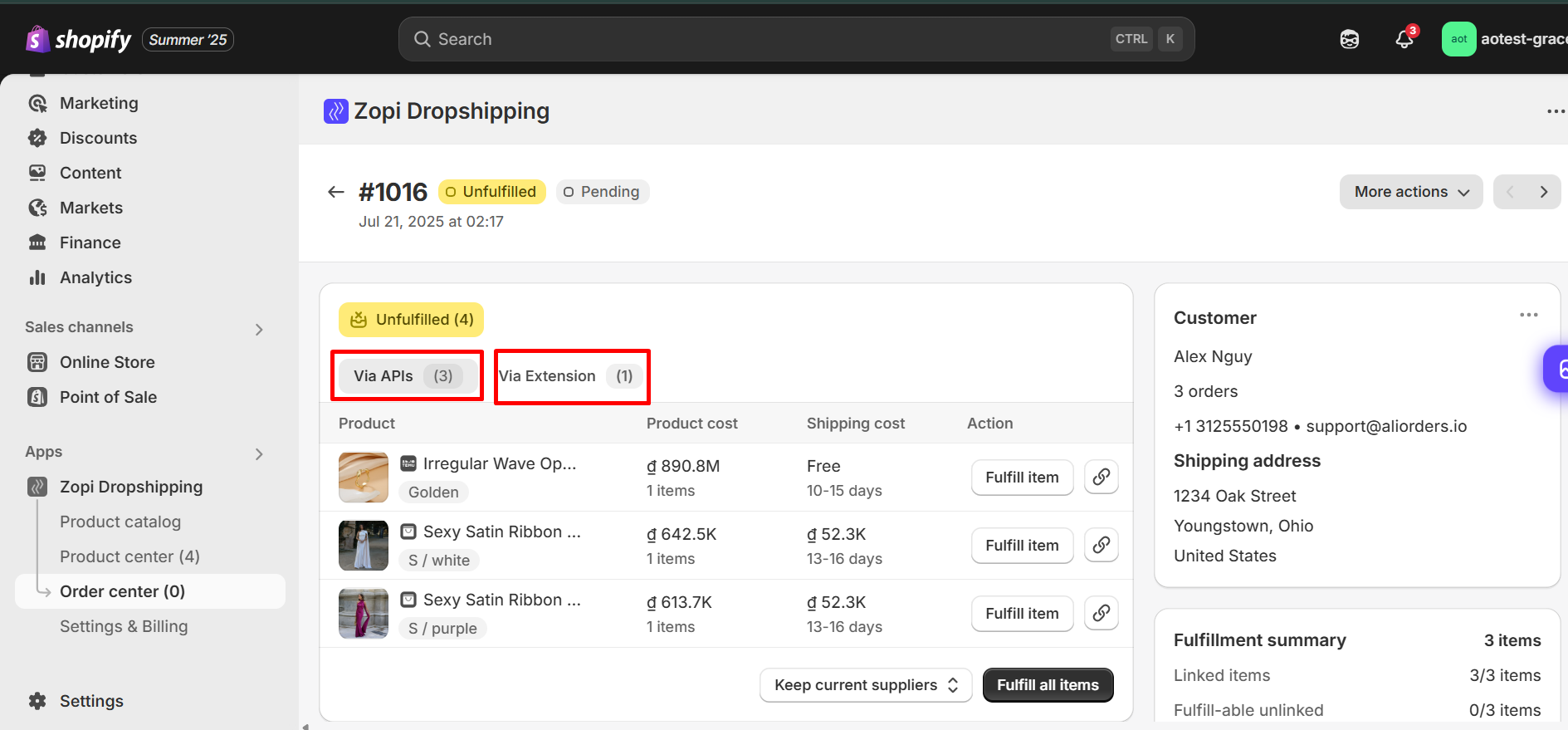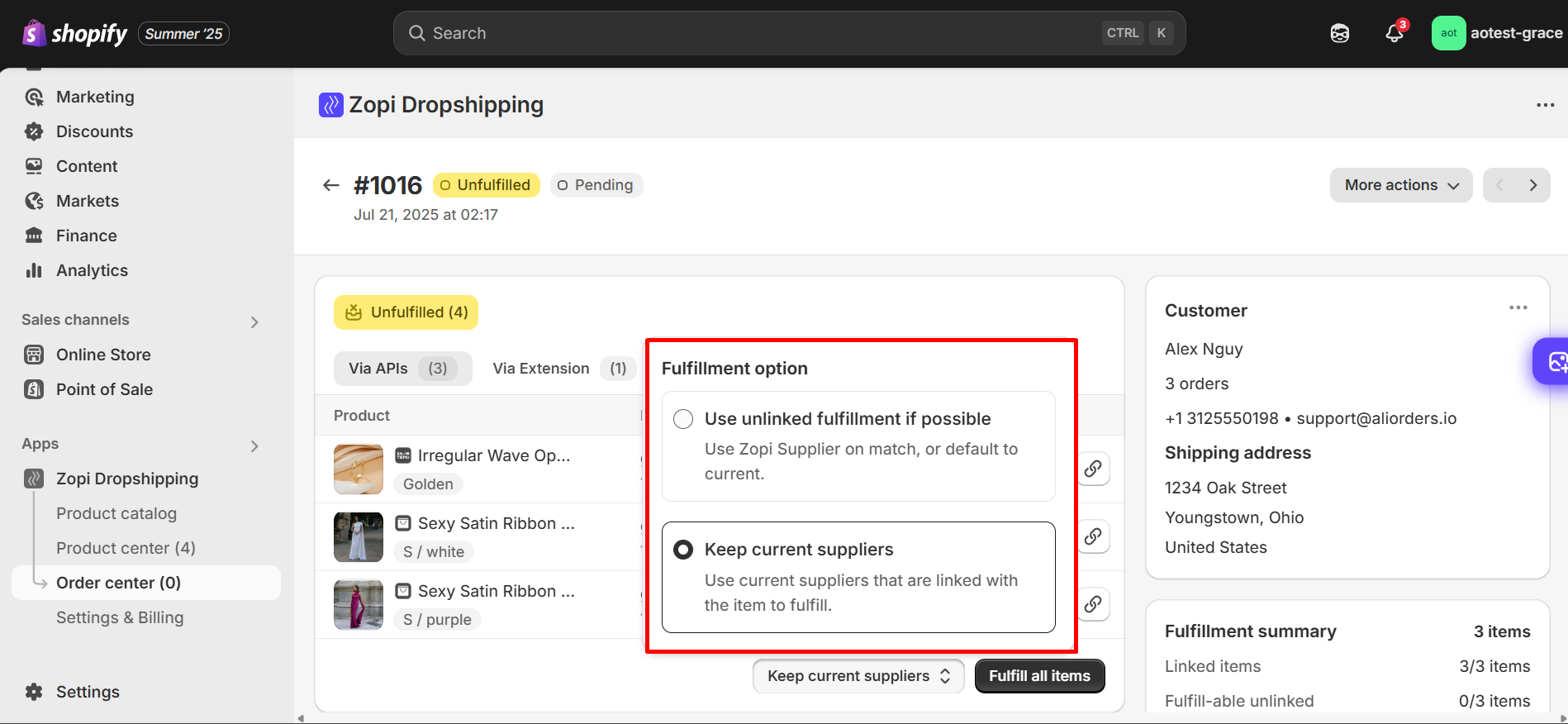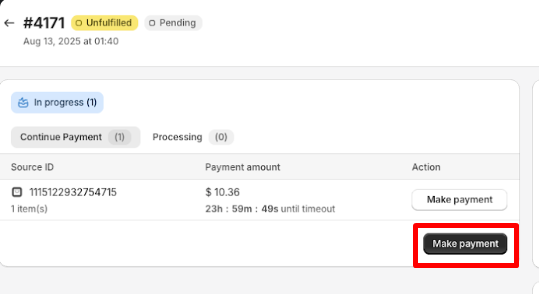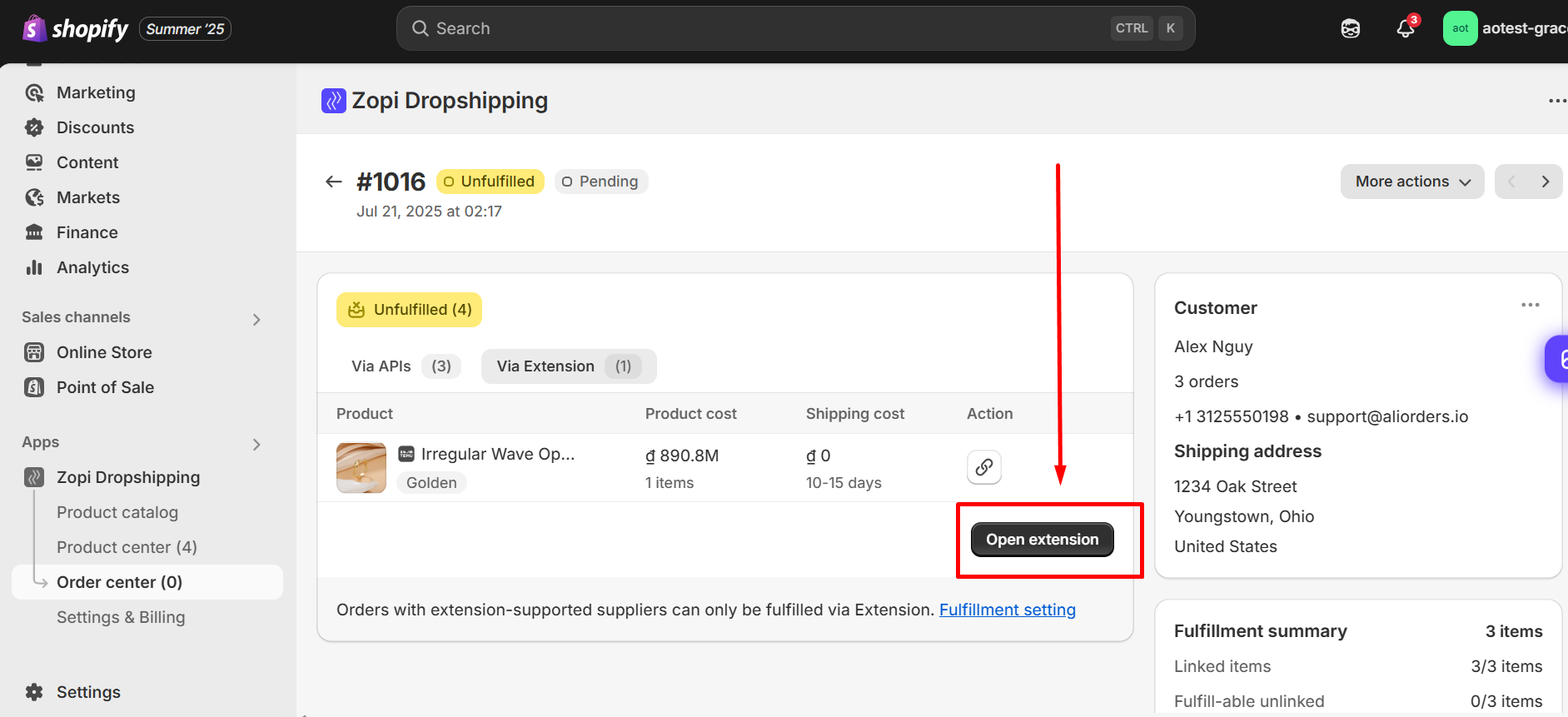Fulfilling orders efficiently is crucial for maintaining customer satisfaction and streamlining your dropshipping operations. When a customer places an order in your Shopify store, Zopi automatically syncs it to the Order Center. From there, you can process and fulfill the order based on the source:
- AliExpress, Zopi Suppliers: Fulfillment via API (faster, fully automated).
- Temu, Amazon, eBay: Fulfillment via Chrome Extension.
To begin fulfilling an order, follow these steps:
- Navigate to Order Center and select the Order Placement tab.
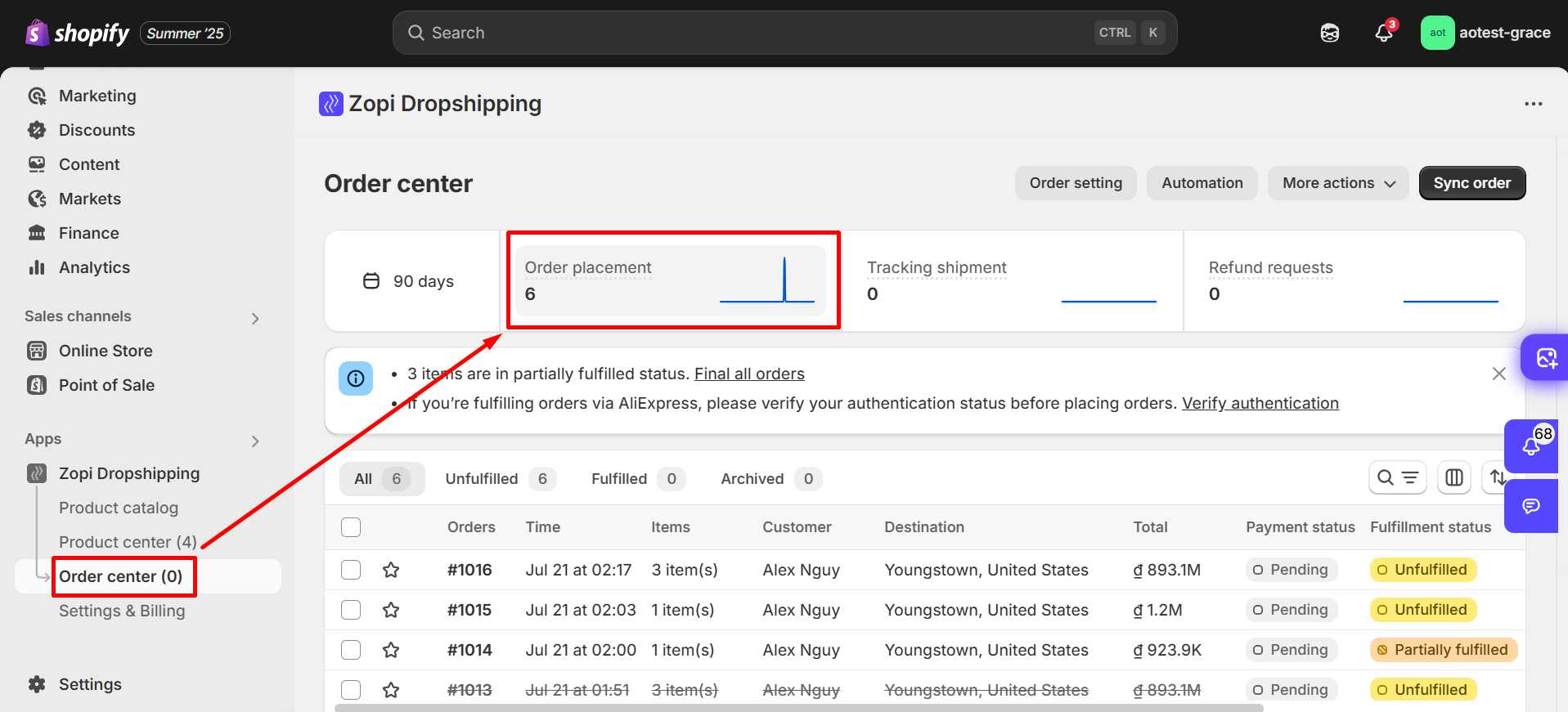
- Choose the order you wish to fulfill.
- You will see two fulfillment methods available: Via API (for AliExpress, Zopi Suppliers) and Via Extension (for Temu, eBay, and Amazon)
When selecting a fulfillment method, you have the option to choose your supplier:
- Use unlinked fulfillment if possible (default setting)
- Keep the current supplier
👉 Note:
- If you want Zopi to automatically switch orders to a Zopi supplier based on your setup conditions, keep the default option as “Use unlinked fulfillment if possible.”
- However, if you prefer to maintain the current supplier, switch to the “Keep current supplier” option.
For orders from AliExpress and Zopi Suppliers, you can fulfill them using the API method:
- Choose either:
- Fulfill Item: Fulfill individual items with the supplier you select.
- Fulfill All Items: Fulfill all products in orders.
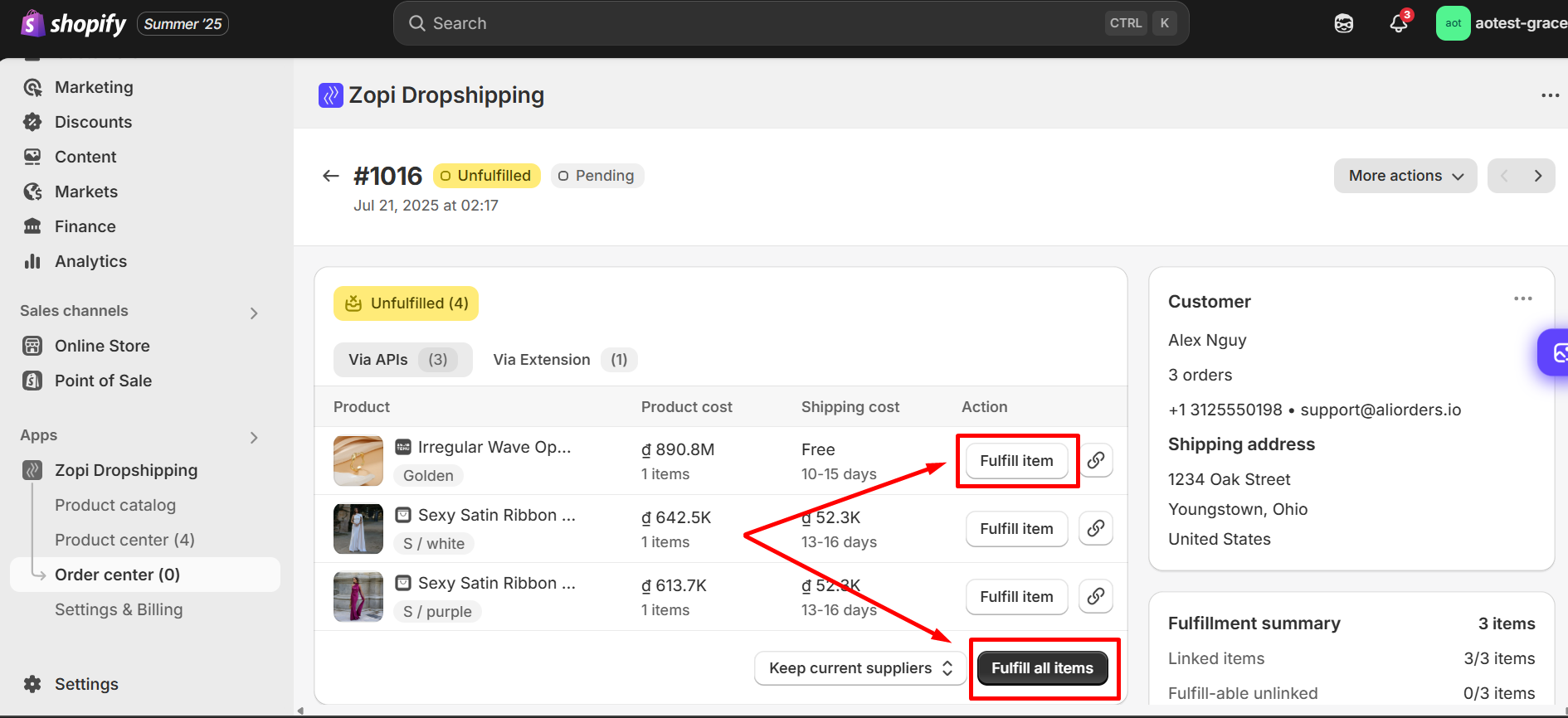
- Once fulfillment is complete, the Zopi app will switch to the Make Payment tab.
- Click Make Payment to pay the supplier.
For orders from Temu, eBay, Amazon, and others, use the extension method:
- In the Via Extension tab, click Open Extension.
- A sidebar will open. Keep it open while the order is being placed—closing it will stop the process.
- Zopi will automatically redirect you to the supplier’s checkout page, where you can complete the payment.
- Ensure you are logged in with the correct supplier account linked to Zopi before fulfilling orders.
- Tip: For a smoother process, open a browser tab and log into your supplier account(s) before starting fulfillment.
- It is recommended to use one supplier account only to avoid mismatches.
- If you need help setting up the extension, refer to this article: Extension Setup Guide.
Now that you know how to fulfill orders with Zopi, give it a try and streamline your dropshipping process. If you have any questions or need assistance, feel free to contact our Support Team.