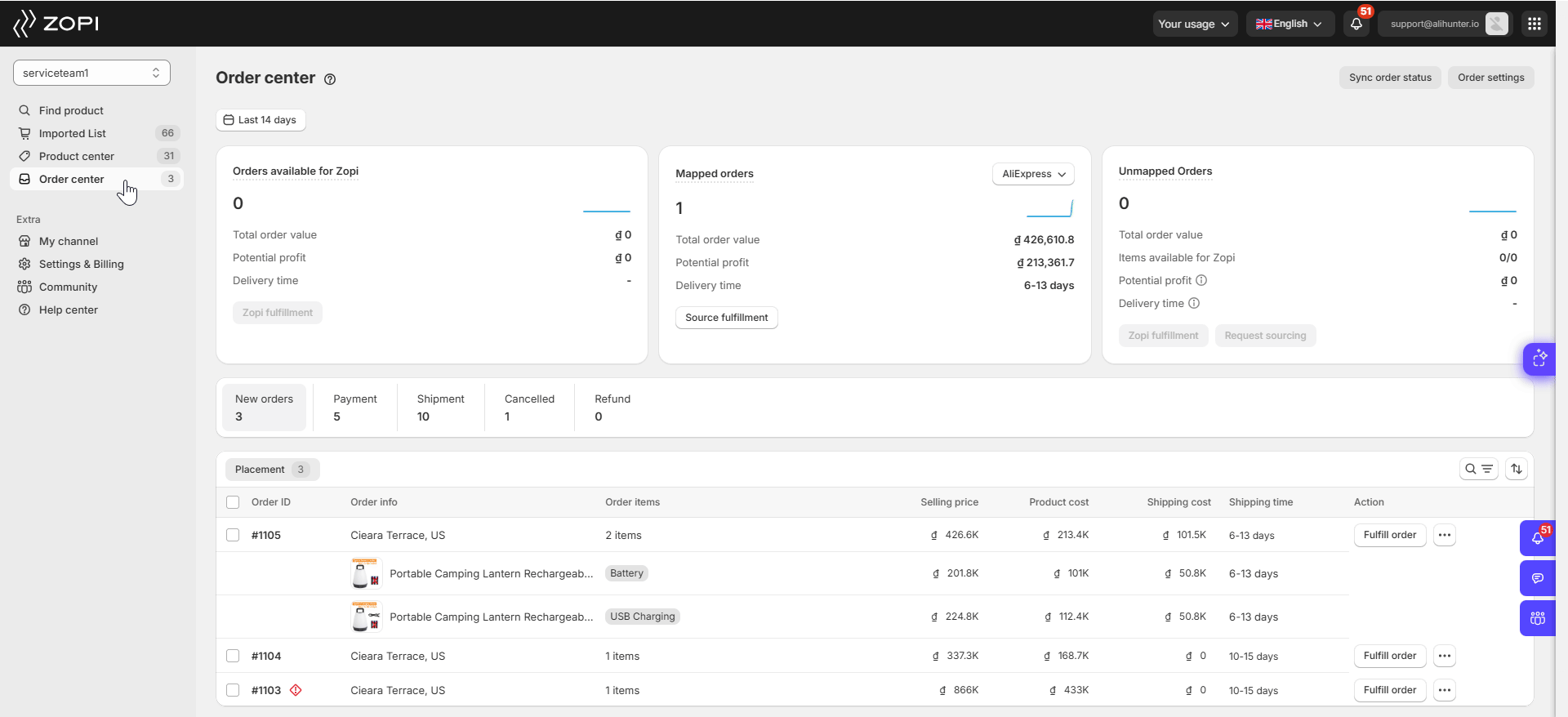AliExpress requires a valid phone number when fulfilling orders. Failing to provide one will result in an error message: Incorrect shipping information, which will prevent the order from being placed with your supplier. If you’ve encountered failed orders due to phone number issues, follow the steps below to resolve them and prevent future complications.
How to Fix Failed Orders in Zopi
Step-by-Step Guide to Resolve Phone Number Issues
- Log in to Zopi and navigate to the Order Center page.
- Click on the New Orders tab.
- Locate the order missing a phone number and click the gray circular icon next to the order ID.
- In the pop-up window, select Update Customer Info and enter the customer’s phone number.
- Click Save to apply the changes.
After updating the phone number, the gray circular icon will automatically disappear. You can then place the order as usual.
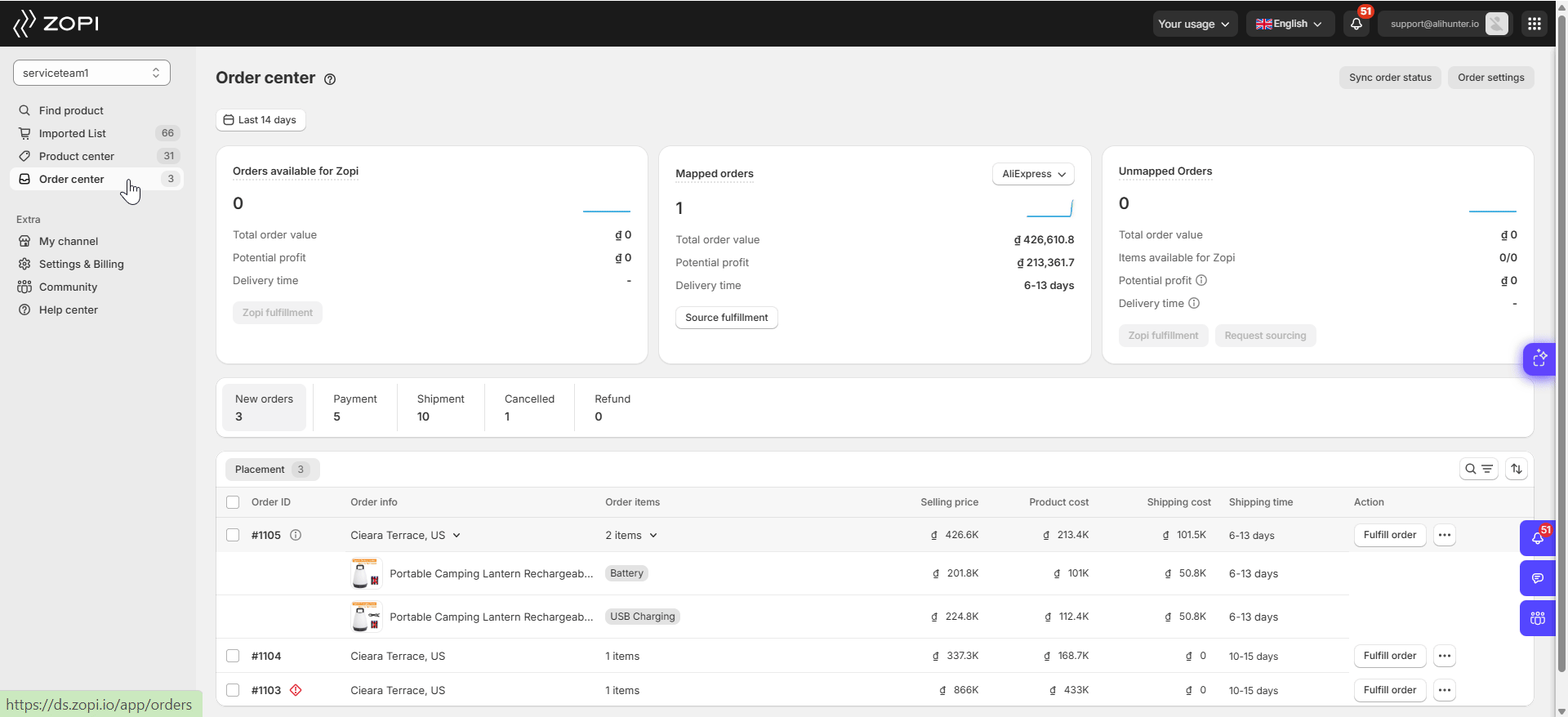
How to Avoid Failed Orders in the Future
To prevent order failures due to missing customer phone numbers, configure your Shopify store to meet AliExpress’s phone number requirements in advance.
Steps to Ensure Phone Number Collection
- Log in to Shopify and navigate to Settings > Checkout.

- Scroll down to the Customer Information section.
- Under Shipping Address Phone Number, select Required.
- Click Save to apply your changes.

Now, customers will be required to enter their phone numbers during checkout in your store. If buyers do not provide complete order information, you can set default customer information that will automatically apply to orders placed with your suppliers.