Zopi’s Product Center is designed to simplify how you manage product listings across your dropshipping business. With this update, product management becomes more centralized, flexible, and efficient—helping you spot issues faster and keep your catalog running smoothly.
The Product Center eliminates unnecessary steps after importing products and gives you a single place to organize, monitor, and optimize everything related to your products.
How Products Appear in the Product Center
Products can be added to the Product Center in multiple ways, giving you flexibility when building and managing your catalog.
Your products will appear here when you:
-
Push products to your store from the Favorites list
-
Push products directly from the Product Catalog
-
Add products by product URL
-
Sync products from Shopify
-
Import products using the Zopi Chrome Extension
All imported products are automatically centralized in the Product Center for easier tracking and management.
Product Tabs for Better Visibility
To help you quickly assess product health and supplier connections, products are grouped into clear tabs:
-
All: Shows every product in your system, including active products, drafts, stock issues, and supplier-missing items.
-
Normal: Displays products that are working properly with no detected stock or supplier issues.
-
Stock Issue: Lists products with inventory problems, such as unavailable or out-of-stock variants.
-
Supplier Missing: Shows products that are no longer connected to a supplier and need to be remapped.
These tabs help you identify and resolve issues before they impact your sales.
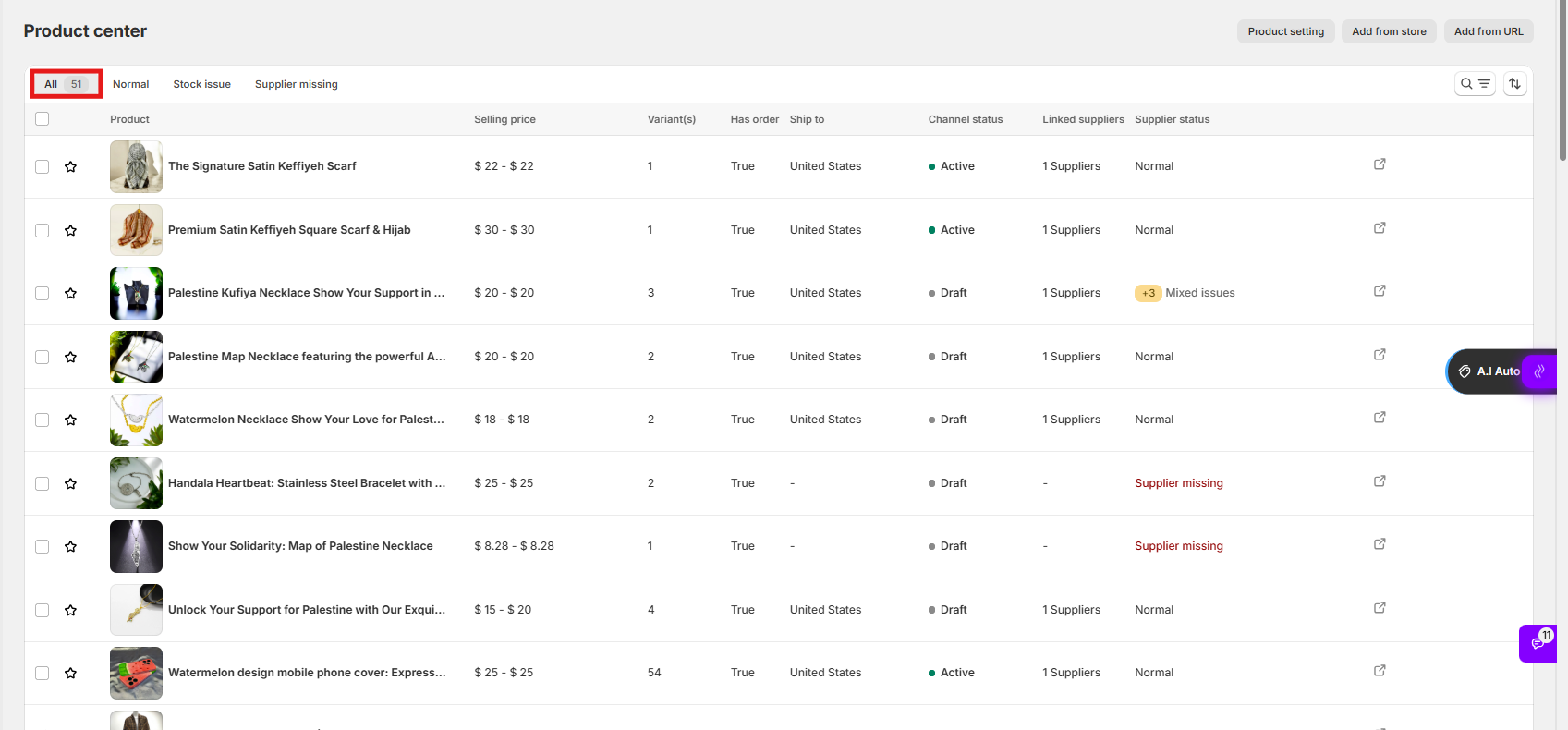
Active Products
The Active section displays products that have been pushed to your Shopify store and successfully linked to a supplier.
From here, you can:
-
View and update product information directly in Zopi
-
Push updates back to Shopify at any time
-
Keep products connected to suppliers for smoother fulfillment
Active products stay synced, making ongoing management and order processing easier.
Draft Products
The Draft section contains products saved in Zopi but not yet published to your store.
This section is ideal for:
-
Reviewing products before going live
-
Editing pricing, descriptions, images, and variants
-
Preparing products carefully before publishing
Once ready, you can push draft products to your store with just one click.
All Products View
The All view gives you a complete overview of your entire catalog—active products, drafts, stock issues, and supplier-missing items—in one place.
This centralized view makes it easy to:
-
Track product status
-
Edit listings
-
Manage suppliers
-
Maintain full control over your catal
Additional Product Management Actions
The Product Center also supports powerful actions to help you manage products efficiently, especially in bulk. You can:
-
Split product – Divide one product into multiple independent products
-
Add supplier – Connect an additional supplier to an existing product
-
Change supplier – Switch the current supplier to a new one
-
Set as draft – Move selected products back to draft status
-
Set as active – Push selected products live to your store
-
Delete product – Remove products you no longer want to manage in Zopi
These tools help you restructure catalogs, resolve supplier issues, and manage products at scale.
Why the Product Center Matters
With the Product Center, you can:
-
Manage all product listings from one dashboard
-
Detect stock and supplier issues early
-
Reduce manual work after product import
-
Maintain a clean, well-organized catalog
This update creates a smarter and more reliable product management workflow for both new and experienced dropshippers. Try the Product Center today and experience a smarter way to manage your dropshipping products.
Happy dropshipping!
