We are excited to introduce you to our latest update – Product Center. This is a the feature on Zopi app that allows you to manage your imported and mapped products in one menu easily and efficiently.
Exploring the Imported products
The Import section shows all the products that you have imported from various suppliers using the Zopi app. You can perform the following actions on the import product list:
- Search for the imported products by using keywords and various filters by source or product cost. This will help you to save time and easily find the products on your store
- Imported products editor: With new advanced tool like AI writing, you can modify the product details before pushing them to your Shopify store. You can now edit the product title, description, images, variants, tags, and more with the help of AI to make your content more creative. You can also optimize the product SEO, translate the product language, and customize the product pricing rule. This will help you to improve the product quality and increase the conversion rate.
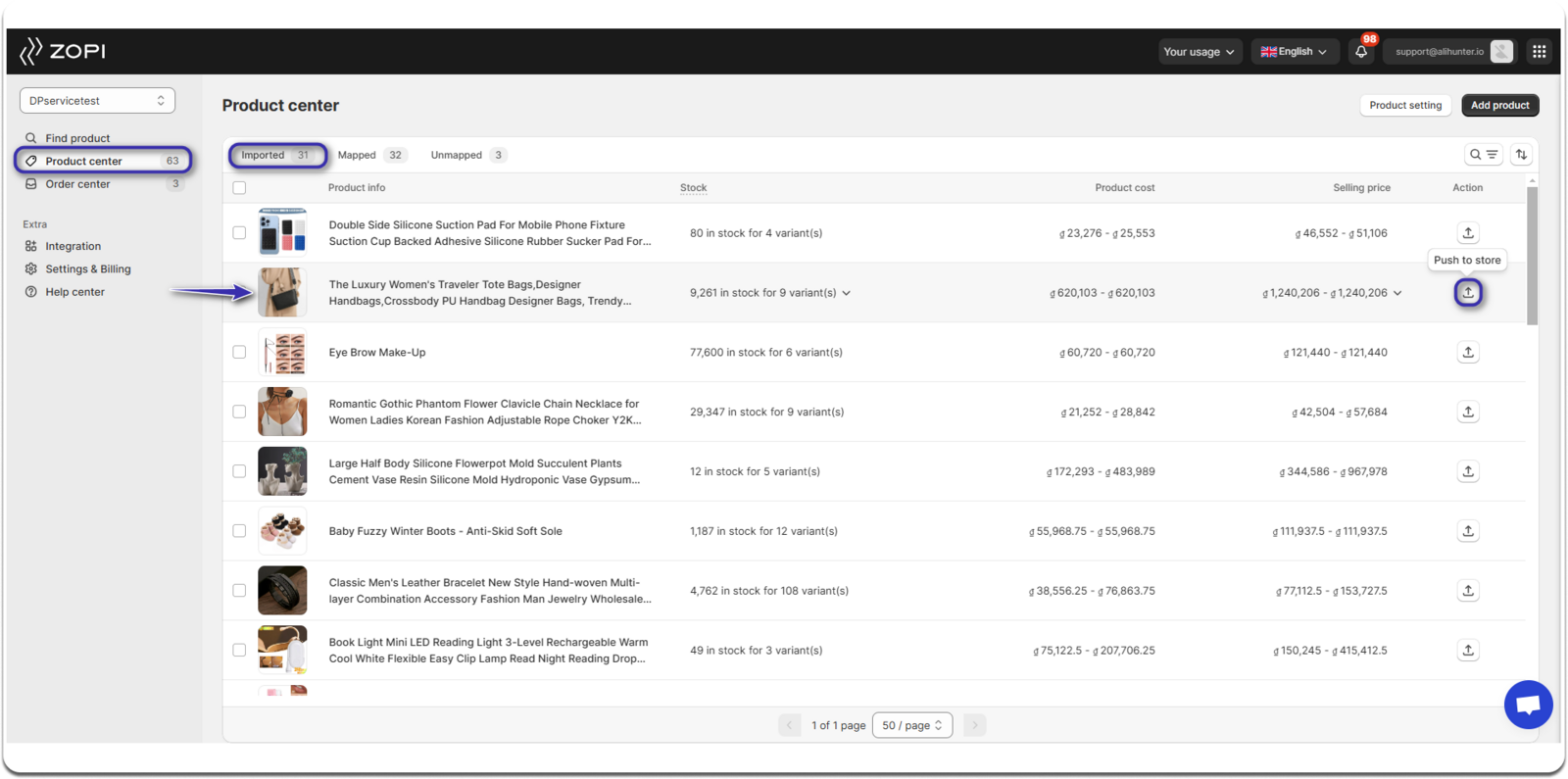
Exploring the Mapped/Unmapped products
The Mapped section shows all the products that you have pushed to your Shopify store and connected with the supplier’s link by using the Zopi app.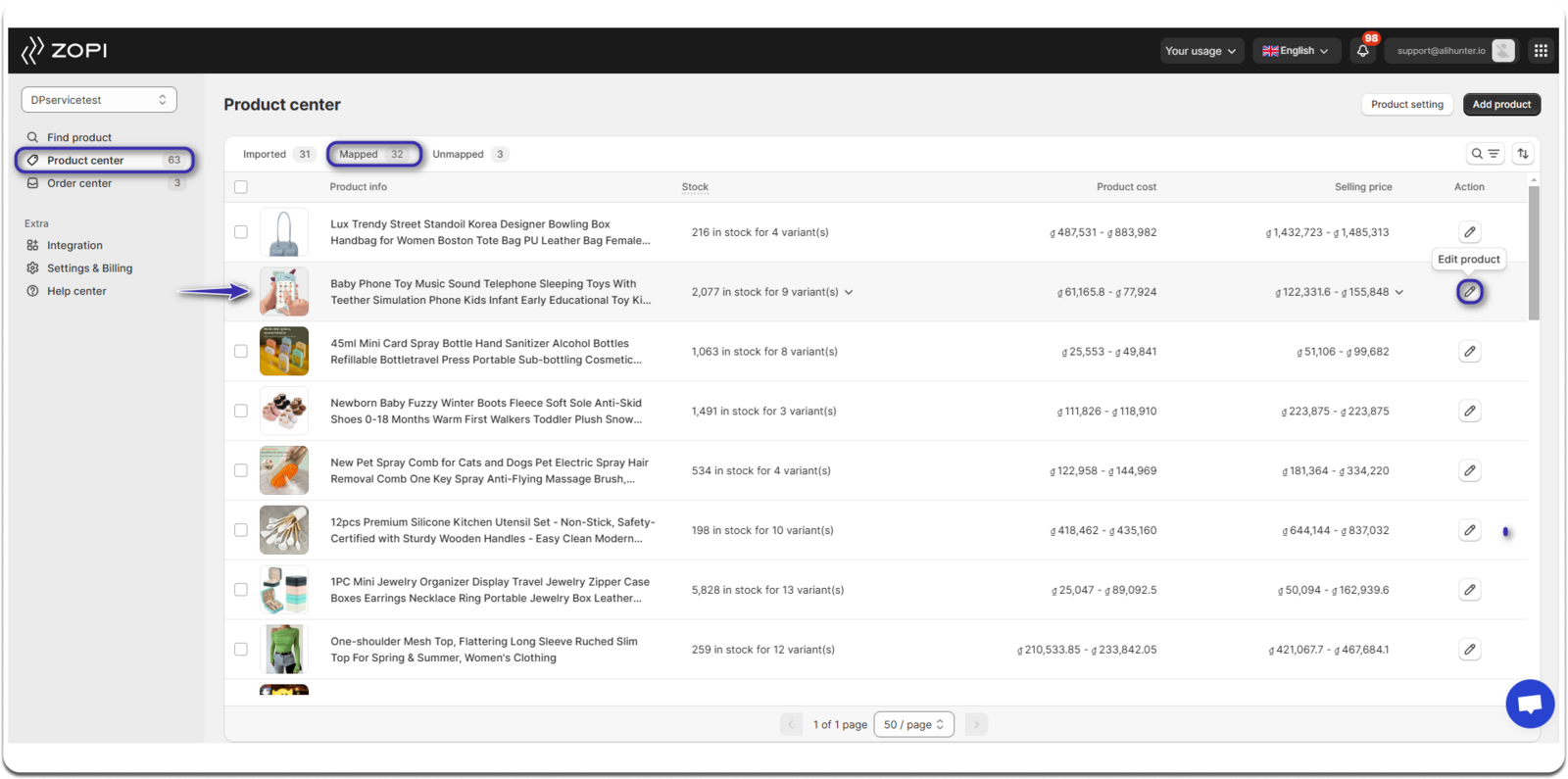 You can perform the following actions on the Mapped section:
You can perform the following actions on the Mapped section:
- View, edit, delete the mapped products directly from the Zopi app. You can also optimize the products by using the AI advanced feature.
In contrast, the Unmapped section denotes items in your Shopify inventory that remain unlinked to corresponding items in a supplier’s inventory following changes from the supplier.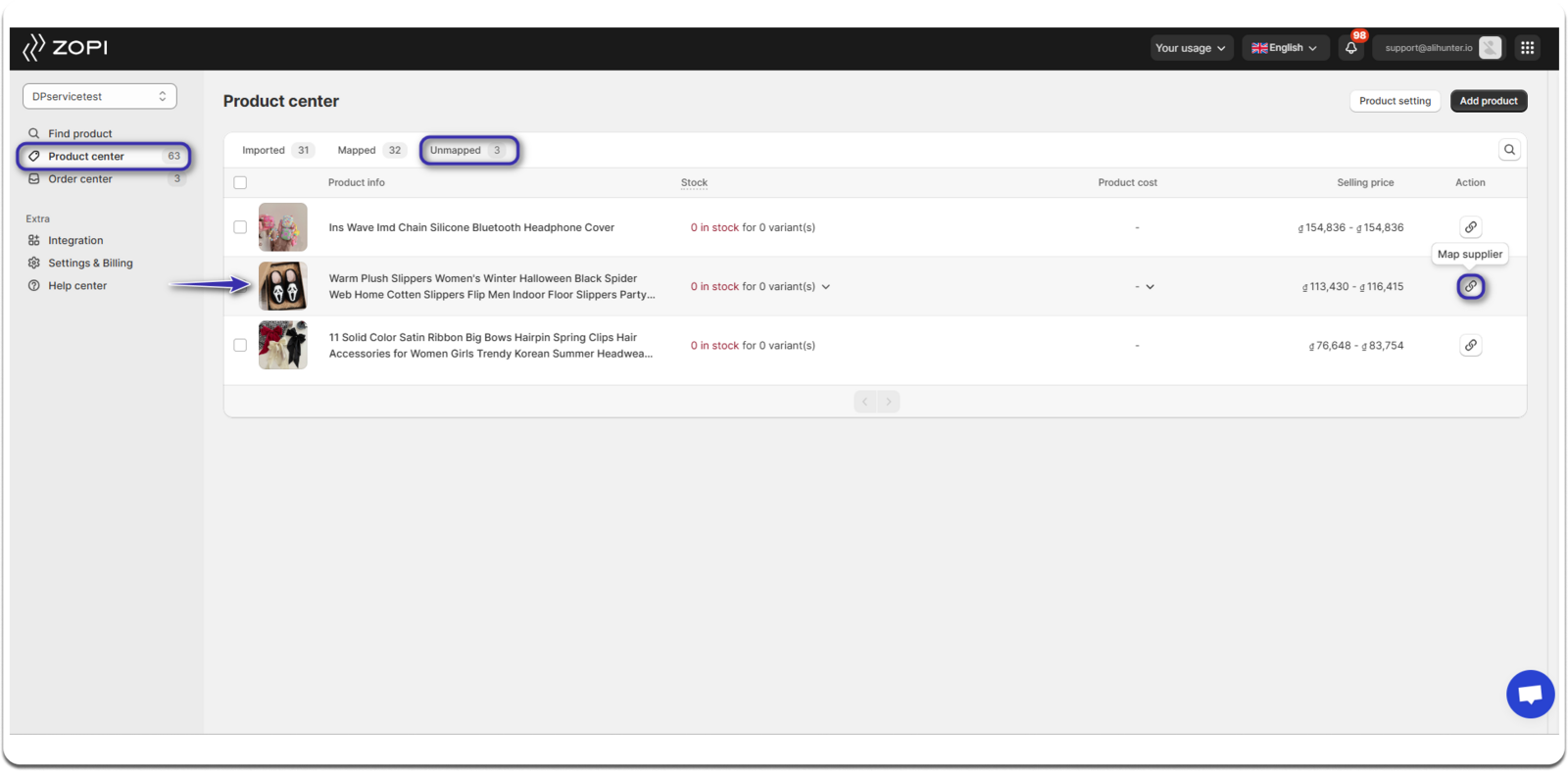 For the “unmapped products”, the following actions are available to you:
For the “unmapped products”, the following actions are available to you:
- Update the supplier right outside the product detail dashboard in Zopi. Just provide the new supplier’s product link, and Product Center will manage the necessary updates to your listings. You can also utilize the advanced Find Similar Supplier to find suppliers quickly.
How to activate the Tracking & Update?
Tracking & Update is the new name of the Auto Update feature, which enables you to track the inventory and price changes of the mapped products from the AliExpress suppliers. Learn with this guide.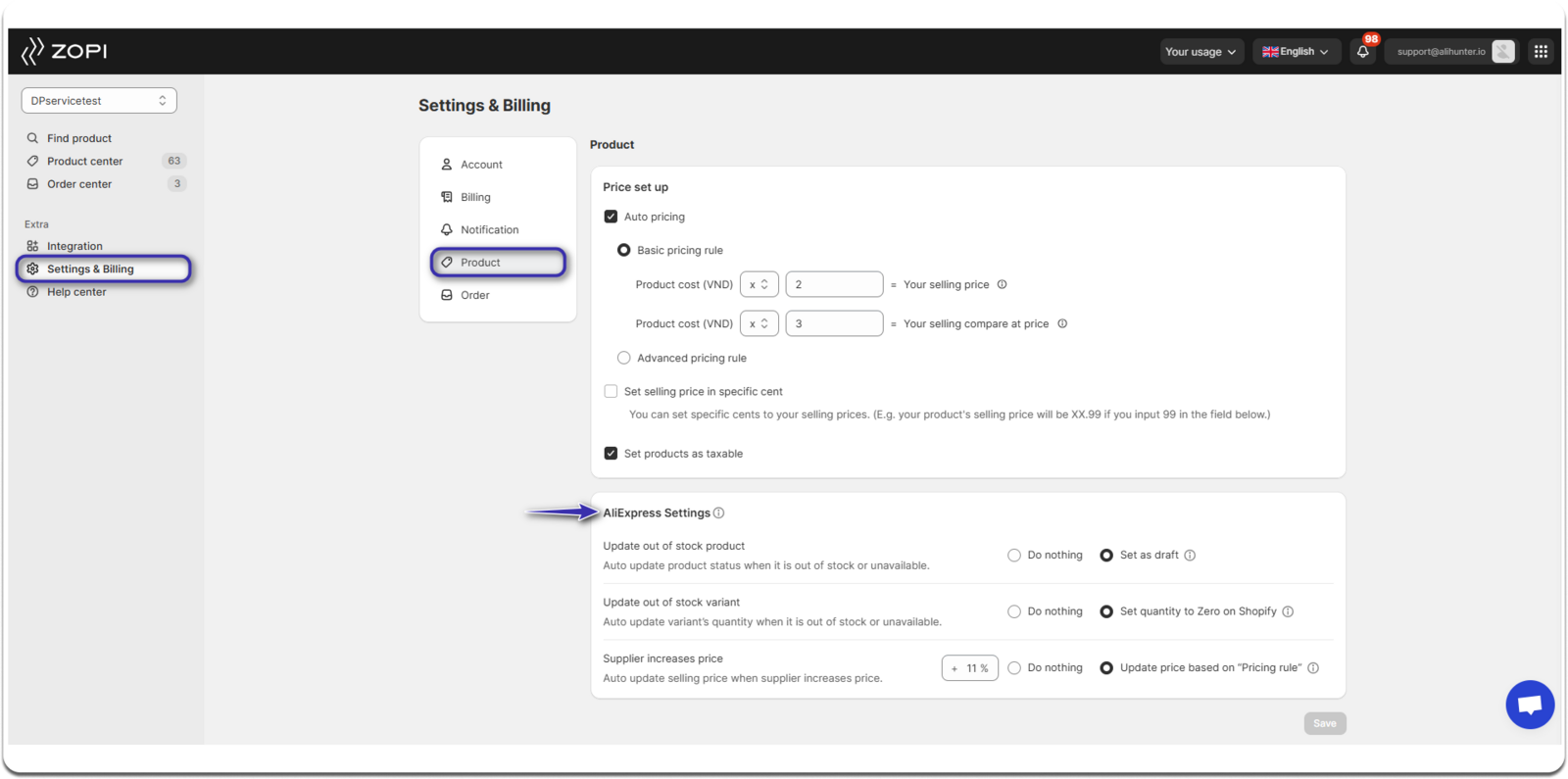 We hope that you are finding our information useful and valuable. Our goal is to bring you more benefits and enhance your experience and success with our app.
We hope that you are finding our information useful and valuable. Our goal is to bring you more benefits and enhance your experience and success with our app.
