New to dropshipping and looking for inspiration? Check out our latest feature, Ads Spy, to see what’s hot on TikTok and Facebook and get ideas for your next best-seller!
What is Ads Spy?
Ads Spy is your go-to feature for spying on competitors’ TikTok and Facebook ads. It allows you to spot trending products, analyze top-performing campaigns, and discover which creatives are converting into sales, offering essential insights for your dropshipping success.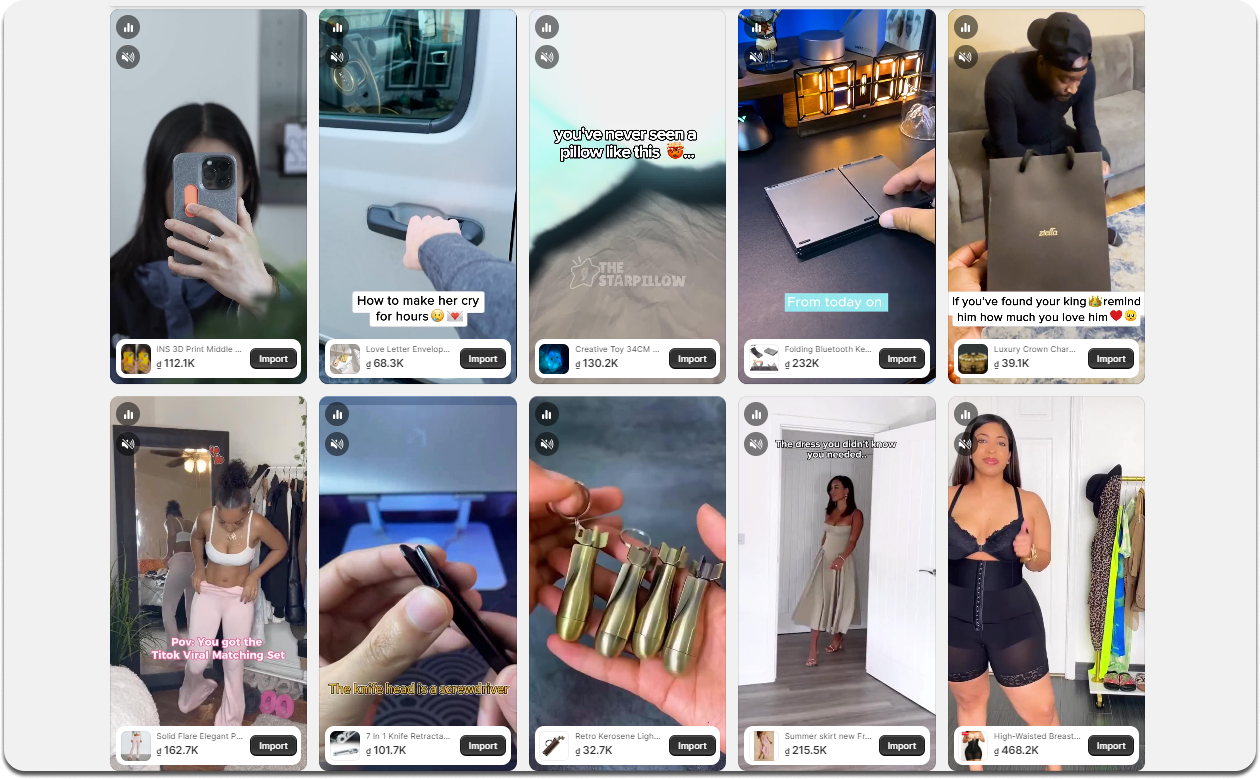 With Ads Spy, you can:
With Ads Spy, you can:
- Access a handpicked list of ads and videos from our experts, updated daily with the latest trends and best sellers.
- Apply filters based on keywords, platforms, categories, countries, and more to tailor your search results.
- See the performance metrics of each ad, such as the number of views, likes and shares.
- Discover the best AliExpress suppliers for each product featured in the ads, based on our recommendations.
- Analyze the product details, such as the price, rating, reviews, orders, and more.
- Import and customize product to your heart’s content before listing them in your store.
How Featured Ads Spy Works
Steps
- Log in to Zopi > Find Product.
- Find Ads Spy and click on it.
- On the Ads Spy interface, filter your search:
* Enter product keywords in the Search box.
* Click Sort by on the right of the Search box.
* Choose your desired options under the Search box by Platform, Content type, Categories, Country, Impression, and Interaction. - Under Search results, hover over an ad video to play it and see a quick overview, including title, impressions, creation date, and interactions.
- In Recommended Suppliers, display similar products from AliExpress, each with an embedded video:
* Click on the product name to see more details.
* Click Import to add the product to your waiting list, ready to be pushed to your Shopify store.
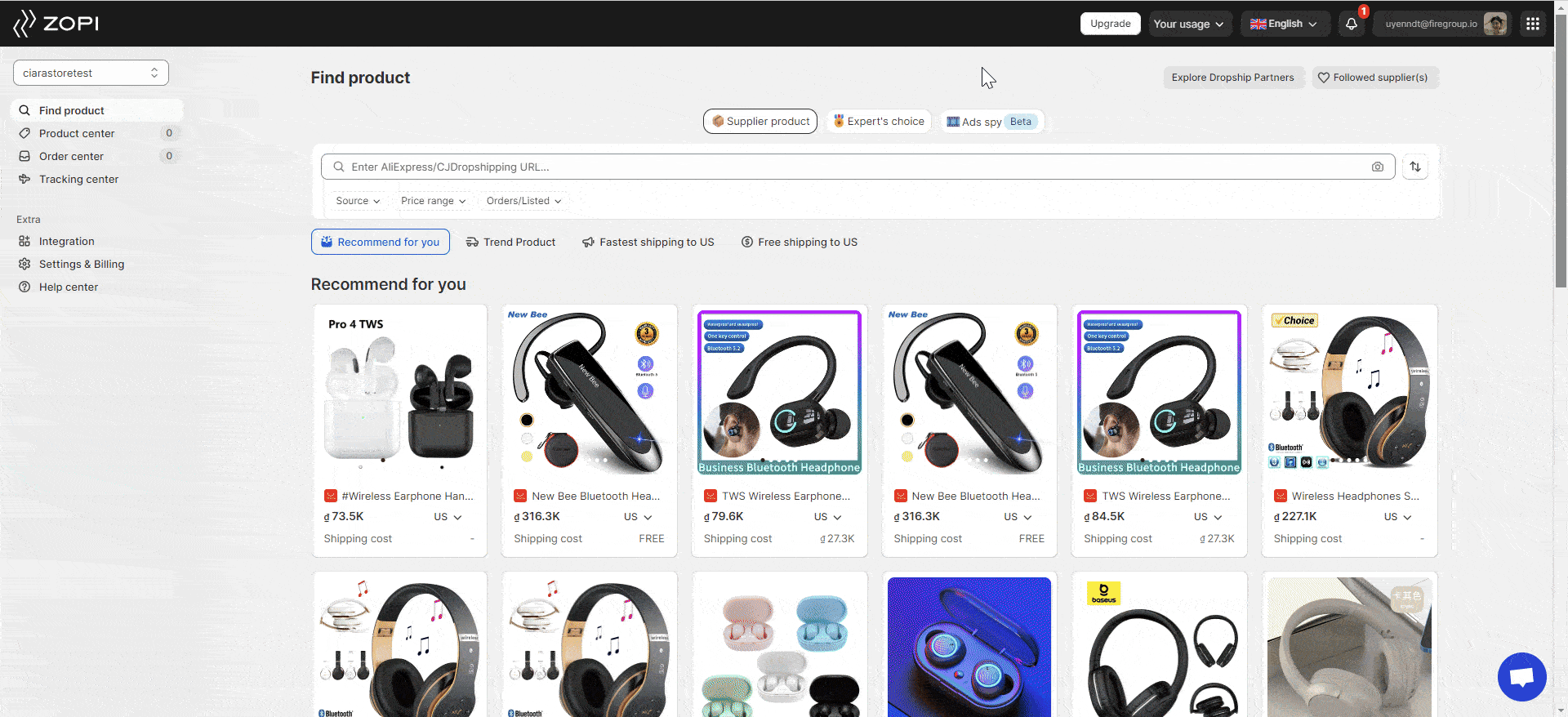 Now that you’re familiar with the new Ads Spy feature in Zopi, it’s time to access a vast collection of ads to study your competitors’ strategies, discover hot products, and build your own winning strategy. Don’t miss out on this chance to be the first to jump on trends and make your products go viral.
Now that you’re familiar with the new Ads Spy feature in Zopi, it’s time to access a vast collection of ads to study your competitors’ strategies, discover hot products, and build your own winning strategy. Don’t miss out on this chance to be the first to jump on trends and make your products go viral.
