Dropship Partners delivers 1-on-1 exclusive guidance for learning everything about dropshipping. Meet your 1-to-1 dropship partner to ask specific questions about trending products, high-quality sourcing, and store optimization. With just a few simple steps to submit your request, you will be given personalized advice to elevate your dropshipping strategy.
How to Submit Your Request
Method 1: Fill Out Your Needs Post-Purchase
After your payment is successfully charged, a survey form will appear for you to input your preferences. Kindly complete all fields to ensure our specialist team can provide you with the best possible results. Eventually, click Submit to confirm.
Method 2: Open a Support Ticket
Steps
- Click to open the Live Chat window located on the right side of your screen.
- Describe your detailed requirements.
Here’s a basic template you can follow:
I recently signed up for Dropship Partners and need help with finding reliable suppliers for my business.
Details:
* Product Category: Baby & Kid Toys
* Shipping Cost: Free shipping
* Shipping Time: 11-20 days
* Target Country: Global
* Product Source: AliExpress/Temu
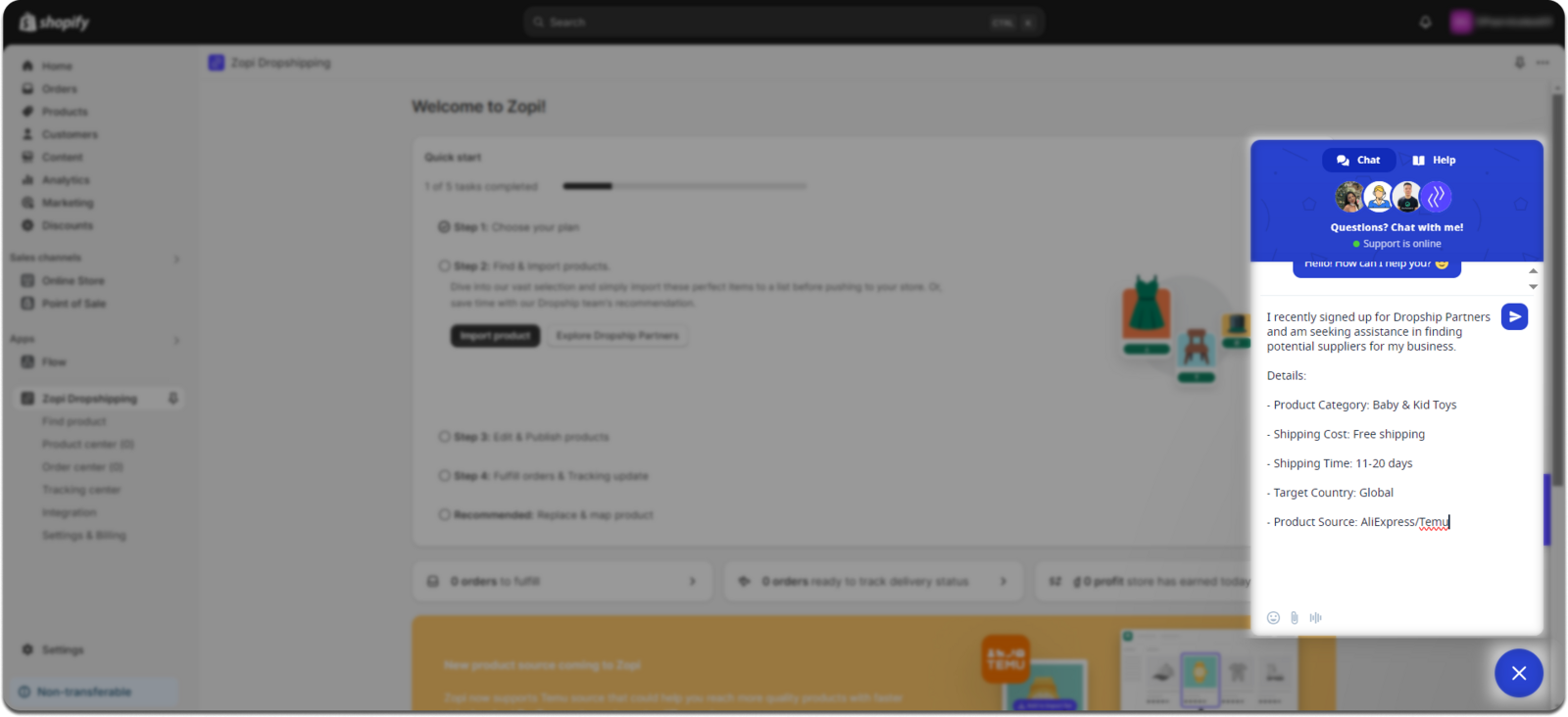 Once either of the above steps is completed, our expert team will review your request and get back to you with results within the next 24 business hours.
Once either of the above steps is completed, our expert team will review your request and get back to you with results within the next 24 business hours.
Frequently asked questions
Q1. How much does the Dropship Partners cost?
A. The Dropship Partners costs $5.9 for one-time charge.
Q2. How long will I have the Dropship Partners service active?
A. As soon as the payment for Dropship Partners is processed, you gain access to lifelong guidance and priority support.
Q3. Who are the partners in the service?
A. Specialists have gained over 5 years of dropshipping experience.
Q4. What language do the partners speak?
A. They will chat and reply in multiple languages.
