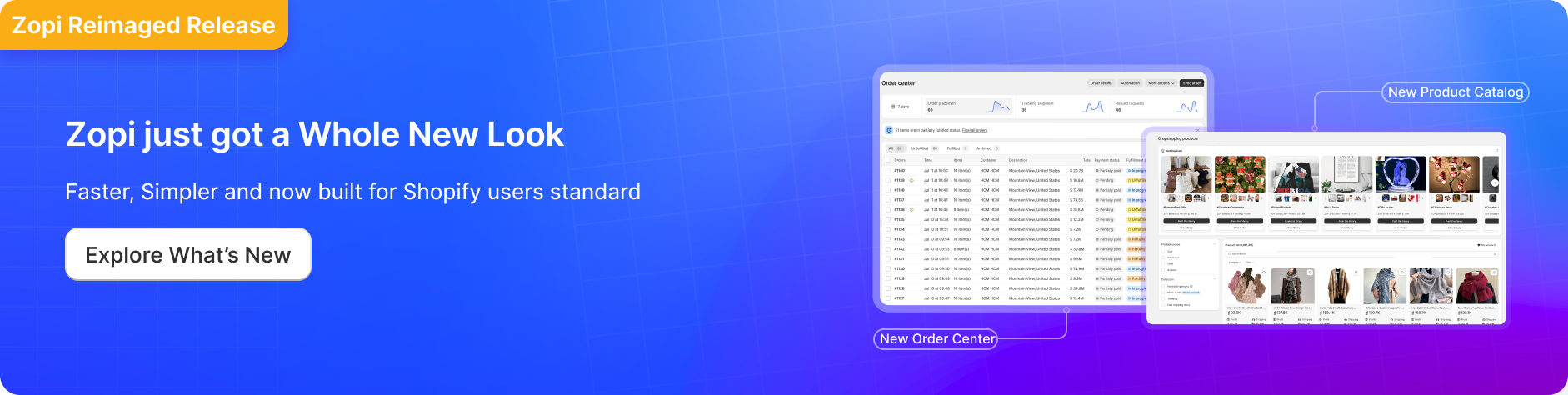Master Dropshipping with Confidence with Zopi
Explore expert guides, troubleshooting tips, and best practices to grow your business
Search results for: Fulfill Orders
Bulk Fulfill Orders
Zopi streamlines your ordering process, allowing you to place bulk orders with your suppliers in just a few clicks. Follow this comprehensive guide to efficiently navigate the bulk ordering process and fulfill your orders quickly. How to Fulfill Orders in Bulk Log in to Zopi and navigate to the Order Center page, then select the...
Fulfill Orders Automatically on Zopi
When a customer makes a purchase from your store, Zopi automatically syncs the order to the New Order tab in the Zopi Order Center. You can then process the order step by step to fulfill it efficiently. Utilizing the Fulfill by Source feature allows you to automatically fill in customer information and add products to...
How to make sure orders are not auto-fulfilled by Shopify?
To enable automatic order fulfillment on Zopi, make sure that Automatically fulfill the order’s line items is unchecked in your Shopify settings. Steps to Adjust Shopify Settings for Order Fulfillment From your Shopify admin, go to Settings > General. Find the Order processing section. Under After an order has been paid, choose Do not automatically...