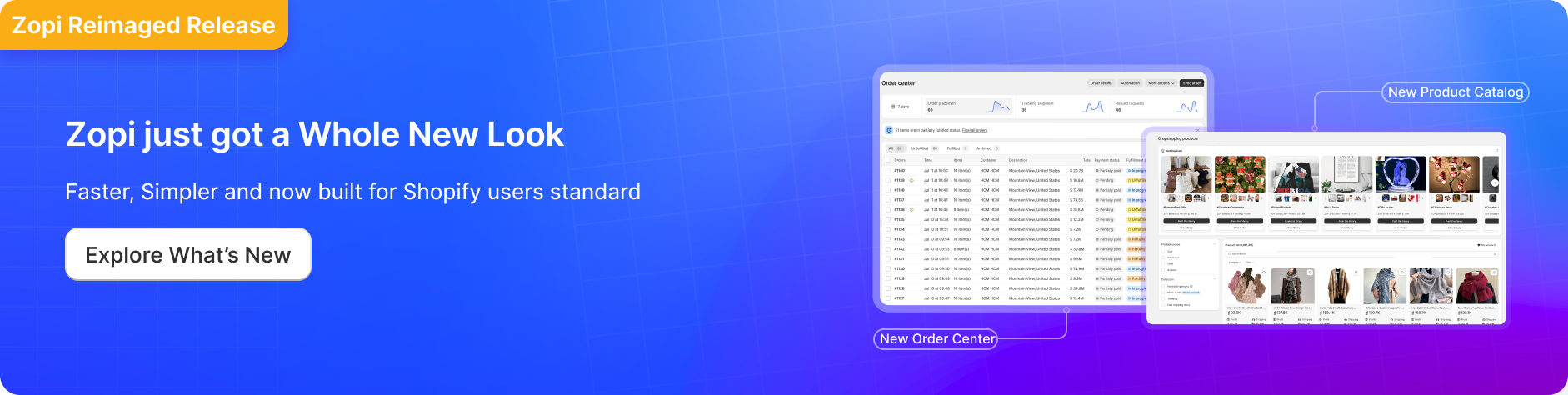Master Dropshipping with Confidence with Zopi
Explore expert guides, troubleshooting tips, and best practices to grow your business
Search results for: Track
How to manually add tracking number to order on Shopify?
If Zopi cannot synchronize tracking information to your store, or if you fulfill your own orders individually in your Shopify admin, you can manually add a tracking number for your customers for both fulfilled and unfulfilled orders. How to Add Tracking for a Fulfilled Order Without a Tracking Number Step-by-Step Instructions From your Shopify admin,...
How to get the order tracking code with AliExpress automatically?
To ensure that merchants and their customers receive shipping status updates quickly and in real-time, we have introduced a new feature in the latest version of Zopi. This feature is especially beneficial for dropshippers. From now on, all order tracking codes will be automatically synced to Zopi and sent to your customers as soon as...
Get the Tracking Code update
If your supplier updates the order tracking number, you can utilize Zopi’s Sync Order Status feature to automatically synchronize new tracking numbers with your store, ensuring that your customers receive the most accurate shipping information. Sync Order Status Steps to Sync Order Status Log in to Zopi and navigate to the Order Center. Click on...
Tracking & Update: Cost & Stock Management
With this feature, Zopi will sync the cost and stock of your products with AliExpress every 24 hours, so you always have the latest information. To enable Tracking & Update synchronization, you need to go to the Product Center and click on the "Product setting". You can also choose whether to update the product and variant in Shopify based on the stock and price changes from AliExpress