The Zopi app now supports multiple languages, including English, Arabic, French, Portuguese (Brazil), German, Italian, Dutch, Spanish, and Chinese. You can easily switch between these languages as needed.
How to Change Language in the Zopi Web App
Step-by-Step Instructions to Change Language:
- Log in to Zopi.
- On the right side of the Top Bar, select your preferred language from the drop-down menu.
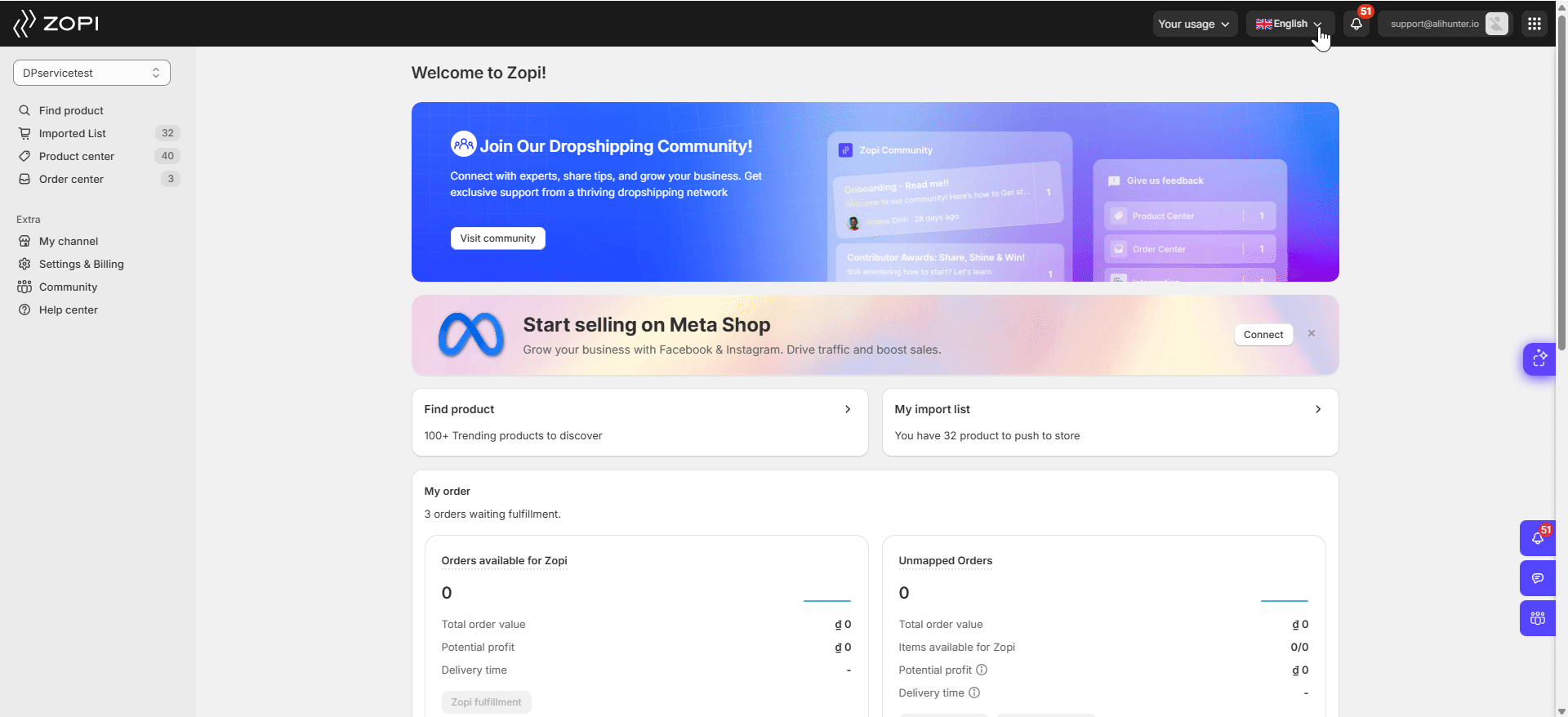
IMPORTANT NOTE:
- If a language is not included in the available Zopi list, it will default to English.
- In the Embedded App, the Zopi language will match the language preferences set in your Shopify admin. Learn more here.
Congratulations! The app is now set to your selected language. The next time you open the app, it will display in the chosen language.
