When you’re ready to fulfill orders for products sourced from CJ Dropshipping, the first step is to link your CJ Dropshipping account. In this quick guide, we are going to go through the process of connecting a CJDropshipping account to Zopi.
How to link your CJ Dropshipping account
Method 1: In the Account menu
Steps
1. Sign in to the CJ Dropshipping account.
2. Log in to Zopi.
3. Go to the Settings & Billing menu > Account.
4. Click on Connect.
5. In the pop-up window, click Get API.
6. Once you land on the CJ Dropshipping page, then click Copy.
7. Go back to Zopi and enter your CJDropshipping email which you logged in before, then paste your API Key.
8. Click Confirm.
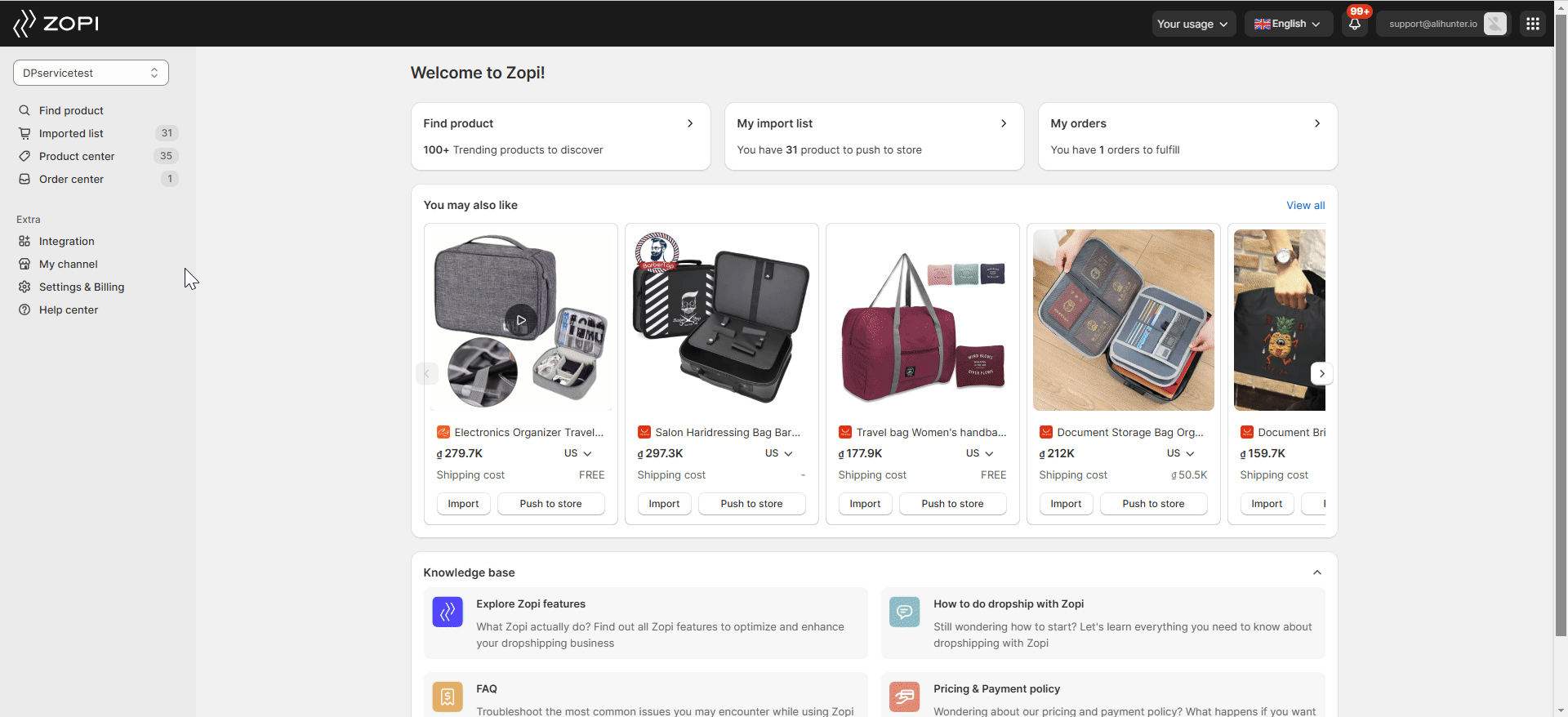
Method 2: In the Order Center page
Steps
1. Sign in to the CJ Dropshipping account.
2. From the Zopi dashboard > Order Center.
3. Access Placement tab > Ready to order sub-tab.
4. Click Place on the Order Card of the order that you want to place.
5. In the Order Confirmation card, check the order details and click Confirm.
6. In the pop-up window, click Get API. You will be directed to the CJ Dropshipping page and resume from step 6 according to method 1.
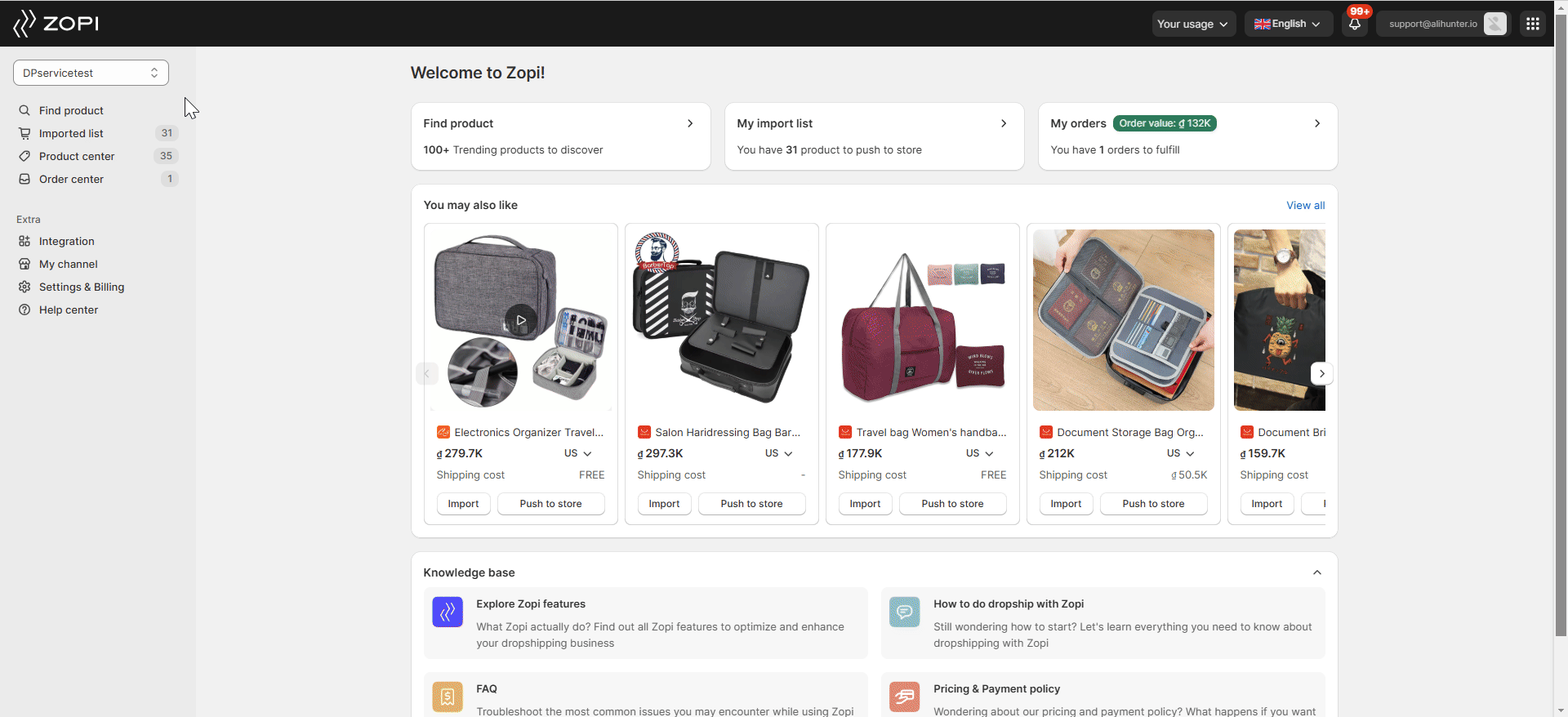
Once done with the connection, click Confirm to continue placing orders from Zopi.
