The orders you placed to AliExpress can sometimes get canceled for various reasons. An order for example, may be canceled on Zopi because you cancel it from AliExpress, or it is because AliExpress cancel it in case of transaction risks or non-compliant order information.
Below are the steps to reorder these canceled AliExpress orders in Zopi.
How to reorder AliExpress canceled orders
Steps
1. Login to Zopi > Order Center > Canceled.
2. Access the All/AliExpress sub-tab.
3. Hover over the selected order you want to re-order and click Re-create order.
4. In the Order Confirmation card, click Confirm.
* After you re-order this order, it will be moved to the Payment tab, and you will just have to pay for it on AliExpress.
5. Access the Payment tab > All/AliExpress sub-tab.
6. Click Make Payment on the right of the Order Card of the order you want to pay for. You will be directed to the AliExpress Orders page.
* You can click the number that appears next to Order No on the Order Card of the order that you want to pay for to be taken to the AliExpress order details page.
7. Locate your order and click Pay now.
8. In the Pop-up, choose a payment method and click the button at the bottom right to complete the payment.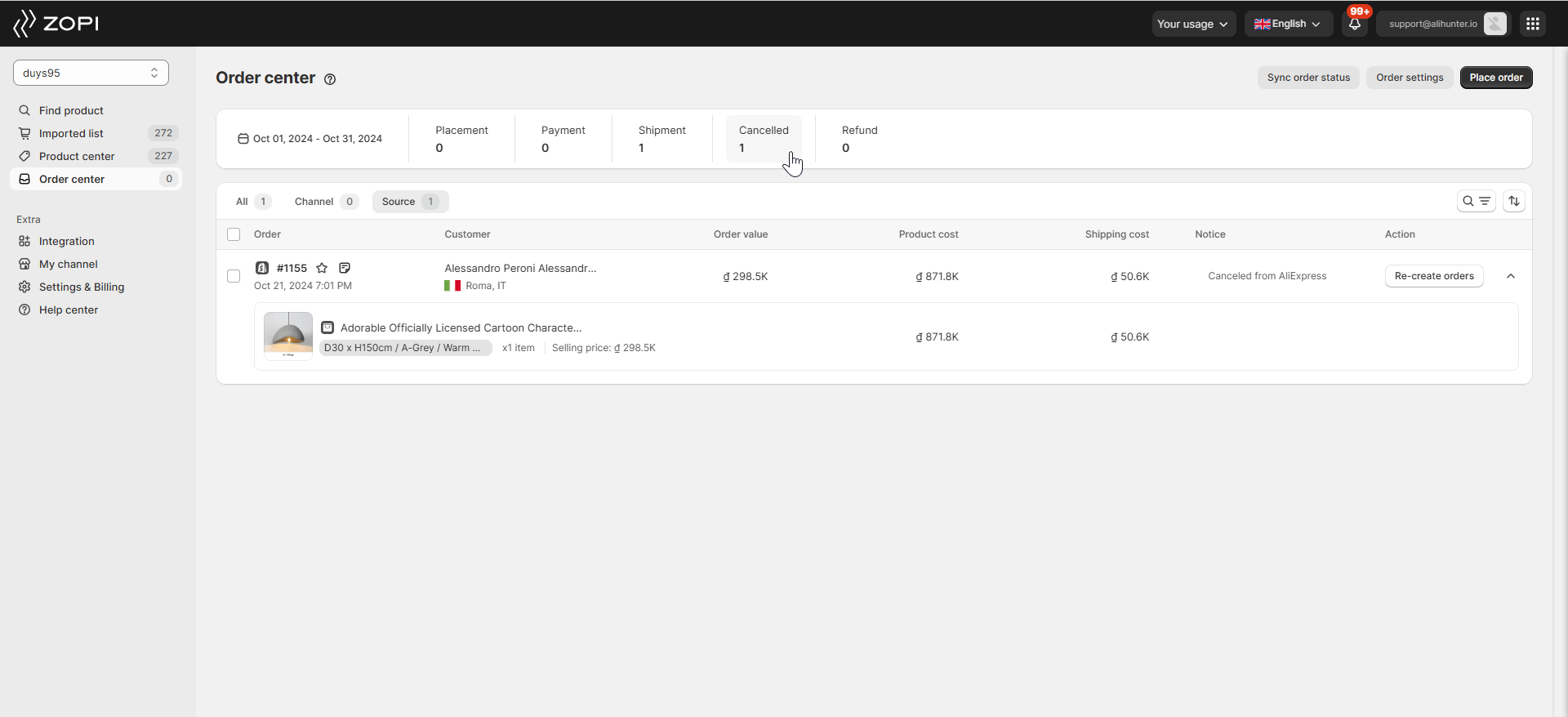
If successful, your order will be moved to the ‘Awaiting Shipment’ sub-tab under Shipment in Zopi, indicating that they will await shipping by your suppliers.
