Connecting your AliExpress account with Zopi is a crucial step that helps you manage orders and optimize your dropshipping process. With Zopi, you can easily import products from AliExpress and automate your order fulfillment. In this article, we will guide you through the steps to connect your AliExpress account with Zopi.
Connecting your AliExpress account with Zopi offers several benefits, including:
- Order Automation: Saves you time and effort when fulfilling orders.
- Efficient Order Management: Easily track the status of your orders.
Here’s a detailed guide to help you connect your AliExpress account with Zopi:
- Log in to your Zopi account.
- Click on Settings & Billing in the left sidebar.
- In the Settings & Billing section, find and select Order Processing, then find Marketplace fulfillment setting => click Open Setting
- Here, you will see the AliExpress account connection.
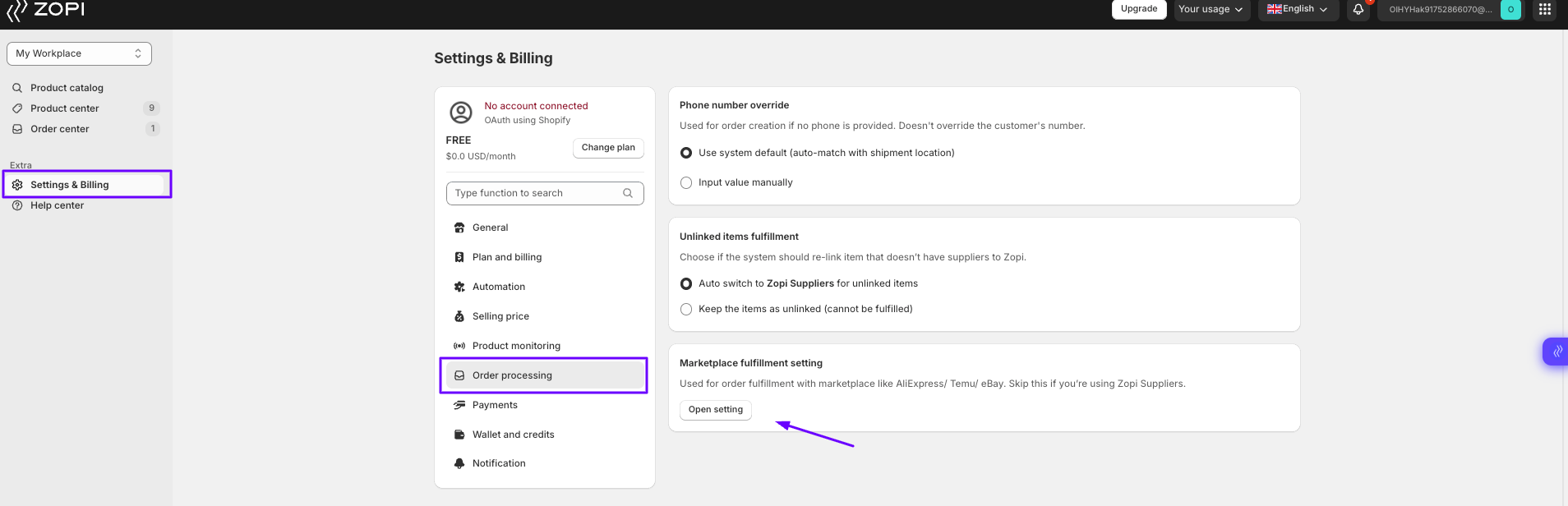
- Click the Connect now button
- A pop-up window will appear, prompting you to connect your AliExpress account. Click Connect to proceed.
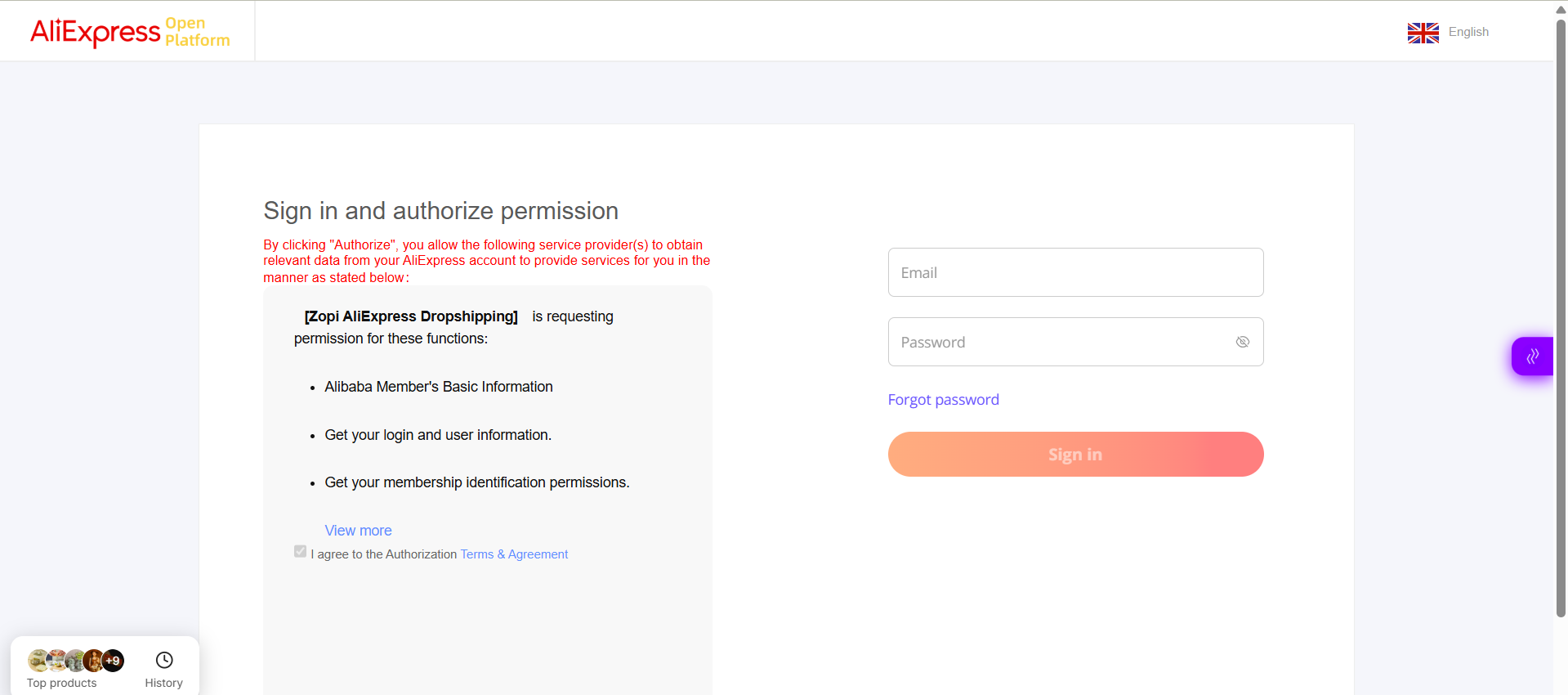
Step 4: Confirm the Connection
- You will be asked to log in to your AliExpress account.
- After successfully logging in, confirm the connection between Zopi and AliExpress.
- Return to the Marketplace fulfillment settings in Zopi.
- Check if your AliExpress account has been successfully connected.
If you encounter any issues during the connection process, try the following solutions:
- Check Login Information: Ensure that you have entered the correct AliExpress account details.
- Check Internet Connection: Make sure you have a stable internet connection.
- Try Again Later: Sometimes, the system may experience temporary issues. Try again after a short while.
Connecting your AliExpress account with Zopi is an essential step to optimize your dropshipping process. By following the steps above, you can easily manage orders from AliExpress. If you need further assistance, please refer to the Zopi Help Center or contact our support team.
Start connecting your AliExpress account today to enjoy the benefits that Zopi has to offer!
