If you’re running a dropshipping business, finding ways to work smarter—not harder—is key to scaling successfully. The Zopi extension advanced features provide powerful, time-saving tools that help you automate tasks, stay ahead of competitors, and streamline your daily workflow. In this article, you’ll discover how to make the most of these advanced features and create a seamless system between the Zopi extension and the in-app platform.
What Are Zopi Extension Features?
The Zopi extension is a browser tool that works alongside your Zopi app, designed to simplify and enhance your dropshipping process. Beyond basic product import, it offers:
- Competitor tracking: Monitor competitor prices and strategies so you can adjust your listings to stay competitive.
- Image downloader: Quickly save high-quality product images for your store.
- Capture & Get Analysis Insights: Capture product screenshots and get instant analysis on sales overview, popularity, market saturation, price & demand, and cost & sources — helping you make smarter product decisions.
- Find similar suppliers: Identify alternative suppliers offering better pricing, ratings, or shipping times.
These features give you the flexibility and insight to manage your store more effectively.
Why Are Zopi Extension Features Important for Dropshipping?
Using Zopi’s advanced extension features helps you:
- Save time by automating tedious tasks like competitor checks and image downloads.
- Stay competitive by tracking rival pricing and strategies in real-time.
- Improve profit margins by easily sourcing from the most cost-effective suppliers.
- Create a seamless workflow by connecting the extension’s functions with the Zopi app’s order management and product research tools.
For dropshippers juggling product research, pricing, and order fulfillment, these tools mean fewer manual tasks and more time to focus on growing your business.
Step-by-Step Guide to Using Zopi Extension Advanced Features
Before you can use Zopi extension advanced features, make sure you’ve installed the extension on your Chrome browser:
- Go to the Zopi Extension.
- Click Download Chrome Extension and complete the installation.
- Log in with your Zopi account.
Once installed, you’ll be able to access all advanced features of the Zopi extension. Below are some powerful tools that can significantly support and streamline your dropshipping business.
Track Competitor Pricing and Spy on Their Strategies
The Zopi extension allows you to monitor competitors directly from their Shopify stores, giving you valuable insights to stay ahead:
- Top Stores: Discover Shopify stores with high traffic so you can analyze successful competitors.
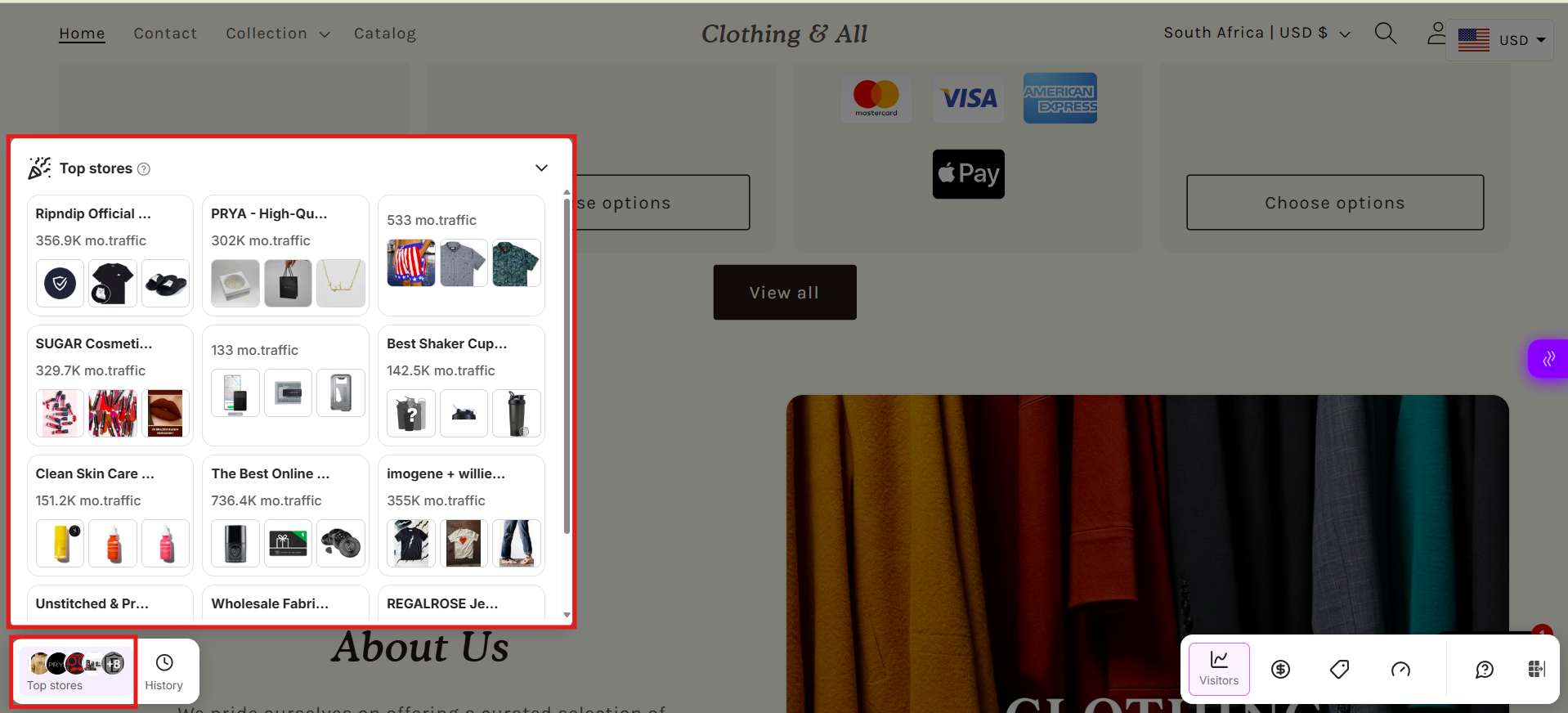
- Traffic Insight: View your competitor’s website traffic volume to gauge their audience reach.
- Sales Over Time: Track your competitor’s sales trends over time to spot growth patterns or seasonal spikes.
- Product Info: See competitor product prices, total number of products, and key details at a glance.
- Optimization Analysis: Access deeper analytics on how competitors optimize their stores and product listings.
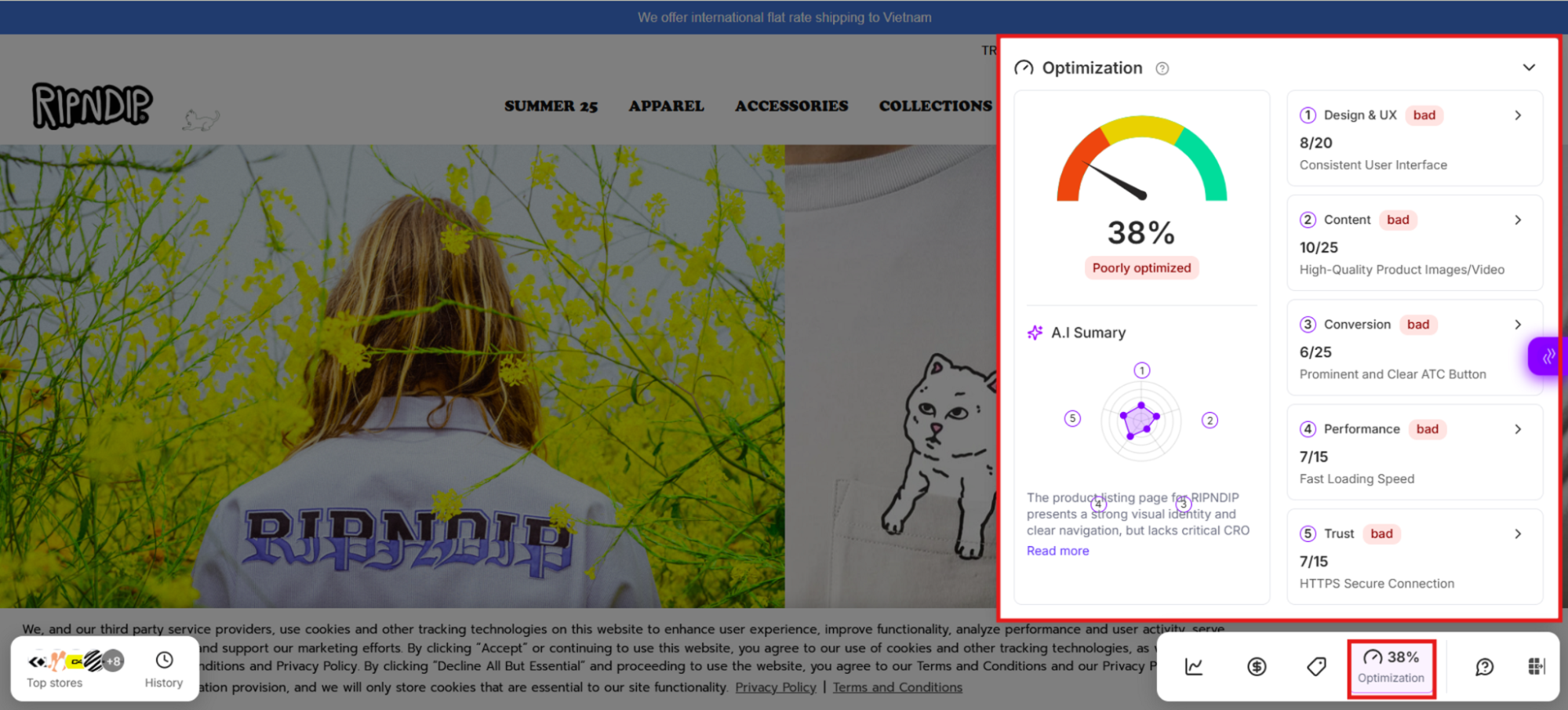
This data helps you make smarter pricing decisions, identify winning strategies, and spot gaps in the market.
Download Product Images
To quickly gather product images for your store:
- On the supplier’s product page, open the Zopi extension.
- In the taskbar on the right side of the screen, select Download Media — this will download all images from the page in one click, helping you save time on manual image collection.
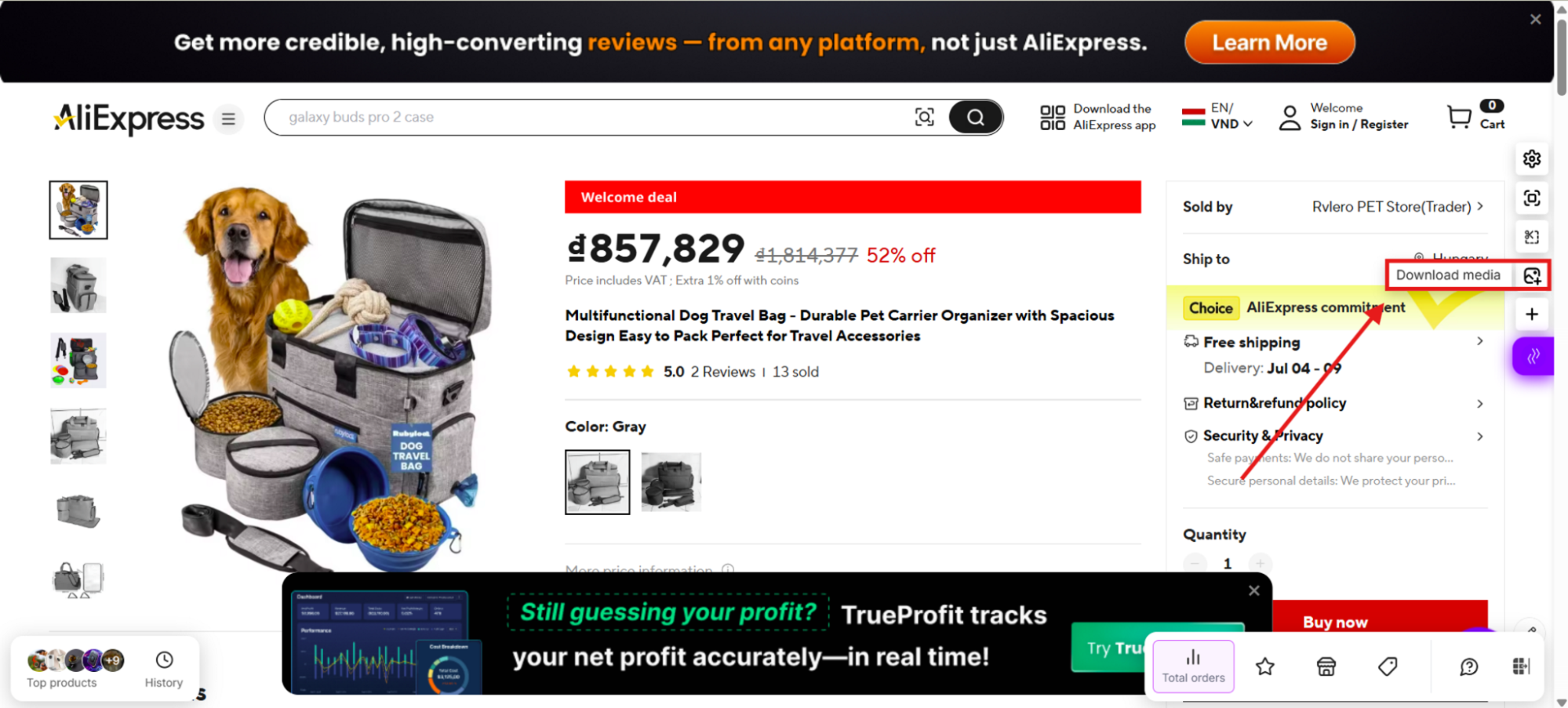
This feature makes it easy to build professional product listings efficiently.
Capture & Get Analysis Insights
Another advanced feature of the Zopi extension allows you to capture product screenshots and instantly get valuable analysis insights. This tool provides data on:
- Sales overview
- Popularity
- Market saturation
- Price & demand
- Cost & sources
How to use this feature:
- Open the Zopi extension sidebar.
- Select Capture & Get Analysis Insights.
- Crop the image of the product you want to analyze.
- Press Enter for analytics to submit for analysis.
- The results will appear in the sidebar you’ve opened, showing key insights to help with your product research.
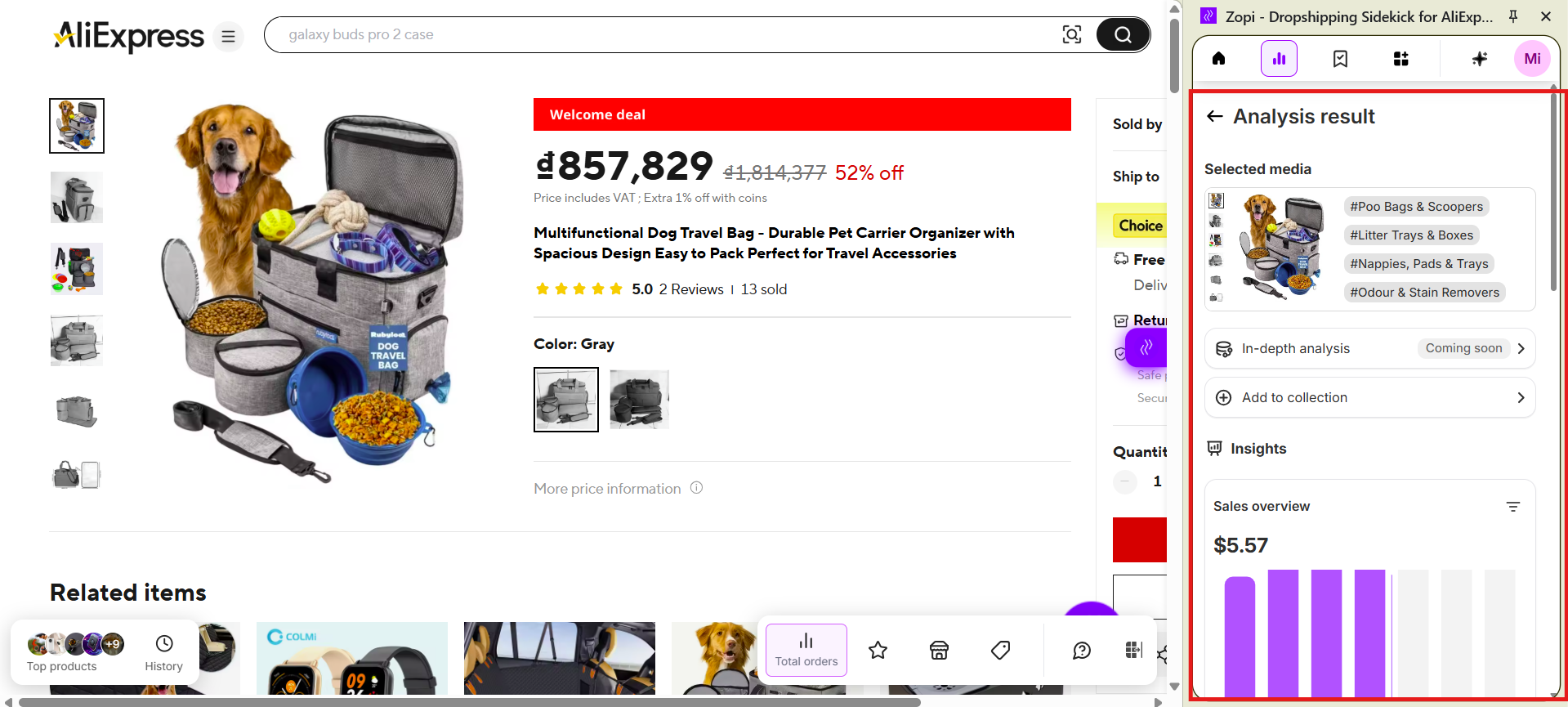
Find Similar Suppliers
If you want to compare suppliers:
- While viewing a product, click Similar Items in the taskbar at the bottom right of the screen.
- The extension will suggest suppliers offering similar items, helping you find better prices, ratings, or shipping options.
This makes it easy to source products from the most reliable and cost-effective suppliers.
Combine with Zopi In-App Tools
In addition to the advanced features above, the Zopi extension works seamlessly with Zopi in-app tools to deliver a smoother, more convenient experience for users:
- Import and push products via the extension directly to your Shopify or WooCommerce store.
- Fulfill orders using the Zopi extension, simplifying the order processing workflow.
This integration ensures you can manage product sourcing and order fulfillment efficiently in one connected system..
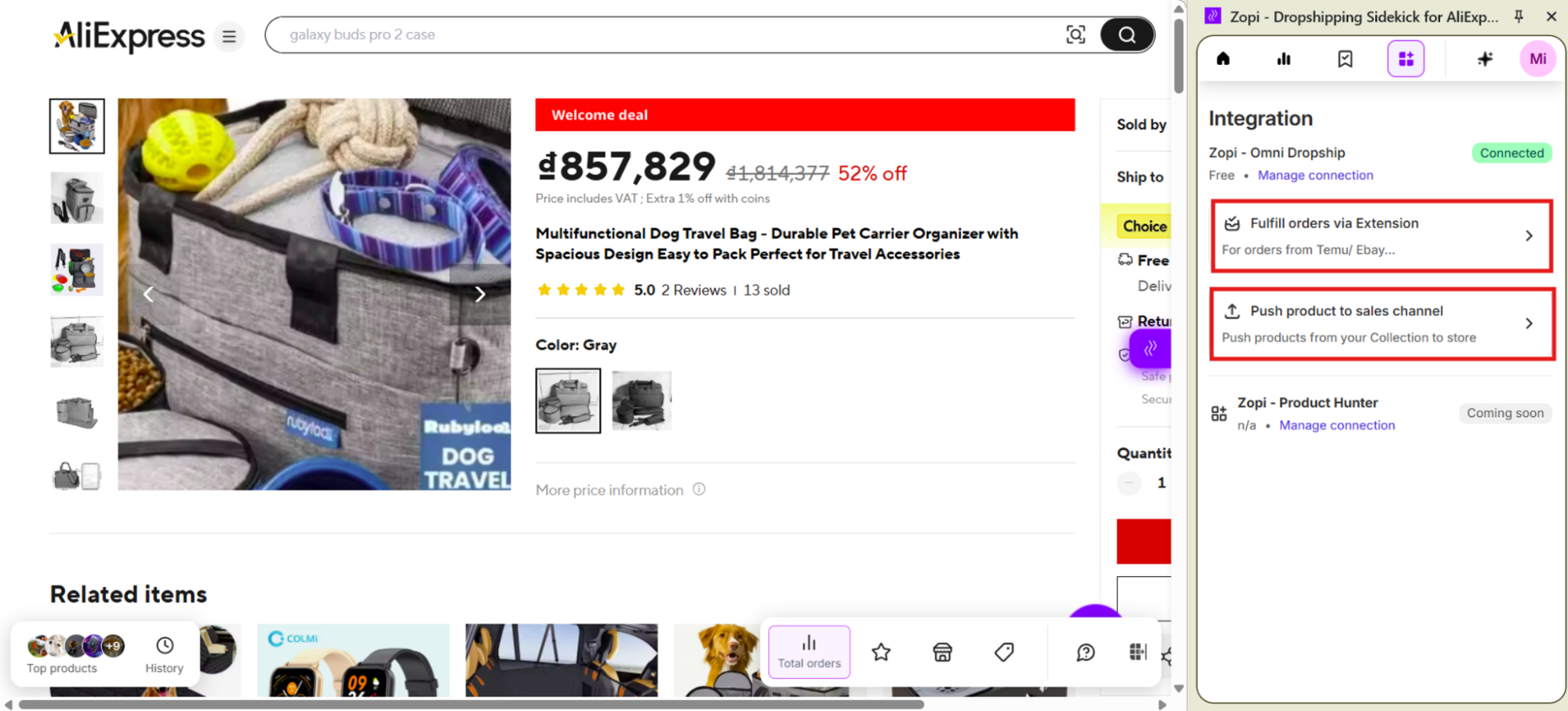
Tips and Best Practices
Here’s how top-performing dropshippers use the Zopi extension effectively:
- Set a weekly competitor check schedule using the tracking tool to spot trends early.
- Download and rename images before uploading to your store to boost SEO.
- Test multiple suppliers with the Find Similar Supplier feature to secure the best deals.
- Pair automation rules with in-app pricing strategies for a fully optimized process.
Conclusion
The Zopi extension features are designed to help you save hours each week by automating manual tasks, improving supplier selection, and keeping you ahead of competitors. Start exploring these tools today to build a more efficient and profitable dropshipping business!
👉 Try the Zopi extension now or visit our Help Center for more guides.
