There are two primary reasons why Shopify orders may not appear in the Order Center:
1. Payment Status
Zopi only displays orders that are marked as PAID + UNFULFILLED in Shopify. To ensure your orders are visible, follow these steps:
- Verify that the order is marked as paid and unfulfilled.
- Check if the order appears in the New Orders section of the Order Center.

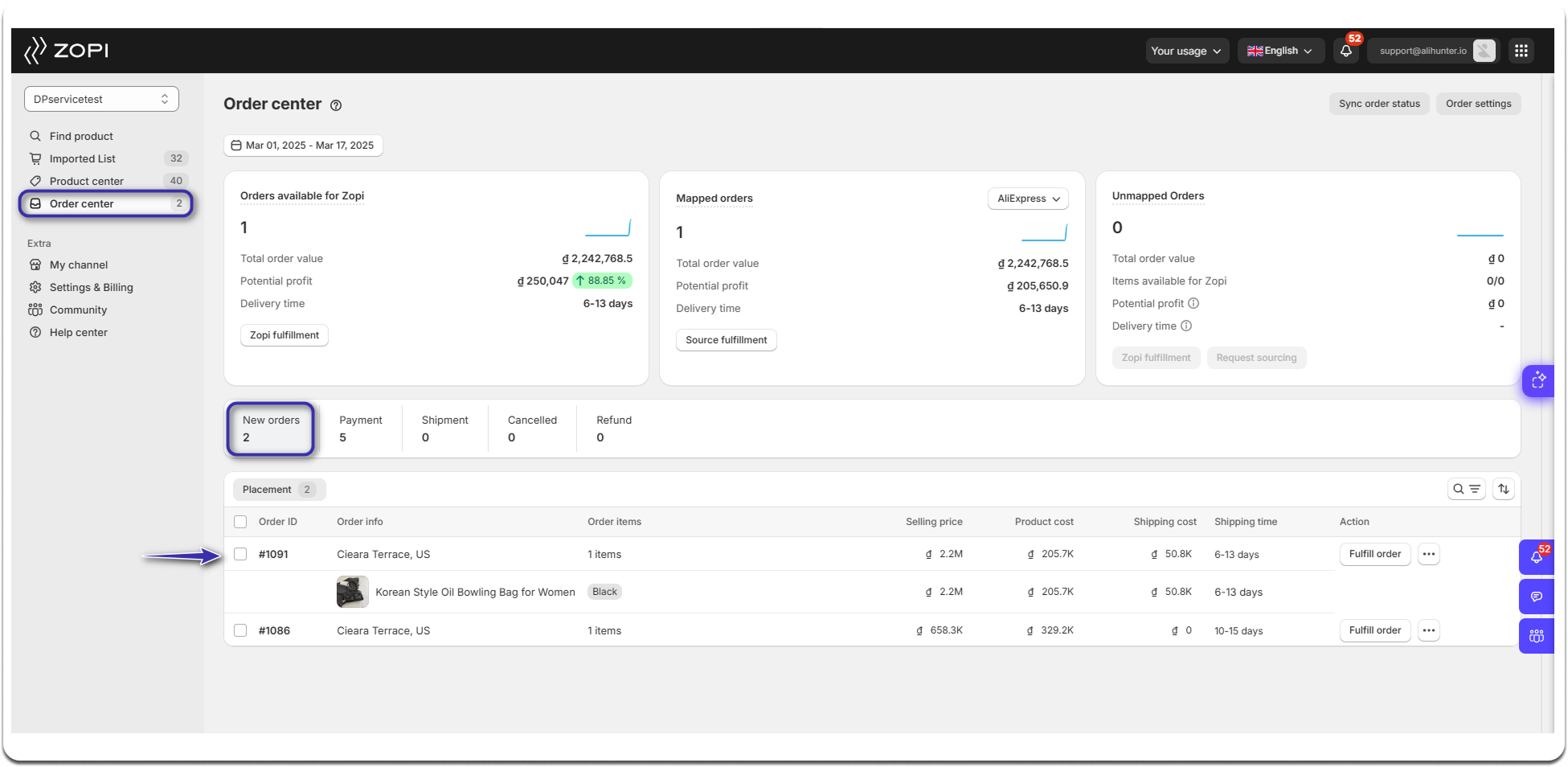
2. No Longer Included in Zopi’s Mapped Products
To troubleshoot, check if the products associated with the orders still exist in your Mapped Product Center.
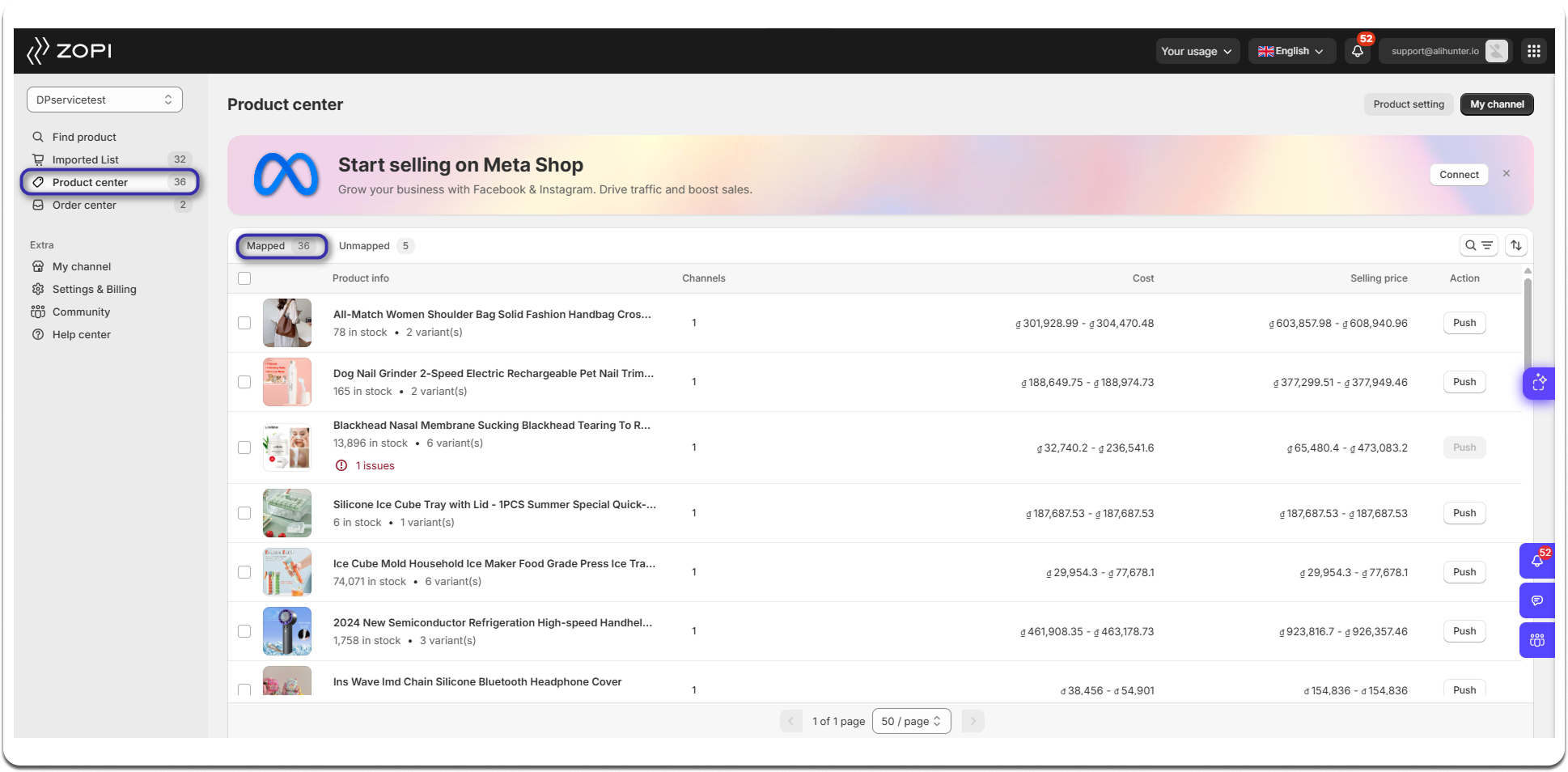
If the products are still listed in the Mapped Product Center, there may be a syncing issue with the orders. Please use any of the contact methods below to reach out to our Support team for assistance!
